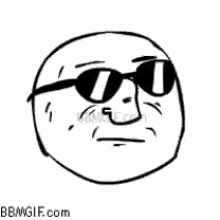WYP
News Guru
Evening Forumgoers. It has been a while since I've had a Project Log. It may not be a PC, but this may be of interest to many of you.


That's right, Wyp is entering the world of 3D printing. thought that it would be good to document the process.
As you can see below, everything was very well packaged (OC3D coaster for scale), everything was sat within black foam and wrapped carefully.
Everything arrived in perfect condition, though maybe thicker foam would have been better, as this was shipped internationally from the Czech Republic. That said, the box arrived with no damage, so Creality clearly uses good couriers in Europe.

With everything set out, we can see that the bed of the unit is prebuilt (which makes the entire building process a lot less daunting) and thankfully all the unit's pre-assembled parts are level and correct.
The build process took around an hour, though I am yet to test the printer. The uni comes with 230V and 115V modes, so be sure that you have your printer set to the correct voltage mode.
I had to install the power supply in a different position than normal, as the magnetic print surface could interfere with the PSU when it was mounted in its standard position. I'm not sure why this happens, but the printer curved into the print bed slightly when tightened. I'm sure I could print a part that could prevent this in the future.

So far I have only built the printer. I hope to calibrate the printing surface and do some test prints tomorrow.
Anyways, expect updates on this as I print some things and learn more about 3D printing in general.
In total, this printer cost around £165.


That's right, Wyp is entering the world of 3D printing. thought that it would be good to document the process.
As you can see below, everything was very well packaged (OC3D coaster for scale), everything was sat within black foam and wrapped carefully.
Everything arrived in perfect condition, though maybe thicker foam would have been better, as this was shipped internationally from the Czech Republic. That said, the box arrived with no damage, so Creality clearly uses good couriers in Europe.

With everything set out, we can see that the bed of the unit is prebuilt (which makes the entire building process a lot less daunting) and thankfully all the unit's pre-assembled parts are level and correct.
The build process took around an hour, though I am yet to test the printer. The uni comes with 230V and 115V modes, so be sure that you have your printer set to the correct voltage mode.
I had to install the power supply in a different position than normal, as the magnetic print surface could interfere with the PSU when it was mounted in its standard position. I'm not sure why this happens, but the printer curved into the print bed slightly when tightened. I'm sure I could print a part that could prevent this in the future.

So far I have only built the printer. I hope to calibrate the printing surface and do some test prints tomorrow.
Anyways, expect updates on this as I print some things and learn more about 3D printing in general.
In total, this printer cost around £165.
Last edited: