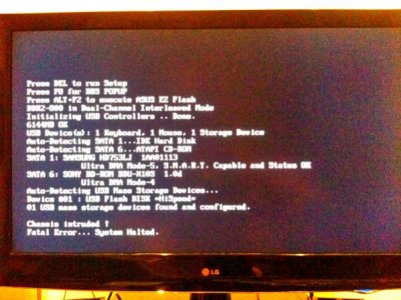"Chassis intruded" pre-BIOS error on boot. P5K (SOLVED)
EDIT: Since my first post, I have fixed my issue. Hope the checklist of solutions below proves useful to others suffering the dreaded Asus 'Chassis intruded' error.
Be sure to refer to an approved guide and/or online manual for each of these fixes.
(For me, it was a simple hardware connection issue, Fix 2. Guess my soundcard was a little loose. Duh.)
----------------------------------------
As always, thank you in advance guys.
Tearing my hair out here.
The story: I recently cleaned and dusted my whole rig.
But now, after careful reassemble, I get a 'Chassis Intruded' error every time I try to start up.
The only change in my setup are two additional fans I have installed.
I have scoured for solutions to the Asus 'Chassis Intruded' and have tried the following:
Fix 1 - Reset CMOS:
1. Power down, unplug, remove MOBO battery
2. switch jumper pins from 1-2 to 2-3 for 20 secs
3. return jumper pins to default position
4. Boot.
(This method allows me to boot up ONCE, as it reverts to a 'BIOS setup' default. As soon as I shut down then next time, same problem. Please note, I can't access BIOS before the message appears. Also, there is definitely no option to permanently bypass the Chassis Intrusion feature on the Asus P5K Premium. Thanks a bunch, Asus.)
Fix 2 - Check for loose connections/wires touching case. Check for loose screws. Check case is secure.
Fix 3 - Bad RAM? Try with one stick. No good. Try another. Still no good.
Fix 4 - Flash BIOS to latest version with EZ Flash update utility. Update succesful. Boots once, as above
Fix 5 - Reset 5 times in a row.
Fix 6 - Check Chassis Intrusion jumper is secure
Any ideas, folks?
Ash
Rig Specs:
E8400 CORE2DUO PROCESSOR 3ghz 6 MB
Video Card: ATI Radeon HD '4870 X2'
MOBO: Asus P5K Premium wifi ap
- DMA/ATA 133 (Ultra) x 1, DMA/ATA 66 (Ultra) x 1, Socket LGA775, ATX, Intel P35 Chipset
Sound card: Creative SB X-Fi ExtremeGamer
Memory: 6GB
(2x2GB) Corsair TwinX XMS2, DDR2
+(2x1GB) Geil Black Dragon 2GB 2x 1GB 800Mhz Dual Channel DDR2
Hard drive: 750GB Samsung HD753LJ
Operating System Version: Windows 7 (64 bit)
EDIT: Since my first post, I have fixed my issue. Hope the checklist of solutions below proves useful to others suffering the dreaded Asus 'Chassis intruded' error.
Be sure to refer to an approved guide and/or online manual for each of these fixes.
(For me, it was a simple hardware connection issue, Fix 2. Guess my soundcard was a little loose. Duh.)
----------------------------------------
As always, thank you in advance guys.
Tearing my hair out here.
The story: I recently cleaned and dusted my whole rig.
But now, after careful reassemble, I get a 'Chassis Intruded' error every time I try to start up.
The only change in my setup are two additional fans I have installed.
I have scoured for solutions to the Asus 'Chassis Intruded' and have tried the following:
Fix 1 - Reset CMOS:
1. Power down, unplug, remove MOBO battery
2. switch jumper pins from 1-2 to 2-3 for 20 secs
3. return jumper pins to default position
4. Boot.
(This method allows me to boot up ONCE, as it reverts to a 'BIOS setup' default. As soon as I shut down then next time, same problem. Please note, I can't access BIOS before the message appears. Also, there is definitely no option to permanently bypass the Chassis Intrusion feature on the Asus P5K Premium. Thanks a bunch, Asus.)
Fix 2 - Check for loose connections/wires touching case. Check for loose screws. Check case is secure.
Fix 3 - Bad RAM? Try with one stick. No good. Try another. Still no good.
Fix 4 - Flash BIOS to latest version with EZ Flash update utility. Update succesful. Boots once, as above
Fix 5 - Reset 5 times in a row.
Fix 6 - Check Chassis Intrusion jumper is secure
Any ideas, folks?
Ash
Rig Specs:
E8400 CORE2DUO PROCESSOR 3ghz 6 MB
Video Card: ATI Radeon HD '4870 X2'
MOBO: Asus P5K Premium wifi ap
- DMA/ATA 133 (Ultra) x 1, DMA/ATA 66 (Ultra) x 1, Socket LGA775, ATX, Intel P35 Chipset
Sound card: Creative SB X-Fi ExtremeGamer
Memory: 6GB
(2x2GB) Corsair TwinX XMS2, DDR2
+(2x1GB) Geil Black Dragon 2GB 2x 1GB 800Mhz Dual Channel DDR2
Hard drive: 750GB Samsung HD753LJ
Operating System Version: Windows 7 (64 bit)