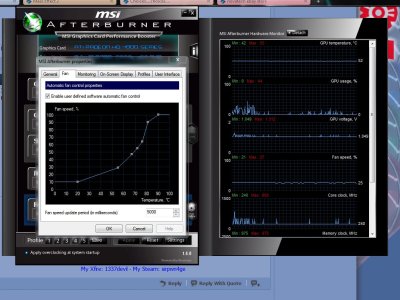hey everyone,
I recently bought an XFX ATI hd 4890, it is amazing in terms of graphics however,
the fan is incredibly annoying! as i am typing (obviously using no gpu power atall) the fan is whirring away,
which is fine because it is a big card... but the really annoying bit is how it keeps changing speed all the time, literally it does 1 second of 0%fan speed.. and then like 2 seconds of 60-70% speed and its doing my head in!
obviously when i play demanding games it will be running at like 60 or 70% but just for having an idle web page open!?!
my case temp usually runs at about 35-45 c so heres the question.....
at the moment im running ccc but dont have the manual fan speed enabled as i dont want to kill the fan if im just on the web,
does anyone know if there are any other apps to control the fan speed resonably? (such as running on 20% constantly during idle graphics rather than 0 - 60 - 0 - 60 - 0) i cant imagine everyone has this problem or no-one would get any work done!
cheers,
jules
I recently bought an XFX ATI hd 4890, it is amazing in terms of graphics however,
the fan is incredibly annoying! as i am typing (obviously using no gpu power atall) the fan is whirring away,
which is fine because it is a big card... but the really annoying bit is how it keeps changing speed all the time, literally it does 1 second of 0%fan speed.. and then like 2 seconds of 60-70% speed and its doing my head in!
obviously when i play demanding games it will be running at like 60 or 70% but just for having an idle web page open!?!
my case temp usually runs at about 35-45 c so heres the question.....
at the moment im running ccc but dont have the manual fan speed enabled as i dont want to kill the fan if im just on the web,
does anyone know if there are any other apps to control the fan speed resonably? (such as running on 20% constantly during idle graphics rather than 0 - 60 - 0 - 60 - 0) i cant imagine everyone has this problem or no-one would get any work done!
cheers,
jules