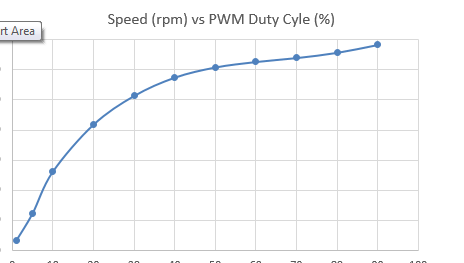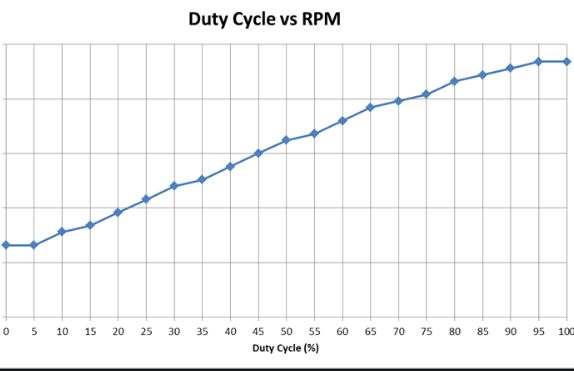trawetSluaP
Member
Hi all.
I control my case fans using a fan controller all works well, however, the fans seem to behave strangely based on the % they are running at.
So for example if the fan is a 2000rpm fan will run at around 600rpm 50%, 1200rpm at 90% then the curve ramps up in the last 10% where it reachs 2000 rpm at 100%.
I have the min and max % set at 0 and 100 respectively.
I guess it's possible this behaviour is normal but just seems strange to me!
I use Silent Wings 3 fans, a mix of 120s and 140s.
Any info would be appreciated.
I control my case fans using a fan controller all works well, however, the fans seem to behave strangely based on the % they are running at.
So for example if the fan is a 2000rpm fan will run at around 600rpm 50%, 1200rpm at 90% then the curve ramps up in the last 10% where it reachs 2000 rpm at 100%.
I have the min and max % set at 0 and 100 respectively.
I guess it's possible this behaviour is normal but just seems strange to me!
I use Silent Wings 3 fans, a mix of 120s and 140s.
Any info would be appreciated.