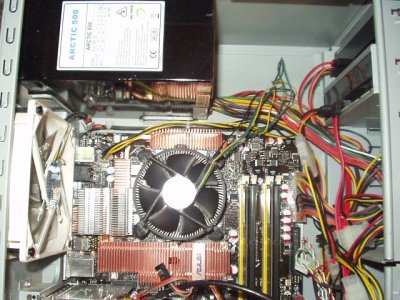I recently replaced a faulty 8800gts with a nice shiny new Saphir Radeon 4850 512mb, but now i have the problem that i can't play games due to the GPU idleing at 80c and when i log into eve it shoots to 85c and shuts down my PC.
Would you say this is a faulty card, or is the stock cooler on them not enough to cool the card to be able to game on?
Would you say this is a faulty card, or is the stock cooler on them not enough to cool the card to be able to game on?