Wow that's one impressive screen you got there. I've seen it before but up close you can see how well it is built.. I am sure one of those cost alot ! Haha, that makes me think about my monitor... it looks like one of those apocaliptical movies which take place in the future where everything is dusty and computers are built up from broken parts ... there's no comparison here... I don't even know why I keep talking about thid =))
You are using an out of date browser. It may not display this or other websites correctly.
You should upgrade or use an alternative browser.
You should upgrade or use an alternative browser.
Andre's Z77 Personal Rig
- Thread starter andrevautour
- Start date
andrevautour
New member
Thanks!
You know, when I went an looked at this board on newegg .. there were so many negative reviews.. that for a sec I belived that I am blessed and that the board is so bad.. it must of been some sort of miracle that it worked and still works till this day. I don't know what's up with that, but this board is really really cool. It does everything I want and need without any problem.
I am not completly happy with the onboard sound chip audio quality to be honest. That ASUS board had a VIA sound chip and it sounded absolutely marvalous... the highs were loud and clear with no distorsions... the only conabout that chip was that I couldn't asign every jack to do what I want it to do like with the Realtek chip I have now... I can assign every jack to play only the Front speakers which is stereo.. all the sound is played likeyou would have a stereo setup...simple, just how I like it. The sound is decentbut I am not happy with thehighs... they have a little bit of distorsion when the audio signal on that specter of the frequency is strong.
I am very picky about sound, I have built my own Audio system... out of pure junk, but you'd be surprised how well 30 year old speakers can sound at a few Watts.
what was the model of your board again?
onboard audio can be okay in some cases but it's not that great -
we have one asus xonar essence stx here at the moment and i have used it with my setup but my dad is using it at the moment. i will get one for myself soon though
i want to see pictures of your audio setup!!!
i like audio too--here is what i use : http://forum.overclock3d.net/showthread.php?t=46829
andrevautour
New member
Now that's a board, brother.
Yeah I heard about them testing to see if it's worthy, this is a pure overclocking enthusiast board, I love it.
This is the link to the newegg page of the 760gm-E51 (FX)
http://www.newegg.com/Product/Product.aspx?Item=N82E16813130634&Tpk=msi%20760gm%20e51%20fx
Scroll down a bit for customer reviews
Yeah I heard about them testing to see if it's worthy, this is a pure overclocking enthusiast board, I love it.
This is the link to the newegg page of the 760gm-E51 (FX)
http://www.newegg.com/Product/Product.aspx?Item=N82E16813130634&Tpk=msi%20760gm%20e51%20fx
Scroll down a bit for customer reviews
andrevautour
New member
Well that keyboard's keys looked similar to that.. and sounded great.
ok, so I started earlier today to clean my oldest computer and to put it back together cause I took some parts out too. It was very messy, alot of dust has acumulated inside ( my brother used it for a long time after I moved on, and he's not an enthusiast ). So I got a simple brush made from pig skin I belive ( no use using compressed air unless needed ) and got to it. I was surprised that things looked so clean after I finished ( All the PCB's were imaculate ) but it was only dust right? not ... mud.
Here are a few pics of my progress:
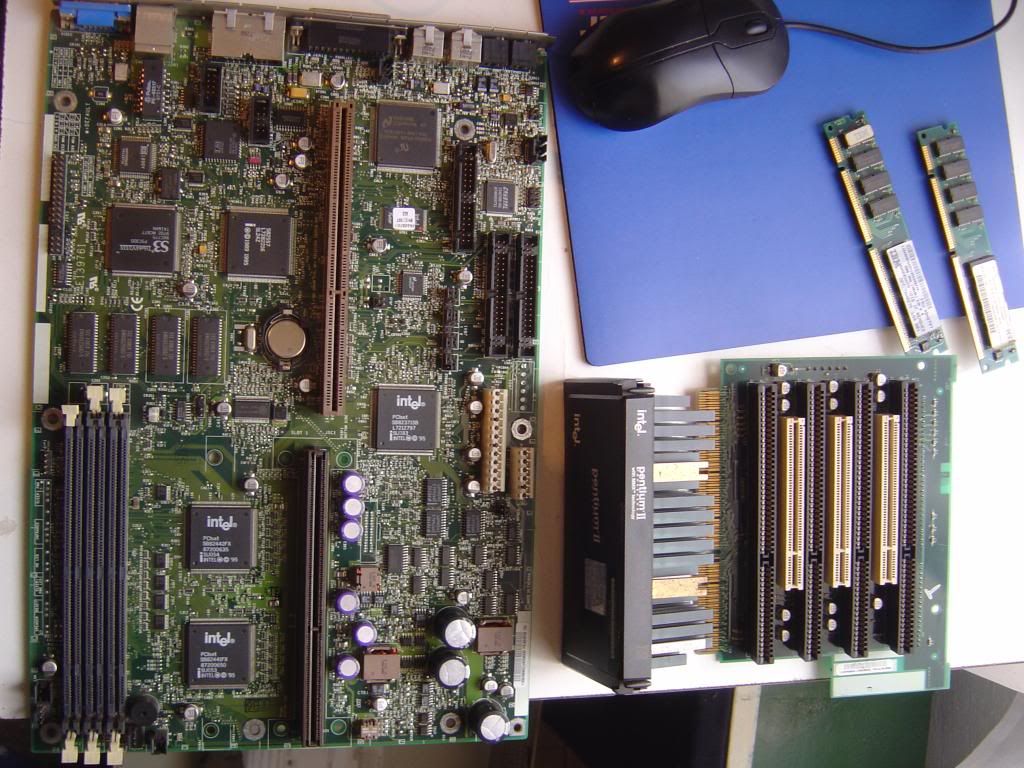
In the above pic you can see the motherboard, the CPU, the RAM and the PCI slots PCB that is attatched to the motherboard.
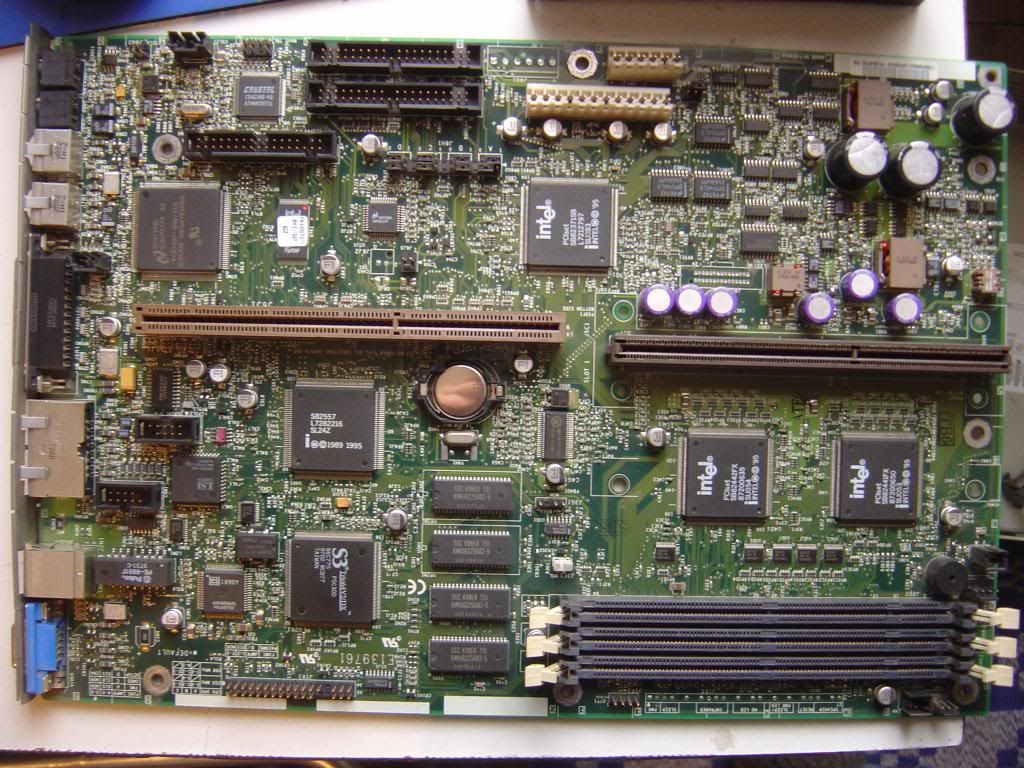
In the above pic you can see the motherboard ( not such a good pic cause I was trying to use natural light coming trough the windo plus the flash can sometimes make things even worse )

In the above pic you can see the PSU. It's a 200W LITEON PSU.


In the above pics you can see the CPU, an Intel Pentium II 266 MHz.

In the above pic you can see the SDRAM 2X32MB IBM RAM. I did try adding ram to this machine but somehow it did not work no matter what SDRAM I tried.
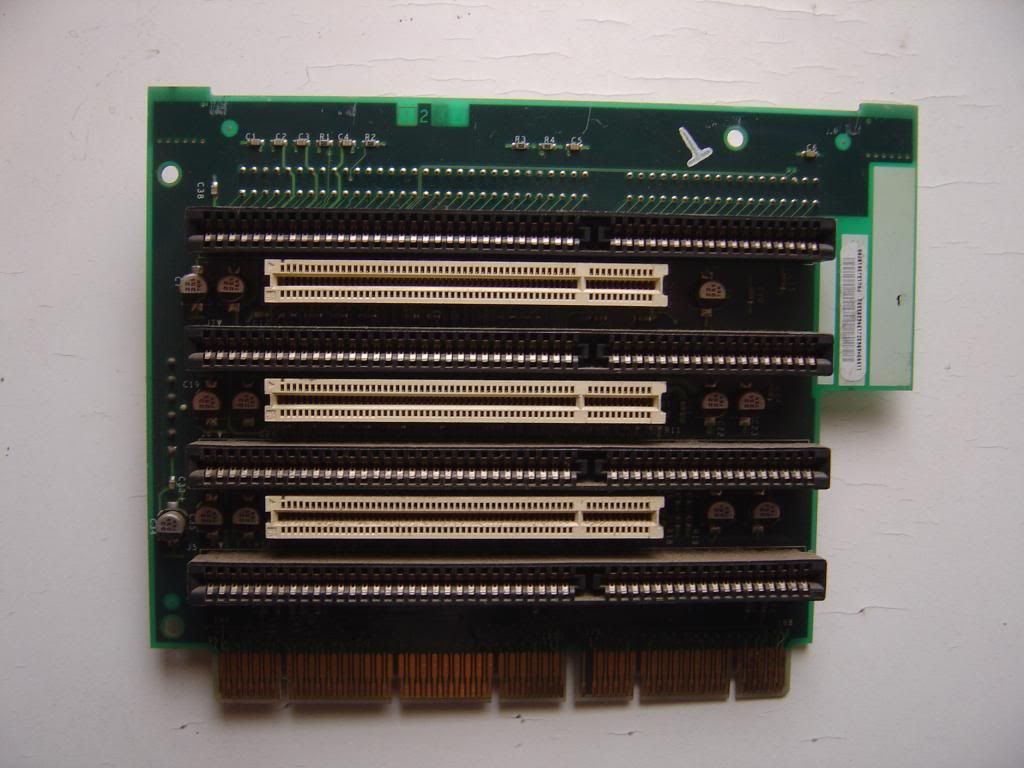
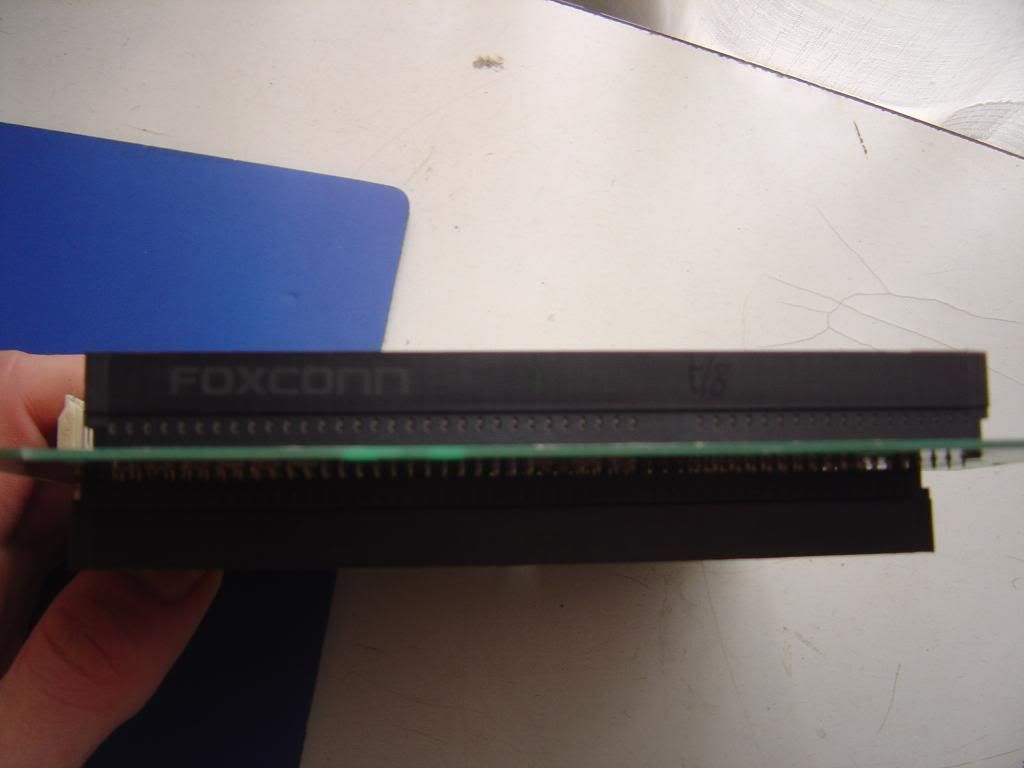
Above is the PCB with the slots that connects to the motherboard.

That is it put together and I tell you that it looks alot better than an hour before.


In the above picture is the graphics card I was using on it. An S3 Trio 8MB VRAM( I think ATI made these, I am not sure ). I bought this hoping it will improve performance in gaming ( integrated one had only 2MB VRAM ) but it didn't, it was exactly the same. The problem was the CPu and RAM.
I forgot to take a pic of the HDD I am using but it's a WD Caviar Black I think, I am not sure... but it's very old and only 1.2GB of space on it. Enough though for Windows98 which I did install but installing the drivers and all that was crazy bleah. Anyway, "It's Alive!!!" ... again that's what counts.
So as you seen already it's an IBM with a Pentium II processor and I bought this one in 2004.. already 6 years since it came out, so it wasn't new at all. At that time I remember that Athlon XP was the best and most used CPU, already alot faster than this, but it was about all I could afford at that time.
I wish I still had the old hard drive, a 4GB IBM. It was still spinning but wasn't always working, so I replaced it.
Ok, I am gonna cut here, and continue in another post.
hey! first of all i'd like to just say that it's so great to find someone passionate about hardware to have really long in depth discussions about like this! thank you!
have a look at this
https://www.youtube.com/watch?v=diCvsKmDsng&list=PL5IPTXZSB8lcV3LLfvnAS7LtXYPwy3VEp&index=2
all of your hardware looks fantastic! it's in such great shape
i remember back when the cpu was in an enclosure like that and you put it into the motherboard like a card! i think green pcb's are really nice and they have a really classic look.
it looks like there is loads of stuff packed into that motherboard--looks great.
lite on is a well known brand for sure -- look at that whopping 200W
i love that sticker on the cpu
see the little one up in the top right corner of the white sticker

i have some green ddr2 ram left over from one of the old pavilions 2gb of i think 400 mhz or something like that. looks just like that stuff
that pcb with the slots look so clean it's brand new looking! that stuff is fantastic fun just to play around with. i wish i still had the pentium 3 hardware from the 1999 build around here i'd love to play around with it
that looks lovely!
i love those old IBM cases! i had one of those beige LG 52X cd burners in my 2002 hp pavilion
i remember in 2004 i had an athlon xp. we had two of them i had a 2900+ and the other one was a 3200+
it was the cpu that was in my build in the sunbeam acrylic case back when i used it before my sister got it
i have a build log post about that build here http://forum.overclock3d.net/showthread.php?t=47816
BTW I bought it from http://www.emag.ro/, it's our big romanian site.
andrevautour
New member
Now that's a board, brother.
Yeah I heard about them testing to see if it's worthy, this is a pure overclocking enthusiast board, I love it.
This is the link to the newegg page of the 760gm-E51 (FX)
http://www.newegg.com/Product/Product.aspx?Item=N82E16813130634&Tpk=msi%20760gm%20e51%20fx
Scroll down a bit for customer reviews
hmm it's a very pretty looking board for sure but your right the reviews are not very positive. seems like there is some quality issues with it. i'm glad it has worked out well for you and the one you have works well
i had a small micro atx board like that in my 2006 hp pavilion. it was a asus m2n68-la and it was that sort of brown color, which i liked. it had a amd athlon x2 5200+ it in and 2gb of memory.
here is the one i had

there was also a green version and a blue according to the pictures on ebay
and i saw this version in google images. i really like the loo of this one. i see that it is the "plus" version. i love the yellow and blue and the gold heatsink mixed with the dark brown pcb i think that combination looks amazing. i wish we saw more boards like that around now days.
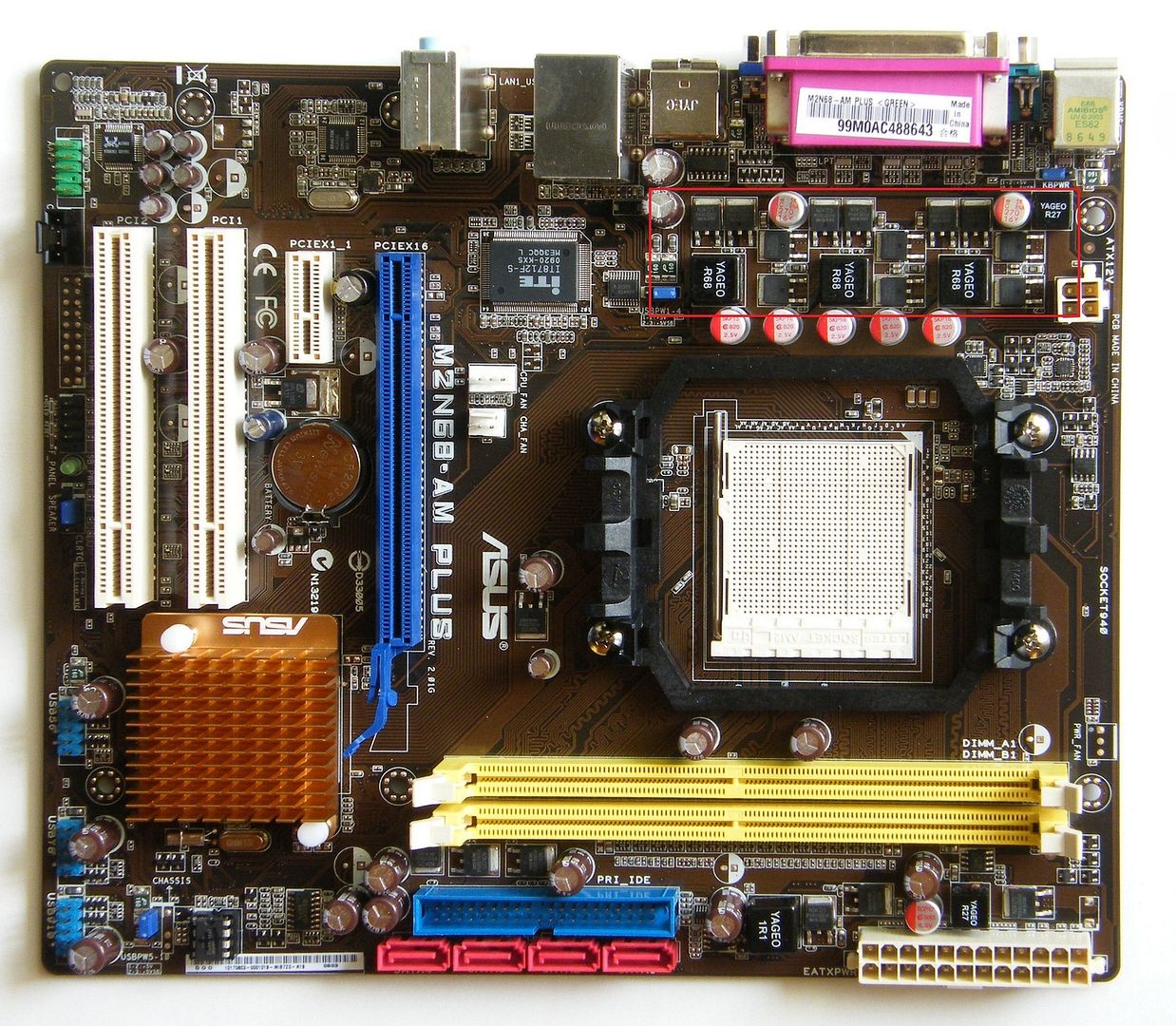
and this is the memory that came with that system

Last edited:
Holy cow look at how much dust is in that thing... it cracked me up!  ) I can't belive... man, computer are such dust magnets lol. Mine was a little bit cleaner...
) I can't belive... man, computer are such dust magnets lol. Mine was a little bit cleaner...  ) and I used a brush... It took longer than 4 minutes I assure you. lol !
) and I used a brush... It took longer than 4 minutes I assure you. lol !
I like the looks of my board because the heatsinks are metalic black or something liket hat... it just doesn't looks cheap at all like some of those cheap ASRock motherboards.
I think that this one
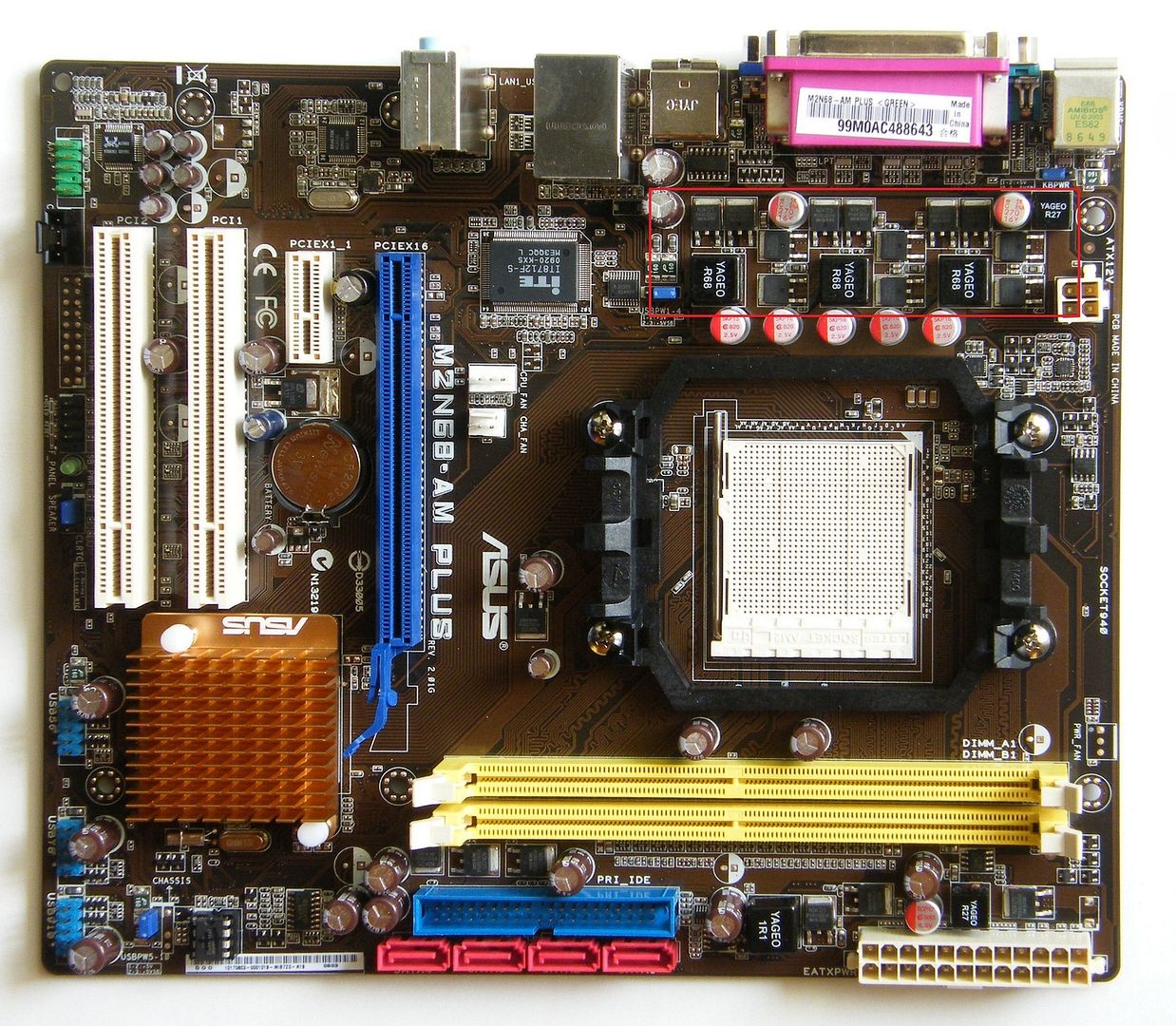
looks better than the others... Cause of the green and yellow color the whole board kinda looks out of place... and look at those coils , you can see the copper wire and the black core... along with the color...mneaah. Maybe if it was on the brown board it would of looked much nicer... I bet the brown board was a little more expensive...
I see you were using one of those loud cpu coolers... I asked an american friend of mine once to order an Athlon64 X2 3000+ off ebay cause ebay doesn't ship in Romania anymore. SO the cpu was 35 bucks and I paid my friend back as soon as I got it... It came with an exact cooler like yours... And the user she bought it from was from Canada! lol What a coincidence!
The set of ram you got reminds me of a set of 2x1GB DDR2 800MHz Apacer... it was the first time I saw Apacer ram.. One of the modules was broken though and I still have it somewhere... ( take pics when I find it, it's in a box around here somewhere ).
Hey I am glad you're enjoying this as well, I really like to share my passion and I am happy I am not the only one, Thank you!
I like the looks of my board because the heatsinks are metalic black or something liket hat... it just doesn't looks cheap at all like some of those cheap ASRock motherboards.
I think that this one
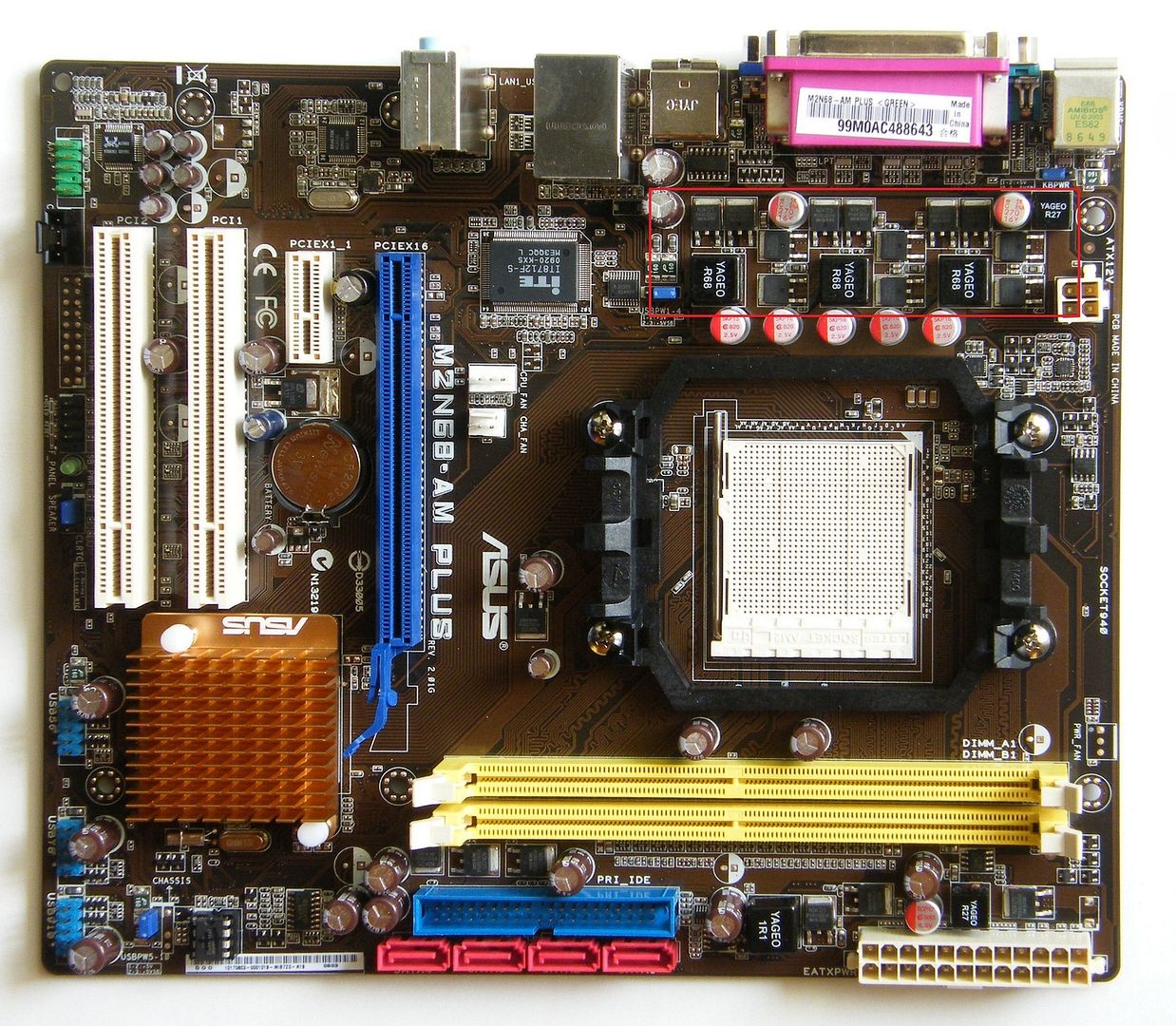
looks better than the others... Cause of the green and yellow color the whole board kinda looks out of place... and look at those coils , you can see the copper wire and the black core... along with the color...mneaah. Maybe if it was on the brown board it would of looked much nicer... I bet the brown board was a little more expensive...
I see you were using one of those loud cpu coolers... I asked an american friend of mine once to order an Athlon64 X2 3000+ off ebay cause ebay doesn't ship in Romania anymore. SO the cpu was 35 bucks and I paid my friend back as soon as I got it... It came with an exact cooler like yours... And the user she bought it from was from Canada! lol What a coincidence!
The set of ram you got reminds me of a set of 2x1GB DDR2 800MHz Apacer... it was the first time I saw Apacer ram.. One of the modules was broken though and I still have it somewhere... ( take pics when I find it, it's in a box around here somewhere ).
Hey I am glad you're enjoying this as well, I really like to share my passion and I am happy I am not the only one, Thank you!
Last edited:
andrevautour
New member
Ok, so that was that.
Now if you remember that I told you about that VRM heatsink I made and you aked me to take a pic or two? Well I did!
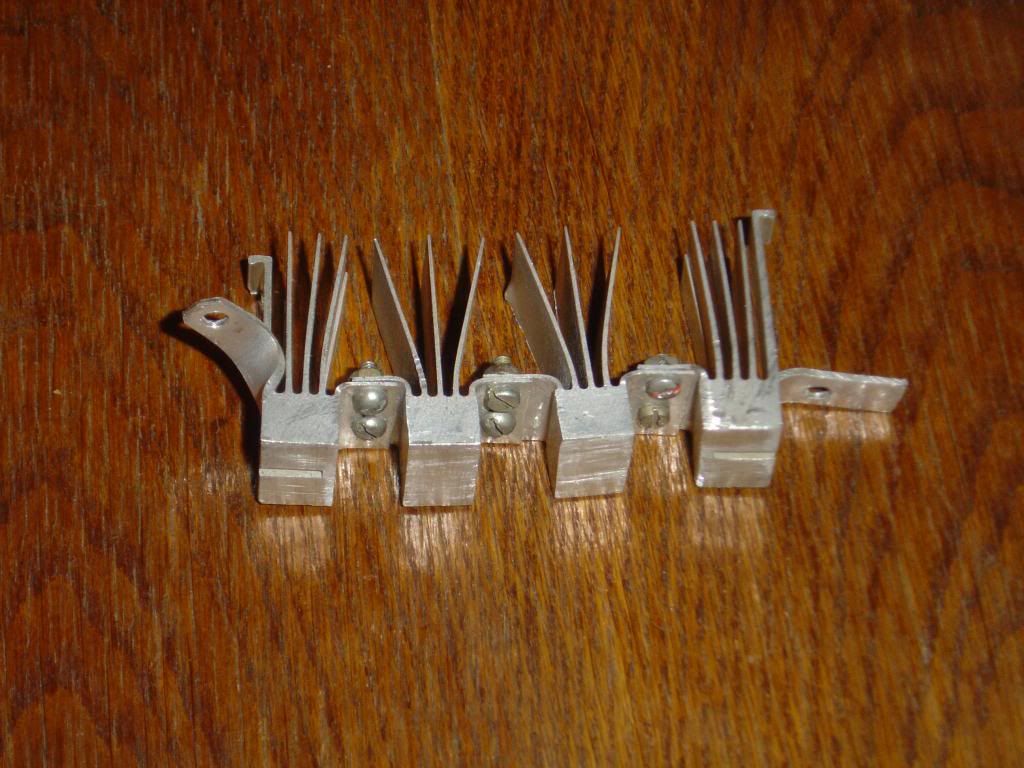
I had an older CPU Cooler so I used a grinding machine to cut a piece out of it, and then a saw to cut the pieces. I really felt sorry that I had to cut it into pieces, because it looked alot better as a whole, but in between the VRM's there were capacitors and they were in the way, so I had to think about how to cut the pieces and them stick them back together. if you notice in the pic, I boted them togherther using their own fins and some screwes, which left the individual heatsinks with only 3 fins each..

This is it mounted on the VRM.
I didn't liked it... That's why I didn't keep it. I secured it to the motherboard using the silliest mechanism, I even used thermal pads. But.. it looked like absolute crap.
If I had the tools or the resources... I would have had to paint it so it matced the other heatsinks... it wasnt worth it.
So you asked me how long my 3870X2 is... well it's about 25cm long... maybe more... ( 10-10.5") so it's big.. it's heavy, it has a copper heatsink and an aluminium heatsink. The aluminium heatsink is on the slave core which is closest to the fan, and the copper heatsink is on the master core. it's made out of copper because copper conducts heat better, so it probably stays a few degrees lower than if it was an aluminium heatsink in the same scenario.
I took a pic of the CPU usage while playing Battlefield 3
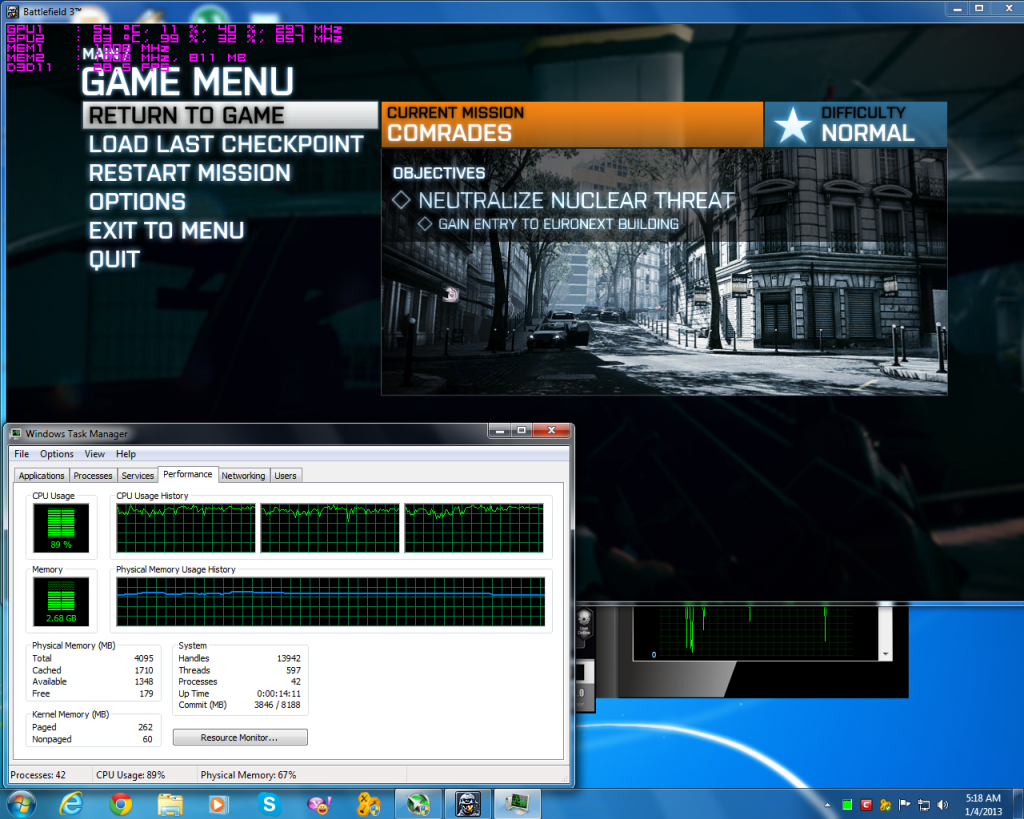
So do you think my CPU bottlenecks my GPu a bit?
I mentioned you about that stuttering in BF3 with HDD LED activity while it was happening. Below there is a pic with my HDD benchmarked with a program called Crystal Disk Mark, so I benched my 160GB Excelstor and compared it with a WD Caviar Green.

THIS is where I found the benched WD Green 1TB Crystal Disk mark results. Take a look.
I heard that WD Caviar Greens are slow, but if they are slow, mine is slower than slow. Do you think that those speeds could bottleneck the game and delay the game texture loading into the RAM?
I hope I didn't make this too long. looking forward for your updates and replies
definitely doesn't hurt to play around with things if you want to and in the end if you dont like it you don't have to keep it
so 10-10.5 inches is far bigger than the 3000 or 4000 series single core cards and it's about the same size as the 6900/7900 cards. the msi 7950 is 10.2 inches measuring the pcb only and about 11 inches or so including the overhang of the heatsink cover.
i honestly don't know for sure what would be the bottleneack there or if it is a single thing or multiple things combined.
i still have a few of those 1tb wd green drives from around the 2009 era and that is roughly the speeds you get with them. they are a bit faster than that drive you have but it would still be slow running an os from it for example.
i dont really know what the read write speed are on the current generation of 3tb green drives but i think they are around 210 mb/s.
i do however know what the read write speed are on the current generation of seagate barracuda 3tb drives are because we have a few of them here.
the write speeds are really good on them (even higher than the spec) but as you can see the random speed are still really slow so you wouldn't use this for an os either only for storage.

i honestly don't know how the loading process works but i do know that battlefield 3 runs fine on the wd green 1tb and the seagate 3tb as well as various ssds, and the load speeds and everything are actually fairly similar on an ssd and on various hard drives. battlefield 3 loads really slowly no matter what its installed on but i've never even thought about the hard drive affecting in game performance to be honest and i wouldnt know how to tell if it was.
you can monitor disk usage for each individual disk in windows 8 i dont know if you can in windows 7 or not though that is something you could keep an eye on as the game is running i guess.

i guess if you want you could experiment with lowering the detail settings or resolution even further and see how that goes with your frame rates.
Last edited:
andrevautour
New member
I ran bf3 on my setup to see how the disk usage looked and you can see it uses the disk it's installed on (D) a lot as it's loading the level, but once the game play started it didn't use the disk it was installed on at all--the usage was at between 0% and 2%
you can also see how much of the 3770k it uses and you can see there the detail settings it's at

you can also see how much of the 3770k it uses and you can see there the detail settings it's at

andrevautour
New member
Here is a look at what 2X 12cm blue aclehmy LED strips look like.
https://www.youtube.com/watch?v=v4p701itMoY
https://www.youtube.com/watch?v=v4p701itMoY
andrevautour
New member
looking good mate... i really like the blue it's not too bright or dark it's just perfect
thanks man
right now i have the white in and this is a current picture. i still have a big lighting update to do but i spent loads of time chatting about other stuff here today so i didn't get around to the lighting post, but i will soon

Well i do get HDD activity during the game and that's exactly when the stutter/freezes happen. it could be because i only have 4 gigs of ram and doesn't happen to you because your drive is alot faster and you also have alot more ram. I think I can monitor the HDD activity during BF3 in windows 7 too, it's that it gets confusing, but I'll do it later. ( the stutter doesn't always happen, it usually happens when the game moves forward to another stage )
CPMFW
New member
the white looks even betterthanks manthe blue is not actually in there now i had that in for a short time a while ago but im just going through some old videos and posting a few that i think might fit in here
in real life the blue is actually quite a bit more rich and dark and even a tiny bit purple-y. it looks nice in real life but i dont like any color of led because they make all the hardware look the same color and don't show it properly IMO. if I had to pick one color to have though it would definitely be those blue alchemy led's.
right now i have the white in and this is a current picture. i still have a big lighting update to do but i spent loads of time chatting about other stuff here today so i didn't get around to the lighting post, but i will soon

hope my white led strips will arrive soon!
the white looks even better
hope my white led strips will arrive soon!
It gives this clear and pure look and it's not as eye hurting as the blue LED's.
Nice build! But i the noctua fan looks so uhm...... I don't like their colorscheme
I actually like them. If you haven't noticed this build doesn't necesarely have a specific theme, but the predominant color is black. In my opinion the Noctua fans give a bit of contrast between black and white and it stops there. Plus, they are brilliant fans, I heard.
The Orange One
New member
I Think that the noctua fans look awesome in this rig
andrevautour
New member
Here is a look at Skyrim performance on the Gigabyte 6950 vs the MSI 7950
2560x1440, all settings ultra, AA 8X, etc
https://www.youtube.com/watch?v=escG_y0xMN0 https://www.youtube.com/watch?v=K6dMR-TcbWo
2560x1440, all settings ultra, AA 8X, etc
https://www.youtube.com/watch?v=escG_y0xMN0 https://www.youtube.com/watch?v=K6dMR-TcbWo
Similar threads
- Replies
- 16
- Views
- 1K











