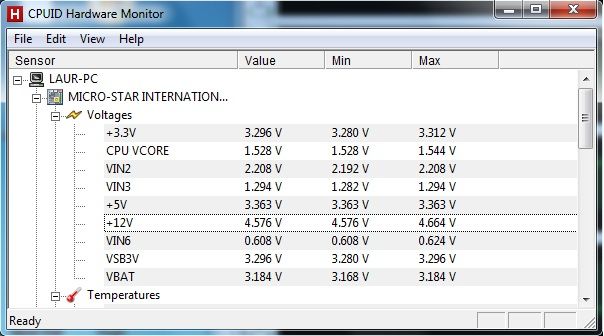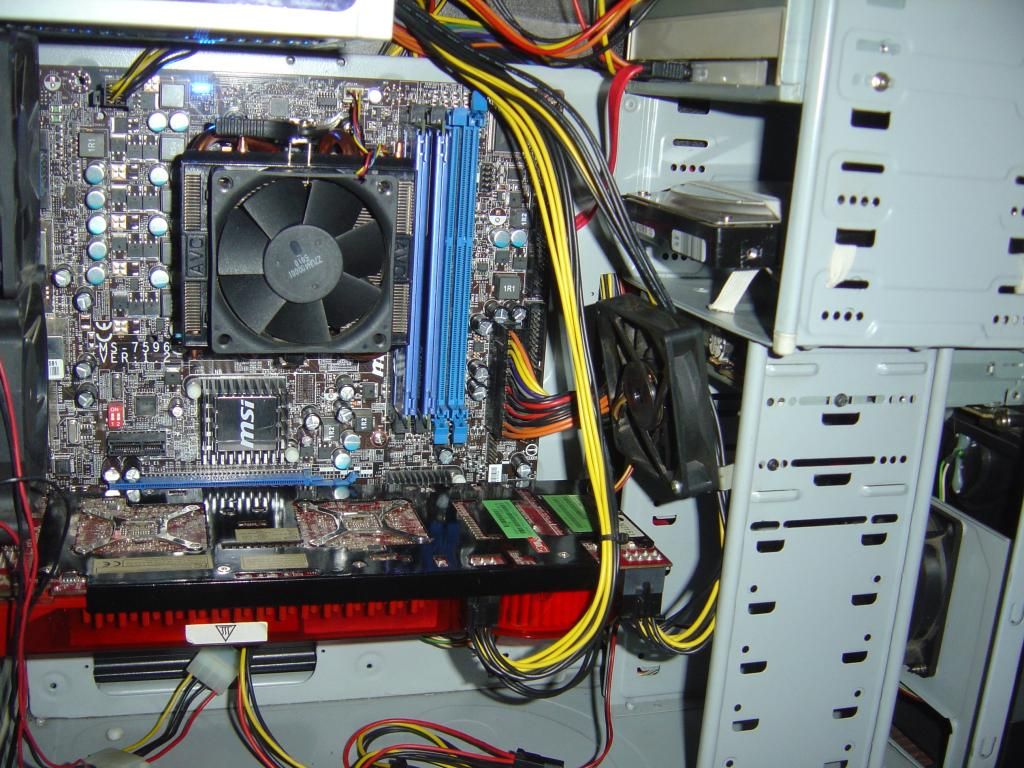andrevautour
New member
I'm thinking of getting usb and sound extetion cables so they´re all black maybe braided aswell... just for the little touch
I'm also waiting for led strips to be delivered... i 've ordered 5 metres of waterproof cutable led strip so i can cut them where i need to. something like this:

thats a thing i've never understood myself... maybe one day we'll get screwed in ones
sorry i completely missed the part about the lights when i first looked at this i only saw the part about the rubber feet.
i hope the stuff your ordered works out for you and creates the desired effect.
i had a 30CM bitfenix white strip and it's just completely unusable IMO. it's so bright it just completely washes out anything its even remotely near. no matter where you place it it just washes everything out and looks horrible.
i like a more subtle glow look myself when it comes to lighting so the nzxt kit is a bit more suitable for my liking. the bitfenix stuff always brads about how bright the LEDs are but i think they are far too bright for a computer interior, at least the white ones are.
I also have a couple of 12CM blue from bitfenix and those are ao very nice deep deep rich royal blue which is very pretty, but the problem with those is it makes all the hardware look monotone blue and i dont like that. it's also hard to get even lighting with only 2 strips youd need more like 4 to get completely even.
personally im still not a huge fan of leds for 24/7 but i like having some white ones in there that i can turn on to show the hardware of the case if someone comes by to see it for example. most of the time if i'm along i keep it off though.
do post lots of pictures once you get yours installed i'm excited to see what layout you come up with and how it looks in the end!