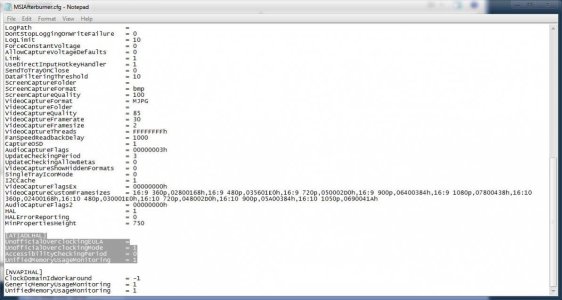You are using an out of date browser. It may not display this or other websites correctly.
You should upgrade or use an alternative browser.
You should upgrade or use an alternative browser.
7970 overclocking ?
- Thread starter allen
- Start date
MrKambo
New member
Use afterburner, CCC has limits
Just see how far you can push the card, I use vantage and 3Dmark fire strike to test the clocks, they are very graphics heavy, I use mine at 1100/1400 daily, but I've been testing with 1200/1450 but that requires voltage increase
Bios swapping is the first bios is flash able by user, and the second one is the reference one and can't be changed
Just see how far you can push the card, I use vantage and 3Dmark fire strike to test the clocks, they are very graphics heavy, I use mine at 1100/1400 daily, but I've been testing with 1200/1450 but that requires voltage increase
Bios swapping is the first bios is flash able by user, and the second one is the reference one and can't be changed
allen
New member
iam yeh its idle at 34c atm  its also got a back plate on it as well, the instructions said i needed to put thermal pads in-between the back plate and the board i thought back plates where just aesthetic features to hide the pcb i didn't realize they help with cooling ? is this right ?
its also got a back plate on it as well, the instructions said i needed to put thermal pads in-between the back plate and the board i thought back plates where just aesthetic features to hide the pcb i didn't realize they help with cooling ? is this right ?
Last edited:
Can also be to stop shorting......
allen
New member
ok so ive just wacked it up to 1100 with no extra volts and gone right through 3d mark 11 with no crashes, temps maxed at 45c with a P10417 score
http://www.3dmark.com/3dm11/5866746
msi after burner wont let me go higher than 1125 on the core though is this where the new bios comes in ?
http://www.3dmark.com/3dm11/5866746
msi after burner wont let me go higher than 1125 on the core though is this where the new bios comes in ?
FTR.4500MHz
New member
ok so ive just wacked it up to 1100 with no extra volts and gone right through 3d mark 11 with no crashes, temps maxed at 45c with a P10417 score
http://www.3dmark.com/3dm11/5866746
msi after burner wont let me go higher than 1125 on the core though is this where the new bios comes in ?
If you want more playroom with AB you have to edit the .cfg file mate.
FTR.4500MHz
New member
" Locate the folder where MSI Afterburner installed to, open it, and locate the CFG file named MSIAfterburner. When you 1st dbl click this file it will ask you what program you want to use to open it, choose "Notepad" and click "ok" Once you have the MSIAfterburner CFG file open in notepad you need to change a couple of settings near the bottom:
UnofficialOverclockingEULA = I confirm that I am aware of unofficial overclocking limitations and fully understand that MSI will not provide me any support on it
UnofficialOverclockingMode = 1 (to keep PowerPlay active (may not work on old ASICs), 2 to traditionally disable PowerPlay or to 0 to temporary disable unofficial overclocking path)<--Do not type this, just for reference
 I have mine set to = 1
I have mine set to = 1
After you have made these changes, DO NOT forget to click "file" and "save" before exiting notepad, or your changes will not take into effect!"
UnofficialOverclockingEULA = I confirm that I am aware of unofficial overclocking limitations and fully understand that MSI will not provide me any support on it
UnofficialOverclockingMode = 1 (to keep PowerPlay active (may not work on old ASICs), 2 to traditionally disable PowerPlay or to 0 to temporary disable unofficial overclocking path)<--Do not type this, just for reference
After you have made these changes, DO NOT forget to click "file" and "save" before exiting notepad, or your changes will not take into effect!"
Josh Weston
New member
I'm not sure if they've changed this recently, but I have real troubles unlocking afterburner with the standard .cfg file modifications. Something to do with certain files being left out of the most recent AMD drivers.
FTR.4500MHz
New member
If your new psu gets dusty, remember to not put rice inside and just blow it out with compressed air.
:lol:
:lol:
Create a shortcut to MSI Afterburner on the desktop.
Right click the shortcut, go to properties, add /xcl to the target box
Click apply and ok.
Run the shortcut, you will get a message saying the clock limits have been extended and to restart.
Delete the /xcl command and restart.
Run Afterburner, go to options and enable voltage control and monitoring.
You can now overclock with afterburner and no need to use CCC.
Right click the shortcut, go to properties, add /xcl to the target box
Click apply and ok.
Run the shortcut, you will get a message saying the clock limits have been extended and to restart.
Delete the /xcl command and restart.
Run Afterburner, go to options and enable voltage control and monitoring.
You can now overclock with afterburner and no need to use CCC.