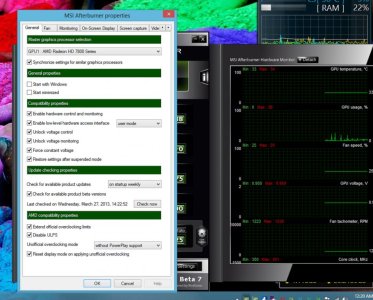jimbo32
New member
Hey folks,
I've run into a problem with my new card, and I was hoping for some advice.
A few weeks ago, I bought the Powercolour 7870 Tahiti LE "EZ Edition". I had originally ordered the "MYST Edition", also from Powercolour, but it was out of stock and NCIX weren't sure when it was going to be restocked. The EZ seemed identical other than the shroud on the cooler - metal for MYST and plastic for EZ - and at the same price. So I went for it.
So here's the problem. Using Afterburner, I had OC'ed the core speed to 1200MHz and upped the power limit to +20%. Running 3DMark 11, I saw a noticeable difference in the P scores (P7398 stock with 7192 graphics, Vs. P8284 OC'ed with 8316 graphics). There didn't seem to be any problems with the OC, though I haven't been running any demanding games. Star Wars: The Old Republic has been it, and that's not exactly a demanding title.
But today, someone on the NCIX forums asked if I'd mind running a test using Unigine Heaven while paying attention to the core speed graph in Afterburner or GPU-Z. I did that, and to my horror the 1200 MHz OC apparently wasn't getting enough volts to remain stable. It constantly jumped between the OC and 925 MHz (50 MHz UNDER stock). So I dialed the OC down to 1150, then 1100, 1050, 1000. Same results at each speed. So I returned to the default clocks, turned the power limit back to zero, and ran Heaven 4.0 again. Even worse this time - not only could it not reliably hold it's rated clock, but it went down to 925 MHz and stayed there. So I turned the power limit back up to +20% and tried Heaven again. Still no dice, though it did jump back and forth between 975 and 925.
So I'm wondering if I got a dud card, or maybe the entire production run is undervolted, or...? This my first experience with OC'ing a graphics card, so any advice would be greatly appreciated.
I've run into a problem with my new card, and I was hoping for some advice.
A few weeks ago, I bought the Powercolour 7870 Tahiti LE "EZ Edition". I had originally ordered the "MYST Edition", also from Powercolour, but it was out of stock and NCIX weren't sure when it was going to be restocked. The EZ seemed identical other than the shroud on the cooler - metal for MYST and plastic for EZ - and at the same price. So I went for it.
So here's the problem. Using Afterburner, I had OC'ed the core speed to 1200MHz and upped the power limit to +20%. Running 3DMark 11, I saw a noticeable difference in the P scores (P7398 stock with 7192 graphics, Vs. P8284 OC'ed with 8316 graphics). There didn't seem to be any problems with the OC, though I haven't been running any demanding games. Star Wars: The Old Republic has been it, and that's not exactly a demanding title.
But today, someone on the NCIX forums asked if I'd mind running a test using Unigine Heaven while paying attention to the core speed graph in Afterburner or GPU-Z. I did that, and to my horror the 1200 MHz OC apparently wasn't getting enough volts to remain stable. It constantly jumped between the OC and 925 MHz (50 MHz UNDER stock). So I dialed the OC down to 1150, then 1100, 1050, 1000. Same results at each speed. So I returned to the default clocks, turned the power limit back to zero, and ran Heaven 4.0 again. Even worse this time - not only could it not reliably hold it's rated clock, but it went down to 925 MHz and stayed there. So I turned the power limit back up to +20% and tried Heaven again. Still no dice, though it did jump back and forth between 975 and 925.
So I'm wondering if I got a dud card, or maybe the entire production run is undervolted, or...? This my first experience with OC'ing a graphics card, so any advice would be greatly appreciated.
Last edited: