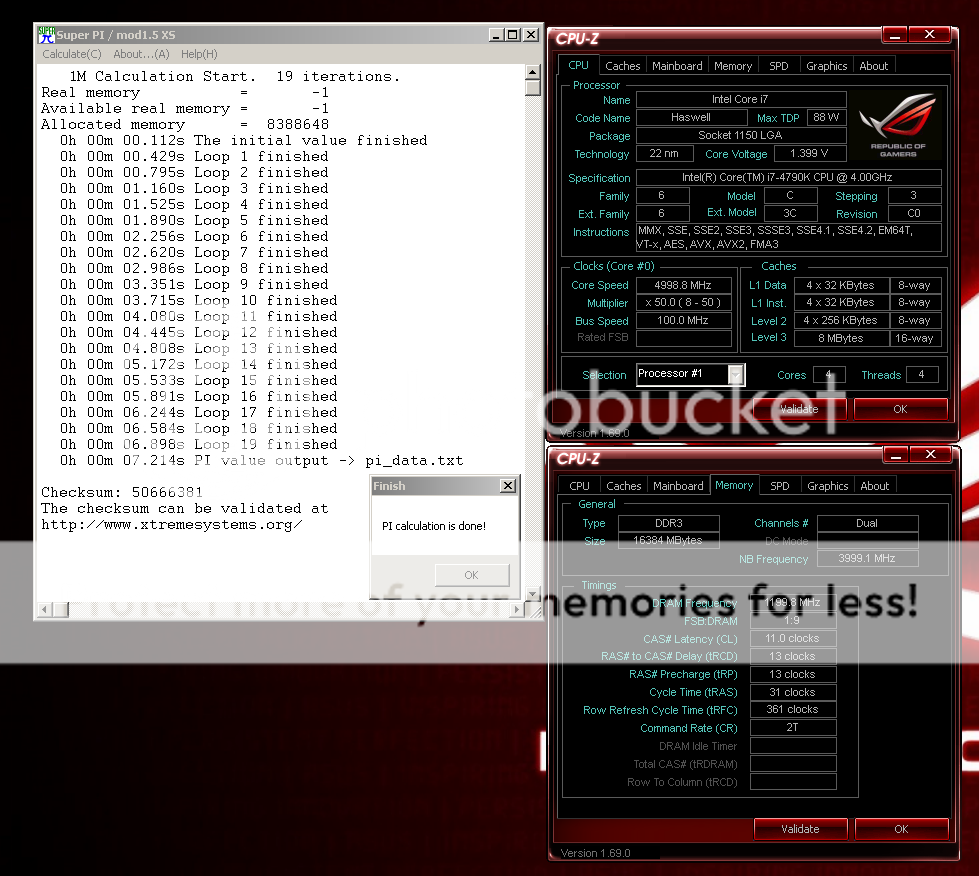So guys, i've finally tweaked my cpu...
4800mhz_1.30V/cpu + 4600mhz_1.31v/cache (1.95V vccin under load)
Super stable, aida64 stability test 7hours.
occt:cpu_large data set = 1hour stable
occt:linpack = 1hour stable
Cinebench loop,xtu bench, aida64 benches, pc and 3d marks..etc..
All this with 70-85C max(delided cpu). No crashes/freezes whatsoever...
Now, the problem is 4900Mhz. Cant get it stable even with 1.4V. Thats 0.1V increase but only 100mhz gain..
Tried vccin 2.02 under load and didnt help.... Can run aida64 stability test for hours, can do XTU for hours too, can do cinebench loops, wprime 1024M etc... But in occt:cpu it crashes to bsod in 5 mins.
Any ideas ? What might help, or should i "idgaf" about occt lol ? Is aida64 nuff?
4800mhz_1.30V/cpu + 4600mhz_1.31v/cache (1.95V vccin under load)
Super stable, aida64 stability test 7hours.
occt:cpu_large data set = 1hour stable
occt:linpack = 1hour stable
Cinebench loop,xtu bench, aida64 benches, pc and 3d marks..etc..
All this with 70-85C max(delided cpu). No crashes/freezes whatsoever...
Now, the problem is 4900Mhz. Cant get it stable even with 1.4V. Thats 0.1V increase but only 100mhz gain..
Tried vccin 2.02 under load and didnt help.... Can run aida64 stability test for hours, can do XTU for hours too, can do cinebench loops, wprime 1024M etc... But in occt:cpu it crashes to bsod in 5 mins.
Any ideas ? What might help, or should i "idgaf" about occt lol ? Is aida64 nuff?