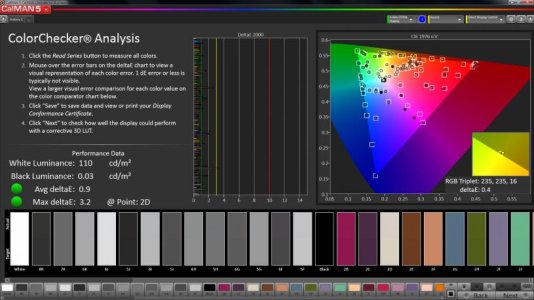SebastianAltena
New member
I have colorist/bluray authoring gig on the side, I used to have an crappy lcd monitor for reading and plasma for for everything else, I moved and I didn't have space for both displays so LCD had to go, I'm comfortable with plasma but after reading from it for a while my eyes get irritated, I guess it's because of flicker that I can see in peripheral vision and amount of infrared light it trows out; Do you guys & girls have any suggestions on how to make using plasma more comfortable, I see people using glasses with a bit of yellow tint when they work on PCs, would those things help?