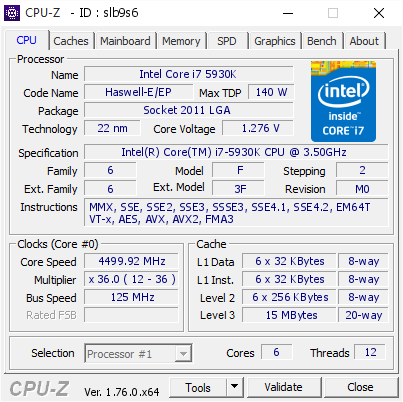hey guys so im rocking x99 platform and im looking for some help towards cache overclocking maybe im doing it wrong but it seems to be working like this my current settings are
temps dont hit over 65c on average but highest temp on a single core goes in the region of 74c-81c
xmp 3000mhz
vcore 1.275v (can go down to 1.25 and will run but aida doesnt like it even tho real world apps dont bsod me at all)
bclk 125
multiplier 36
sys agent volt 1.01
LLC just at stock
Cache auto
cache voltage auto
temps dont hit over 65c on average but highest temp on a single core goes in the region of 74c-81c
xmp 3000mhz
vcore 1.275v (can go down to 1.25 and will run but aida doesnt like it even tho real world apps dont bsod me at all)
bclk 125
multiplier 36
sys agent volt 1.01
LLC just at stock
Cache auto
cache voltage auto