billyboy82
New member
Hey guys
Tomorrow i will build my new gaming rig and i need your help on how to install the memory sticks in the right order.
I bought 2 separate Corsair Dominator Platinum 16 GB (2x8) kits which totals up to 4 sticks of ram (32Gb) for my Asus Rampage V extreme.They have the same frequencies (3200 Mhz),the same latency and are of the same version (4.24) but obviously have different production codes.
So my question is ,in what order,since every pair has different production code,should i install them to avoid any instability problems or other problems of any kind?
Even though the manual,with a picture (attached below) explains it,it doesn't clarify what to do in a case like mine.If i had the 32Gb kit it would be very easy but now i'm a bit confused.
To make it simple let's just call my two kits 'kit 1' and 'kit 2'.The right order would be to put the kit 1 in the A1-C1 slots and the kit 2 in the B1-D1 or the kit 1 in the A1-B1 slots and the kit 2 in the C1-D1?
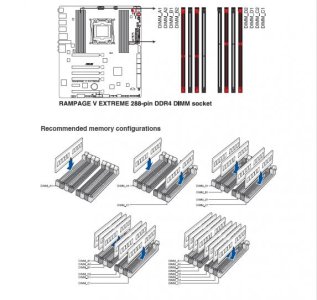
Thank you very much for your time and i apologize for my English!
Cheers!
Billy
Tomorrow i will build my new gaming rig and i need your help on how to install the memory sticks in the right order.
I bought 2 separate Corsair Dominator Platinum 16 GB (2x8) kits which totals up to 4 sticks of ram (32Gb) for my Asus Rampage V extreme.They have the same frequencies (3200 Mhz),the same latency and are of the same version (4.24) but obviously have different production codes.
So my question is ,in what order,since every pair has different production code,should i install them to avoid any instability problems or other problems of any kind?
Even though the manual,with a picture (attached below) explains it,it doesn't clarify what to do in a case like mine.If i had the 32Gb kit it would be very easy but now i'm a bit confused.
To make it simple let's just call my two kits 'kit 1' and 'kit 2'.The right order would be to put the kit 1 in the A1-C1 slots and the kit 2 in the B1-D1 or the kit 1 in the A1-B1 slots and the kit 2 in the C1-D1?
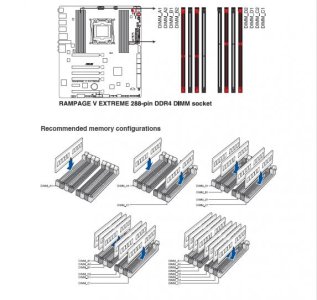
Thank you very much for your time and i apologize for my English!
Cheers!
Billy
Last edited:
