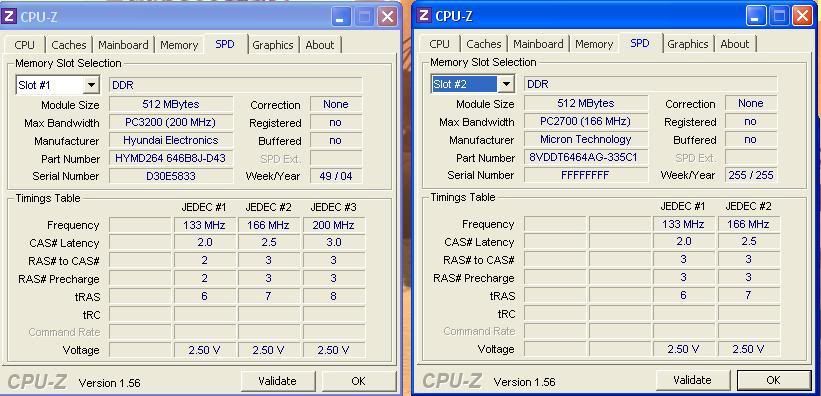Game Over
New member
Have not done any benchmarking before. Have a Dinosaur of a PC. I downloaded Haven2.1 but can not get past the start screen lol. Am looking for good programs that I can use that will run on this old beast, just to play with till I get my new rig set up. I am downloading pcmark 05 as I type this, to see if that runs, but if you have any good recomendations please share. Below is what I am crippled with...