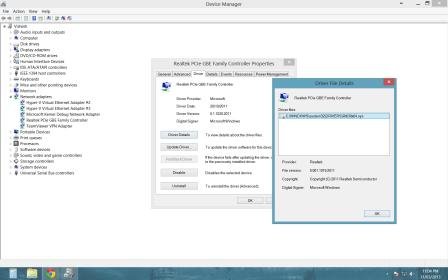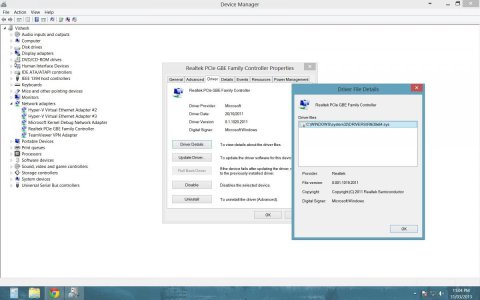Hi guys,
The Ethernet port on my motherboard wont turn on normally. to turn it on i either need to go into bios when the pc is booting, save settings and exit (without changing anything) or i can boot to the lock screen and restart my pc (shutting down and turning it back on immediately, doesnt work). Faterthis my Ethernet port works fine
This issue is happening for many months now and it is kinda an effort to do it everytime, my pc specs are in my signature. Any ideas how to fix this?? I think it could be something to do with cmos battery. but not sure
The Ethernet port on my motherboard wont turn on normally. to turn it on i either need to go into bios when the pc is booting, save settings and exit (without changing anything) or i can boot to the lock screen and restart my pc (shutting down and turning it back on immediately, doesnt work). Faterthis my Ethernet port works fine
This issue is happening for many months now and it is kinda an effort to do it everytime, my pc specs are in my signature. Any ideas how to fix this?? I think it could be something to do with cmos battery. but not sure