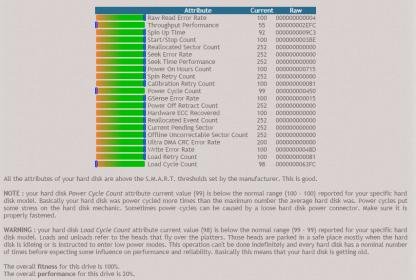You are using an out of date browser. It may not display this or other websites correctly.
You should upgrade or use an alternative browser.
You should upgrade or use an alternative browser.
Weird crashing issue
- Thread starter DJundertaker25
- Start date
Xenomorphical
New member
I've installed speedfan and have done a extended test. These were the results.
Some things to check to rule out afterwards:
1 is the GPU clean or full of dust? (overheating)
2 did you plug a powercable into the GPU to feed it? it might not get enough juice.
3 did you try the GPU in a different pc and see if it works?
4 did you try other games than l4d2?
Hope this helps.
DJundertaker25
New member
It's clear of dust, i would have noticed overheating (got a display in the front of my case).
It's not my first pc build so of course i've plugged in the required cables.
I don't have a spare pc lying around which could handle my videocard.
I have tried other games such as dead rising 3, payday 2, payday and dead space 3.
It's not my first pc build so of course i've plugged in the required cables.
I don't have a spare pc lying around which could handle my videocard.
I have tried other games such as dead rising 3, payday 2, payday and dead space 3.
DJundertaker25
New member
Just a moment ago it first happened while in league, during champion select.
Xenomorphical
New member
Just a moment ago it first happened while in league, during champion select.
Last thing to do in these cases is updationg your MOBO BIOS.
If that doesn't work it's time to send back the GPU i'm afraid.
DJundertaker25
New member
I've updated the bios thrown in a different HDD with a fresh copy of windows (xp didn't have a legit 7 lying around), swapped the cables and installed some games. Haven't had a crash since. I'm probably gonna run some benches this evening and see if a crash happens.
Anyway thanks to all of you for the help it's been very useful.
Anyway thanks to all of you for the help it's been very useful.
paulstung
New member
I'm running 2, 290's and last week I was getting a similar problem, I submitted my dump lfiles over on eight forums, and it came back to MSI software, being a known cause, chipset drivers, killer network driver, both needing updating, and Avast. I've managed to play a few hours on a couple of games since, and I'm about to try Alien Isolation, so hopefully the BSOD, guru over there was right.
DJundertaker25
New member
Allright thanks, i've actually crashed since my previous post. But now that i've updated my drivers and bios i've been able to play with out any issues.
Xenomorphical
New member
Allright thanks, i've actually crashed since my previous post. But now that i've updated my drivers and bios i've been able to play with out any issues.
Nice! now it's time to catch up on some gaming!
DJundertaker25
New member
well, today i've been playing for about 6 hours but unfortunately my pc crashed twice during this period. I'm out of options so i'll be sending my vid card back to the place i bought it at. And request they fix it or replace it.
DJundertaker25
New member
I've been playing without my vid card to see whether that fixes it. And it doesn't the crashing isn't caused by my videocard apparently. So i'm thinking maybe the mobo or cpu have a defect. But i don't really have a way of testing which one is broken.
paulstung
New member
You need to go into event viewer mate and get the error code, click start type in event viewer, and go through the times of the crashes to get the logs.
I couldn't figure out my odd issue, so I went over onto the Windows 8 forum, the guy solved it within hours, you might want to try there, they have a section for BSOD's and the guy is a god send mate, he is there resident expert, he is on the 7 and 8 forum. There is a step by step guide on how to post your dump files from the event logs, follow those steps and he'll get back to you, with a full break down and what to do.
Here's the BSOD page link
http://www.sevenforums.com/bsod-help-support/96879-blue-screen-death-bsod-posting-instructions.html
Here's the link on posting instructions for the 7 forum.
http://www.sevenforums.com/bsod-help-support/96879-blue-screen-death-bsod-posting-instructions.html
I couldn't figure out my odd issue, so I went over onto the Windows 8 forum, the guy solved it within hours, you might want to try there, they have a section for BSOD's and the guy is a god send mate, he is there resident expert, he is on the 7 and 8 forum. There is a step by step guide on how to post your dump files from the event logs, follow those steps and he'll get back to you, with a full break down and what to do.
Here's the BSOD page link
http://www.sevenforums.com/bsod-help-support/96879-blue-screen-death-bsod-posting-instructions.html
Here's the link on posting instructions for the 7 forum.
http://www.sevenforums.com/bsod-help-support/96879-blue-screen-death-bsod-posting-instructions.html
Last edited:
DJundertaker25
New member
After a long time i've finally figured it out, it turns out that the sevenforums guru wasn't able to help though. The crashes were caused by general hardware problems. After i had concluded which component it was (turned out to be my mobo) i send it back and they send me a new one, everything works fine now no crashes whatsoever.
Thanks for all the help and support
Thanks for all the help and support
Similar threads
- Replies
- 17
- Views
- 13K