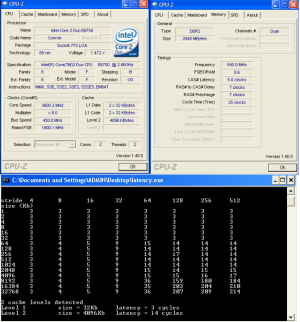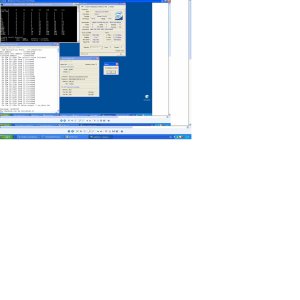[b]MB Intelligent Tweaker (M.I.T.)[/b]
[color=green]
Robust Graphics Booster............. - Auto
CPU Clock Ratio..................... - 9x
CPU Host Clock Control.............. - Disabled
CPU Host Frequency (Mhz)............ - 456
PCI Express Frequency (Mhz)......... - 105MHz
C.I.A.2............................. - Disabled
System Memory Multiplier (SPD)...... - 2
Memory Frequency (Mhz).............. - 912
High Speed DRAM DLL Settings........ - Option 1
DRAM Timing Selectable (SPD)........ - Manual
CAS Latency Time.................... - 4
DRAM RAS# to CAS# Delay............. - 4
DRAM RAS# Precharge................. - 4
Precharge Delay (tRAS).............. - 12
ACT to ACT Delay (tRRD)............. - Auto
Bank Write to READ Delay............ - Auto
Write to Precharch Delay............ - Auto
Refresh to ACT Delay................ - 0 (Auto)
Read to Precharge Delay............. - Auto
Memory Performance Enhance.......... - fast
System Voltage Control.............. - Manual
DDR2 OverVoltage Control............ - +0.4
PCI-E OverVoltage Control........... - +0.1
FSB OverVoltage Control............. - +0.1
(G)MCH OverVoltage Control.......... - +0.2
CPU Voltage Control................. - 1.6v
Normal CPU Vcore.................... - 1.35v
[/color]