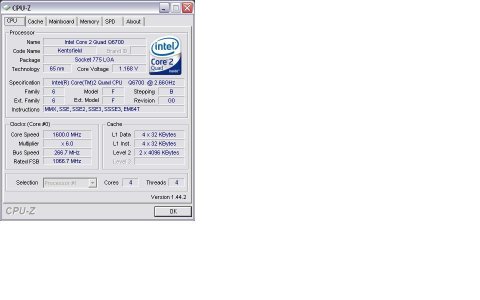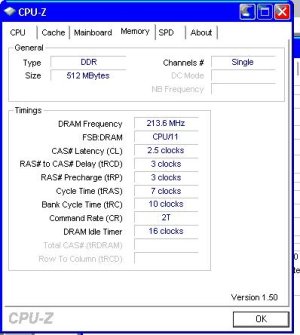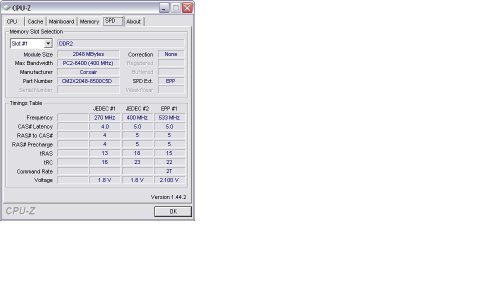Lo All,
I hope i'm putting this in the right place and if not it will get moved to the right place, Thanks.
I'm having a weird problem that i cant seem to solve,
System Details:
MB: Gigabyte GA-P35-DQ6 (rev A2) (bios F7)
CPU: Intel Q6700
RAM: Corsair TWIN2X4096-8500C5
I have set the bios to the correct multiplier, 10x, and CPUZ reports the same (bus speed, 266.x, rated fsb 1066.x) but the multiplier keeps jumping from 6x to 10x according to load, which appears to be pretty random. Easytune, which is the Gigabyte OC/Sytem Utils software also show the jump in CPU speed from 1600 to 2660. I've looked in the bios and cant seem to find any cpu power/throttling option so i'm a bit stumped. Also i'm not sure the memory is reporting correctly, but you'll see in the screen shots.
I've included shots of what CPUZ is reporting but if you need any further info please let me know.
Thanks in advance.

I hope i'm putting this in the right place and if not it will get moved to the right place, Thanks.
I'm having a weird problem that i cant seem to solve,
System Details:
MB: Gigabyte GA-P35-DQ6 (rev A2) (bios F7)
CPU: Intel Q6700
RAM: Corsair TWIN2X4096-8500C5
I have set the bios to the correct multiplier, 10x, and CPUZ reports the same (bus speed, 266.x, rated fsb 1066.x) but the multiplier keeps jumping from 6x to 10x according to load, which appears to be pretty random. Easytune, which is the Gigabyte OC/Sytem Utils software also show the jump in CPU speed from 1600 to 2660. I've looked in the bios and cant seem to find any cpu power/throttling option so i'm a bit stumped. Also i'm not sure the memory is reporting correctly, but you'll see in the screen shots.
I've included shots of what CPUZ is reporting but if you need any further info please let me know.
Thanks in advance.