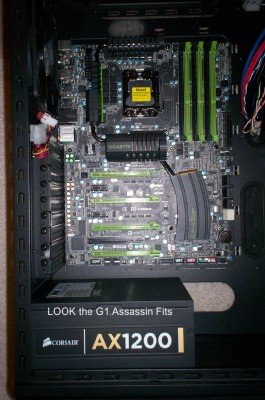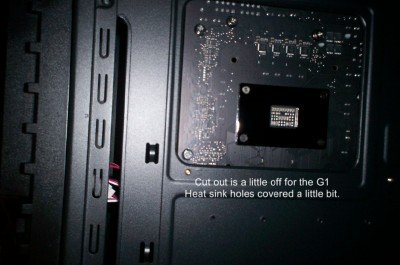Hello.
Over the last few years I have been buying computers, instead of building them. This time, its time for a DIY project.
The was brought about by my current computer a DELL XPS 720, starting to give the death rattle in the form of the a super high pitch sound about every three starts, and the only way to stop it was to pull the power cord. (Its 5 years old now, it started life as a DELL 710 XPS).
So about a month ago I started looking at MB and Cases and thinking heck for what I want to build it would cost $5,000. to $7,000 USD if I had someone else build it. (Way to much money to spend).
So I started looking for parts and items and drives monitors...etc...
I ordered just about everything the other day and the parts have arrived (most of them).
From Top to Bottom:
Obsidian Series 800D. DOH found out I couldn't make it work it doesn't support the XL-ATX MB (you think it would). Returned.
CollerMaster HAF X RC942. (Case)
Gigabytes G1.Assassin (Motherboard)
Corsair (2) P128 SATA III SSDs
Western Digital VelociRaptor 300GB 10,000 RPM SATA II
Western Digital Black 1TB 7200 SATA II
Intel i7 990X
Corsair AX1200 (PSU)
XSPC Rasa 750 RS360 Universal CPU / Triple Radiator Water Cooling Kit (Back Ordered)
Video Cards: Waiting for Nvidia to drop the BOMB GTX 590s
The past two days, have been working on and off on the project, just making sure the parts fit and work. (Like the case problem)
But have the rig up and running on air cooling at the moment.
As I was building the rig, ran into an issue with SSD and the Marvell 88SE9182 SATA Controller card.
The Marvell wasn't so marvell, it would not see the drives or even show up in BIOS, but was turned on. only after a hard boot and power cord removed did it come back on and see them. The second problem was getting Windows to install on the new RAID-0. This is my first time working with SSDs and I managed to some how lock the cards and Windows 7 could not install to the drives. Found the fix after about 3 hours of research and trial and error.
Remember this... CTRL-F10 Command shell for the install for Windows 7. And DISKPART command.
After that everything with the prebuild build went smoothly.
Right now the rig is up and running doing tests with the drives. I'll be really building the computer when the water cooler comes in and fingers crossed when NVIDIA release the new cards this coming week.
But to give you a taste of the BEAST.

Over the last few years I have been buying computers, instead of building them. This time, its time for a DIY project.
The was brought about by my current computer a DELL XPS 720, starting to give the death rattle in the form of the a super high pitch sound about every three starts, and the only way to stop it was to pull the power cord. (Its 5 years old now, it started life as a DELL 710 XPS).
So about a month ago I started looking at MB and Cases and thinking heck for what I want to build it would cost $5,000. to $7,000 USD if I had someone else build it. (Way to much money to spend).
So I started looking for parts and items and drives monitors...etc...
I ordered just about everything the other day and the parts have arrived (most of them).
From Top to Bottom:
Obsidian Series 800D. DOH found out I couldn't make it work it doesn't support the XL-ATX MB (you think it would). Returned.
CollerMaster HAF X RC942. (Case)
Gigabytes G1.Assassin (Motherboard)
Corsair (2) P128 SATA III SSDs
Western Digital VelociRaptor 300GB 10,000 RPM SATA II
Western Digital Black 1TB 7200 SATA II
Intel i7 990X
Corsair AX1200 (PSU)
XSPC Rasa 750 RS360 Universal CPU / Triple Radiator Water Cooling Kit (Back Ordered)
Video Cards: Waiting for Nvidia to drop the BOMB GTX 590s
The past two days, have been working on and off on the project, just making sure the parts fit and work. (Like the case problem)
But have the rig up and running on air cooling at the moment.
As I was building the rig, ran into an issue with SSD and the Marvell 88SE9182 SATA Controller card.
The Marvell wasn't so marvell, it would not see the drives or even show up in BIOS, but was turned on. only after a hard boot and power cord removed did it come back on and see them. The second problem was getting Windows to install on the new RAID-0. This is my first time working with SSDs and I managed to some how lock the cards and Windows 7 could not install to the drives. Found the fix after about 3 hours of research and trial and error.
Remember this... CTRL-F10 Command shell for the install for Windows 7. And DISKPART command.
After that everything with the prebuild build went smoothly.
Right now the rig is up and running doing tests with the drives. I'll be really building the computer when the water cooler comes in and fingers crossed when NVIDIA release the new cards this coming week.
But to give you a taste of the BEAST.