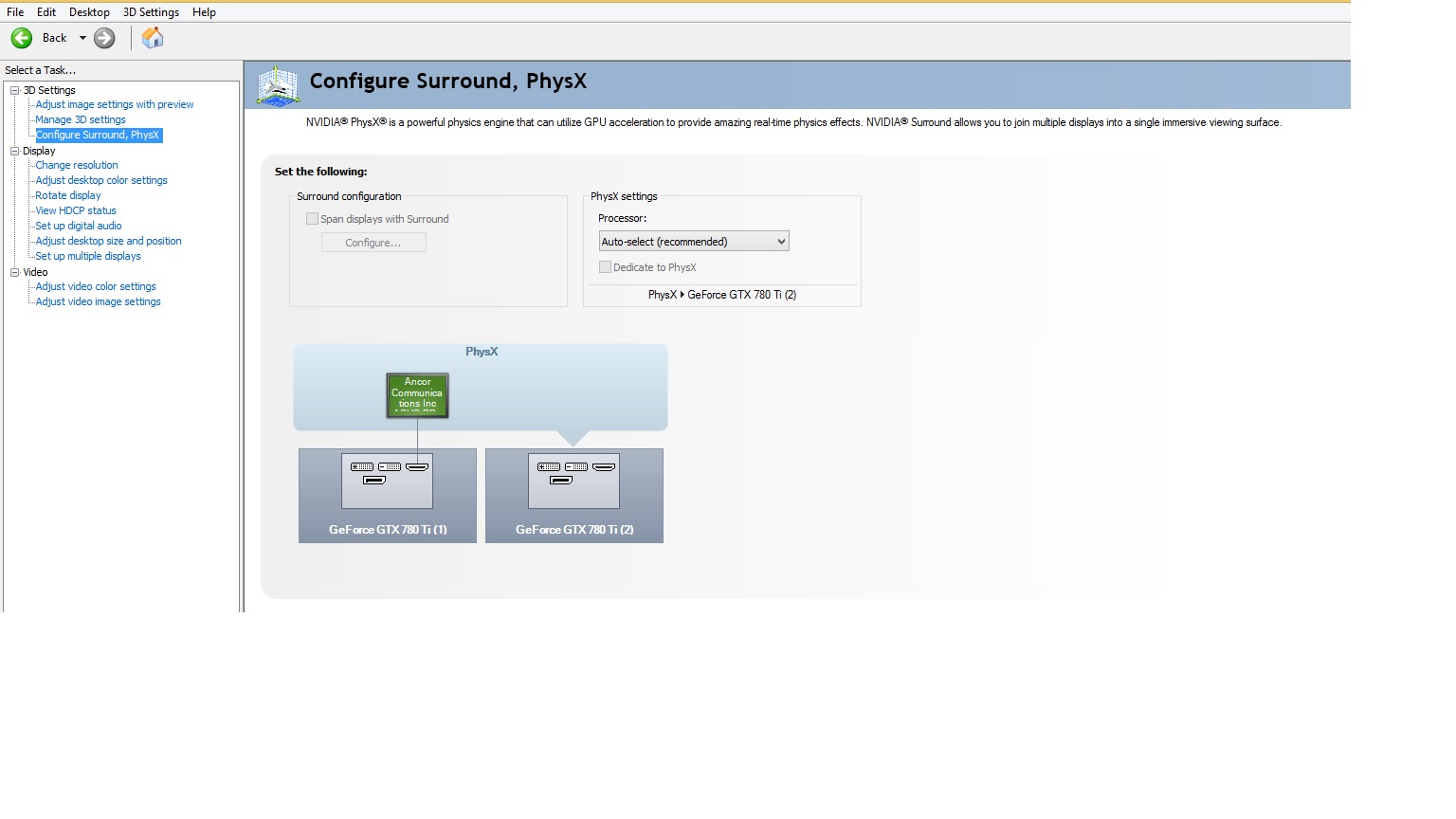You are using an out of date browser. It may not display this or other websites correctly.
You should upgrade or use an alternative browser.
You should upgrade or use an alternative browser.
Sli Q.
- Thread starter netwalker
- Start date
right click on desktop, open the nvidia control panel, choose sli and physx thing on the left hand side and tick the maximise sli performance thing.
Hmmmm, no Sli option there at all. Just checked and I have the latest drives and I am running W8.1
Time for some internet help me thinks.
ps. ASUS VI Formula MB and Coursair Dominator ram 32gig if that helps.
Cheers...
Last edited:
Is the sli bridge connected?
Yes, I even tried it up the other way
Just did an uninstall of drivers and reinstall but no luck.
Might try removing all NV stuff and try again.
Still no go
Last edited:
Weird, it has surround options where normally there would be SLi..
Yep....
What's rest of the spec of you pc?
i7 4770K
ASUS Maximus VI Formula
32gig Corsair Dominator platinum
Corsair AX1200i PSU
2 GTX 780 Ti
H100i Water Cooling
2 Samsung EVO 250GB Raid 0
Samsung EVo 750GB
Windows 8.1
Remmy
New member
Did you try actively removing the old drivers before reinstalling the new ones like SuB suggested? Sometimes when you just overwrite old drivers with new ones, files get left behind which may be causing the problem.
Try using Driver Sweeper: http://www.guru3d.com/content-page/guru3d-driver-sweeper.html
Try using Driver Sweeper: http://www.guru3d.com/content-page/guru3d-driver-sweeper.html
Did you try actively removing the old drivers before reinstalling the new ones like SuB suggested? Sometimes when you just overwrite old drivers with new ones, files get left behind which may be causing the problem.
Try using Driver Sweeper: http://www.guru3d.com/content-page/guru3d-driver-sweeper.html
Yep, I did that but will try Drive sweeper after lunch. It was a complete new build.
Remmy
New member
I feel a little nOOb but then again I did work it out myself.
Don't put your sound card in a GPU slot
Cheers all.
Were you putting the second graphics card in a slot that was only wired 4x or something then?
Were you putting the second graphics card in a slot that was only wired 4x or something then?
No, I have 3 GPU slots and I put my sound card in my bottom one ands that was making it all go bad
Remove card and put in a small pcix slot and all good.
Cheers...
Kopesetic
New member
Sorry but I'll just say one word and I'm sure you can understand and take it lightly...
LOL!
I have to agree with this statement and add to it...
/facepalm
Last edited:
Similar threads
- Replies
- 0
- Views
- 3K