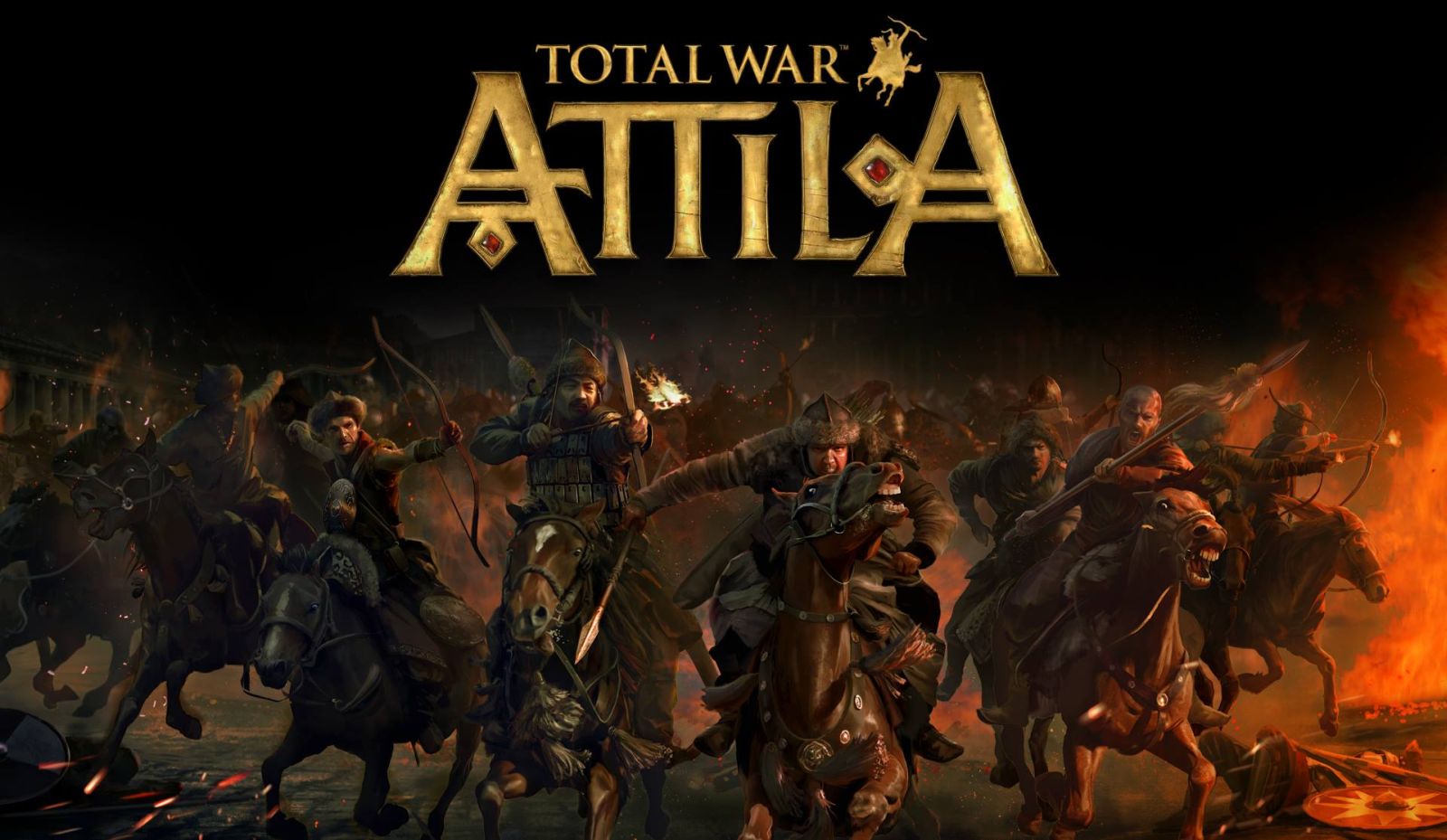WYP
News Guru
A question I commonly see from new system builders is how fast should your memory be, to which the answer typically depends on exactly what you are using your PC for.
If you are all about value I would typically recommend buying your memory at where the best price to performance is, which is something that is currently in a massive state of flux ATM with the arrival of mainstream DDR4, with 2400 MHz DDR4 to even 3200MHz kits being available for fairly insignificant price differences.
Below here is an example for Corsairs Dominator DDR4 kits, which have only a £10 price increase when moving from 2400MHz to 3200MHz for their 2x4GB kit.
Corsair Vengeance LPX DDR4 2x8GB 2400MHz - £49.99
Corsair Vengeance LPX DDR4 2x8GB 3200MHz - £59.99
I have recently upgraded from a Corsair 2400MHz DDR4 memory kit to a 3200MHz DDR4 memory kit, which to be honest was an upgrade which was more about capacity than MHz, but nonetheless I have decided to do some testing with both kits to see what the performance gains are like.

Rig Specifications
OS: Windows 10
CPU: Intel i7 6700K @ 4.6GHz
CPU Cooler: Corsair H110
Motherboard: ASUS ROG Z170 Maximus VIII Hero
GPU: Sapphire R9 Fury
Memory: 2x4GB of Corsair 2400MHz DDR4 Memory, 4x4GB of G.Skill Ripjaws 3200MHz
SSD: 2x 256GB Crutial MX100 (not in Raid)
HDD: Seagate 3TB HDD
Case: NZXT H440
PSU: Corsair HX 1200i 80+ Platinum
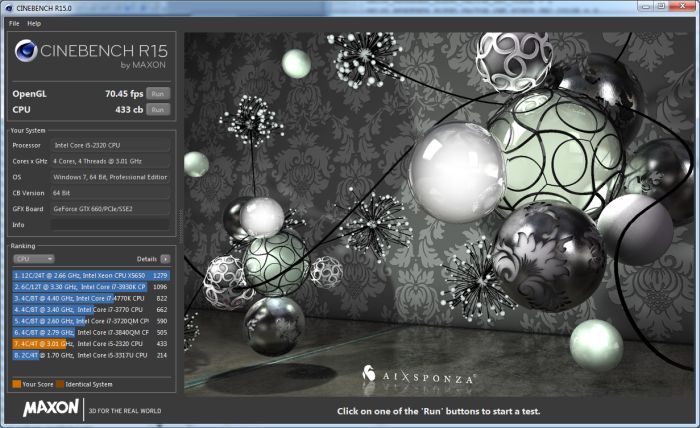
Cinebench
Cinebench is a great benchmark for looking at comparative CPU performance, so it is a great place to begin my testing.
I have tested this with my CPU at both stock clocks and at my 4.6GHz overclock. while in previous generations of Intel CPUs this would be considered a nice overclock, it is not really that large of a learp from Intel's stock boost clock of 4.2GHz
Stock 2400MHz - 922
Stock 3200MHz - 933
4.6GHz 2400MHz - 1004
4.6GHz 3200MHz - 1011
Above I have also linked screenshots which validate these results.
As you can see here the performance gains from changing my memory have been minimal, though any extra performance here is good.
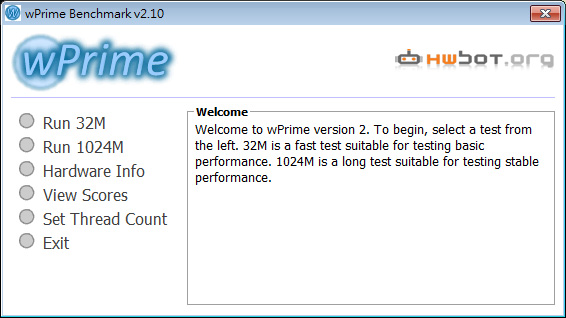
wPrime
In wPrime I expected to see a similar story to Cinebench, but this time we actually see different results when using the PC at stock and overclocked states.
At stock we can see a decrease in performance and while overclocked we can see a gain in performance when using faster memory.
Stock 2400MHz - 32M - 5.846s, 1024M - 178.656s
Stock 3200MHz - 32M - 5.903s, 1024M - 181.121s
4.6GHz 2400MHz - 32M - 5.354s, 1024M - 165.563s
4.6GHz 3200MHz - 32M - 5.333s, 1024M - 163.063s

3DMARK Sky Diver
Using 3DMARK Cloud gate I was actually very surprised at how much impact that memory speed had. The increase of memory speed from 2400MHz to 3200MHz almost had as much impact as my 4.6GHz overclock, which is simply fantastic to see.
This has made me wonder about some actual game performance, so I may do some more tests tomorrow.
Stock 2400MHz - 30370
Stock 3200MHz - 31100
4.6GHz 2400MHz - 31475
4.6GHz 3200MHz - 32091

3DMARK Fire Strike
Sadly our impressive performance increases in Sky Diver didn't translate to high score gains in 3DMARK Fire Strike, but this is due o the simple fact that 3DMARK Fire Strike is very GPU oriented, whereas Sky Diver is much more dependent on your whole system configuration.
Again we see increases in our scores from moving to 3200MHz memory, but sadly we see increases of around 20-30 points rather than the hundreds of points that we had in Sky Diver.
Stock 2400MHz - 12637
Stock 3200MHz - 12652
4.6GHz 2400MHz - 12758
4.6GHz 3200MHz - 12785
All in all I am very happy with my move to 3200MHz DDR4 from 2400MHz. While the performance gains are not the largest in the world we can definitely see that they have a positive impact on performance in most cases.
With the large score increases that I have seen in 3DMARK Sky Diver it has made me really want to do some more testing on this, so expect an update in the future where I look at a few games and possibly a few more CPU benchmarks.
If you are all about value I would typically recommend buying your memory at where the best price to performance is, which is something that is currently in a massive state of flux ATM with the arrival of mainstream DDR4, with 2400 MHz DDR4 to even 3200MHz kits being available for fairly insignificant price differences.
Below here is an example for Corsairs Dominator DDR4 kits, which have only a £10 price increase when moving from 2400MHz to 3200MHz for their 2x4GB kit.
Corsair Vengeance LPX DDR4 2x8GB 2400MHz - £49.99
Corsair Vengeance LPX DDR4 2x8GB 3200MHz - £59.99
I have recently upgraded from a Corsair 2400MHz DDR4 memory kit to a 3200MHz DDR4 memory kit, which to be honest was an upgrade which was more about capacity than MHz, but nonetheless I have decided to do some testing with both kits to see what the performance gains are like.

Rig Specifications
OS: Windows 10
CPU: Intel i7 6700K @ 4.6GHz
CPU Cooler: Corsair H110
Motherboard: ASUS ROG Z170 Maximus VIII Hero
GPU: Sapphire R9 Fury
Memory: 2x4GB of Corsair 2400MHz DDR4 Memory, 4x4GB of G.Skill Ripjaws 3200MHz
SSD: 2x 256GB Crutial MX100 (not in Raid)
HDD: Seagate 3TB HDD
Case: NZXT H440
PSU: Corsair HX 1200i 80+ Platinum
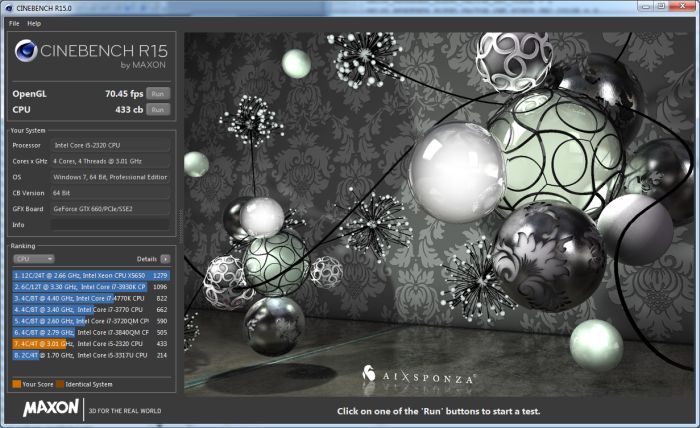
Cinebench
Cinebench is a great benchmark for looking at comparative CPU performance, so it is a great place to begin my testing.
I have tested this with my CPU at both stock clocks and at my 4.6GHz overclock. while in previous generations of Intel CPUs this would be considered a nice overclock, it is not really that large of a learp from Intel's stock boost clock of 4.2GHz
Stock 2400MHz - 922
Stock 3200MHz - 933
4.6GHz 2400MHz - 1004
4.6GHz 3200MHz - 1011
Above I have also linked screenshots which validate these results.
As you can see here the performance gains from changing my memory have been minimal, though any extra performance here is good.
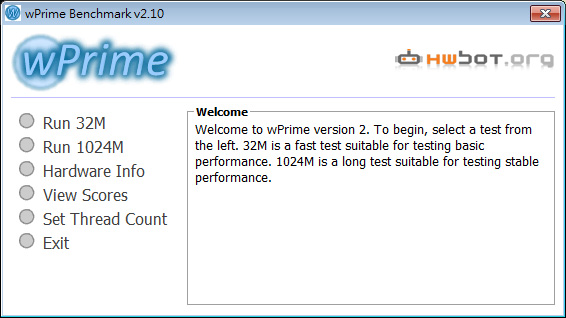
wPrime
In wPrime I expected to see a similar story to Cinebench, but this time we actually see different results when using the PC at stock and overclocked states.
At stock we can see a decrease in performance and while overclocked we can see a gain in performance when using faster memory.
Stock 2400MHz - 32M - 5.846s, 1024M - 178.656s
Stock 3200MHz - 32M - 5.903s, 1024M - 181.121s
4.6GHz 2400MHz - 32M - 5.354s, 1024M - 165.563s
4.6GHz 3200MHz - 32M - 5.333s, 1024M - 163.063s

3DMARK Sky Diver
Using 3DMARK Cloud gate I was actually very surprised at how much impact that memory speed had. The increase of memory speed from 2400MHz to 3200MHz almost had as much impact as my 4.6GHz overclock, which is simply fantastic to see.
This has made me wonder about some actual game performance, so I may do some more tests tomorrow.
Stock 2400MHz - 30370
Stock 3200MHz - 31100
4.6GHz 2400MHz - 31475
4.6GHz 3200MHz - 32091

3DMARK Fire Strike
Sadly our impressive performance increases in Sky Diver didn't translate to high score gains in 3DMARK Fire Strike, but this is due o the simple fact that 3DMARK Fire Strike is very GPU oriented, whereas Sky Diver is much more dependent on your whole system configuration.
Again we see increases in our scores from moving to 3200MHz memory, but sadly we see increases of around 20-30 points rather than the hundreds of points that we had in Sky Diver.
Stock 2400MHz - 12637
Stock 3200MHz - 12652
4.6GHz 2400MHz - 12758
4.6GHz 3200MHz - 12785
All in all I am very happy with my move to 3200MHz DDR4 from 2400MHz. While the performance gains are not the largest in the world we can definitely see that they have a positive impact on performance in most cases.
With the large score increases that I have seen in 3DMARK Sky Diver it has made me really want to do some more testing on this, so expect an update in the future where I look at a few games and possibly a few more CPU benchmarks.
Last edited: