RED Glare
Thermaltake Core X2 mATX Case
Corsair HX750i ATX PSU
Intel Core i5-6600K CPU
ASUS Maximus VII Gene mATX MB
G.Skill Ripjaws V F4-3000C15D-16GVR 2x8GB DDR4 RAM
EVGA GTX980 Ti Hydro Copper 6GB GPU
Samsung 950 Pro 512GB M.2 NVMe SSD
Western Digital Caviar Black 5TB 7,200 RPM SATA HD
Acer XB270H bprz 27" 2560x1440 144 Hz IPS G-Sync Monitor
Corsair Gaming STRAFE RGB USB Keyboard w/ Cherry MX Brown Switches
Corsair Gaming SABRE RGB USB Laser Gaming Mouse
Corsair Gaming VOID RGB USB Gaming Headset
Corsair Gaming MM400 High Speed Compact Mouse Mat
EK-Supremacy EVO Copper/Acetal CPU Block (had EK-FB ASUS M8G Monoblock but didn't like the look without the VRM heatsinks)
Hydro Copper GPU Block
XSPC EX360 Crossflow Radiator (2)
XSPC DDC Photon 170 Reservoir/Pump Combo
EK-ACF 3/8" ID 5/8" OD Black Nickel Compression Fitting (4; 2 for CPU block, 2 for GPU block)
XSPC 3/8" ID 5/8" OD Black Chrome Compression Fitting (6; 2 per radiator, 2 for reservoir/pump combo)
Yate Loon Low Speed 120mm D12SL-124R Fan (6; 3 per radiator as top exhaust)
Yate Loon Medium Speed 120mm D12SM-124R Fan (1; blowing directly over 950 Pro SSD)
Yate Loon Medium Speed 140mm D14SM-124R Fan (3; 2 as front intake, 1 as rear intake)
PrimoChill PrimoFlex Advanced LRT 3/8" ID 5/8" OD Bloodshed Red Tubing (I used about 7')
EK-EKoolant EVO Clear Coolant (2 liters; used a little over one liter)
CPU is currently overclocked to 4635MHz (103x45) at 1.3v. CPU restarts and is fully stable at 4.7GHz 1.4v but won't cold boot. 4.6GHz at 1.3v is fully stable and cold boots. Exploring BCLK overclocking to find sweet spot.
RAM is currently at 3022MHz using XMP timings. I want to keep this near stock XMP speed and timings.
GPU is currently overclocked to 1450MHz/7000MHz. The VRAM easily overclocks to 8000+, but the GPU already hits the 110% power limit at stock RAM speed while gaming.
I decided to use the Corsair Gaming peripherals because they could do all colors and all link together to do the same light pattern at the same time.

Liquid cooling parts and monitor.

The rest of the hardware.

Initial hardware install. The case IO can be mounted on either side. I have already mounted it on the "wrong" side of the case as that side will be facing me. I later removed the three SSD mounts in the bottom of the case.

Radiators mounted. The Core X2 case is excellent for mounting and access.

Close shot of MB, CPU block, RAM, and "upside down" M.2 SSD.
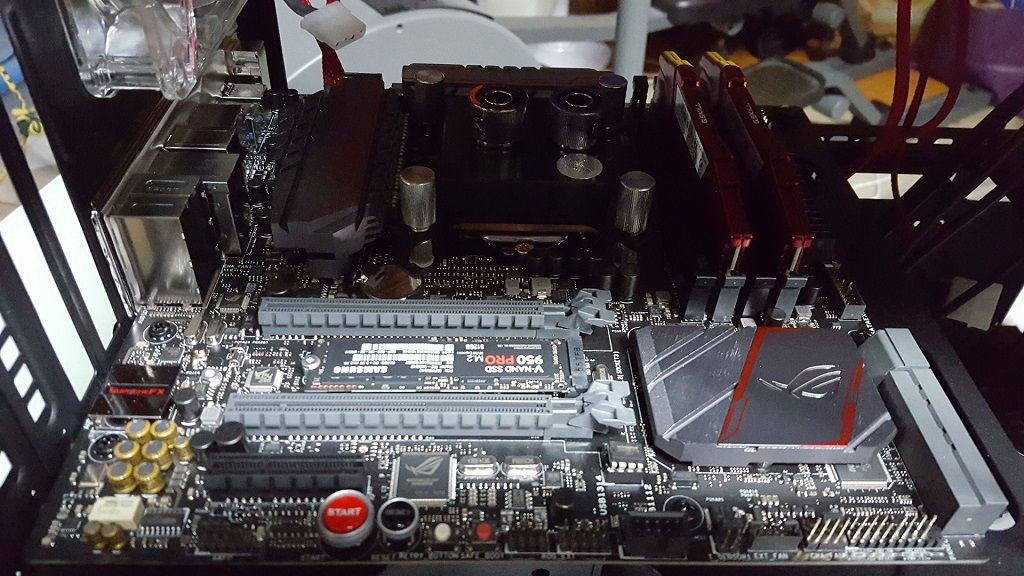
Other side of case.

Leak testing. Fired up fans too, as I wanted to see the LEDs. They sent me a white reservoir LED instead of the red LED I ordered. Oh well. XSPC rings were too tight on the tubing so tightening them was a pain in the butt; EK rings were much better in this regard.

Other side while leak testing.

Angle shot showing signature red glare.

Cleaned up wiring. Fan wires went up between radiators and top panel. The rest got tidied up and zip-tied. Yes I could replace that blue power LED; no I'm not going to.

950 Pro overheats during benchmarks. The heat sinks I bought were too tall, so I just put a fan on the mainboard tray blowing directly on the drive. I also removed the sticker -- you can see the bare drive above the PCIe slot.

I don't have a "before" pic but the 950 Pro peaked at 75°C and the thermal throttling kicked in, resulting in lower performance on the last half of the ATTO tests. After I put the fan blowing directly on it, it peaks at 61°C and doesn't throttle.
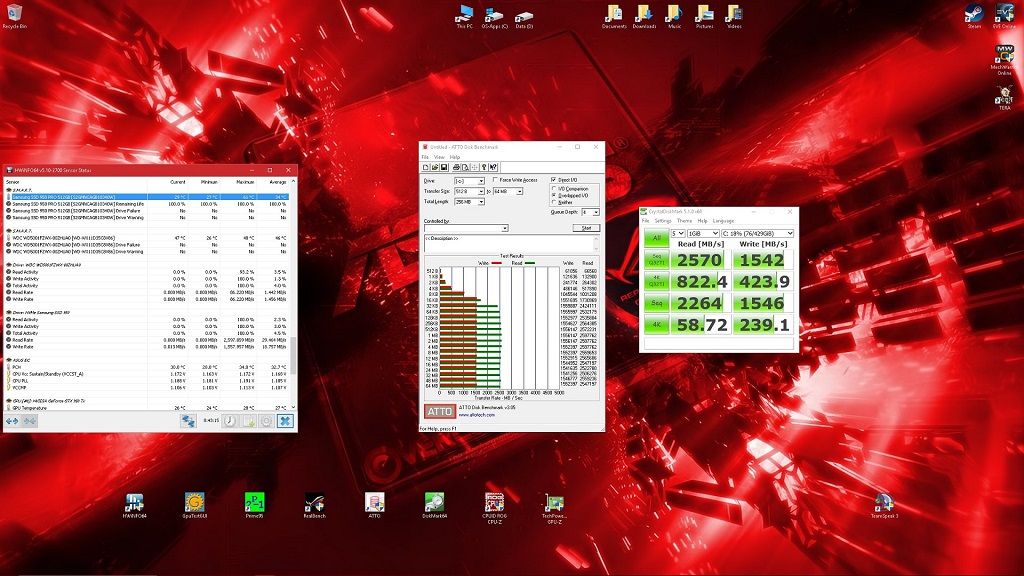
Op Success!
Thermaltake Core X2 mATX Case
Corsair HX750i ATX PSU
Intel Core i5-6600K CPU
ASUS Maximus VII Gene mATX MB
G.Skill Ripjaws V F4-3000C15D-16GVR 2x8GB DDR4 RAM
EVGA GTX980 Ti Hydro Copper 6GB GPU
Samsung 950 Pro 512GB M.2 NVMe SSD
Western Digital Caviar Black 5TB 7,200 RPM SATA HD
Acer XB270H bprz 27" 2560x1440 144 Hz IPS G-Sync Monitor
Corsair Gaming STRAFE RGB USB Keyboard w/ Cherry MX Brown Switches
Corsair Gaming SABRE RGB USB Laser Gaming Mouse
Corsair Gaming VOID RGB USB Gaming Headset
Corsair Gaming MM400 High Speed Compact Mouse Mat
EK-Supremacy EVO Copper/Acetal CPU Block (had EK-FB ASUS M8G Monoblock but didn't like the look without the VRM heatsinks)
Hydro Copper GPU Block
XSPC EX360 Crossflow Radiator (2)
XSPC DDC Photon 170 Reservoir/Pump Combo
EK-ACF 3/8" ID 5/8" OD Black Nickel Compression Fitting (4; 2 for CPU block, 2 for GPU block)
XSPC 3/8" ID 5/8" OD Black Chrome Compression Fitting (6; 2 per radiator, 2 for reservoir/pump combo)
Yate Loon Low Speed 120mm D12SL-124R Fan (6; 3 per radiator as top exhaust)
Yate Loon Medium Speed 120mm D12SM-124R Fan (1; blowing directly over 950 Pro SSD)
Yate Loon Medium Speed 140mm D14SM-124R Fan (3; 2 as front intake, 1 as rear intake)
PrimoChill PrimoFlex Advanced LRT 3/8" ID 5/8" OD Bloodshed Red Tubing (I used about 7')
EK-EKoolant EVO Clear Coolant (2 liters; used a little over one liter)
CPU is currently overclocked to 4635MHz (103x45) at 1.3v. CPU restarts and is fully stable at 4.7GHz 1.4v but won't cold boot. 4.6GHz at 1.3v is fully stable and cold boots. Exploring BCLK overclocking to find sweet spot.
RAM is currently at 3022MHz using XMP timings. I want to keep this near stock XMP speed and timings.
GPU is currently overclocked to 1450MHz/7000MHz. The VRAM easily overclocks to 8000+, but the GPU already hits the 110% power limit at stock RAM speed while gaming.
I decided to use the Corsair Gaming peripherals because they could do all colors and all link together to do the same light pattern at the same time.

Liquid cooling parts and monitor.

The rest of the hardware.

Initial hardware install. The case IO can be mounted on either side. I have already mounted it on the "wrong" side of the case as that side will be facing me. I later removed the three SSD mounts in the bottom of the case.

Radiators mounted. The Core X2 case is excellent for mounting and access.

Close shot of MB, CPU block, RAM, and "upside down" M.2 SSD.
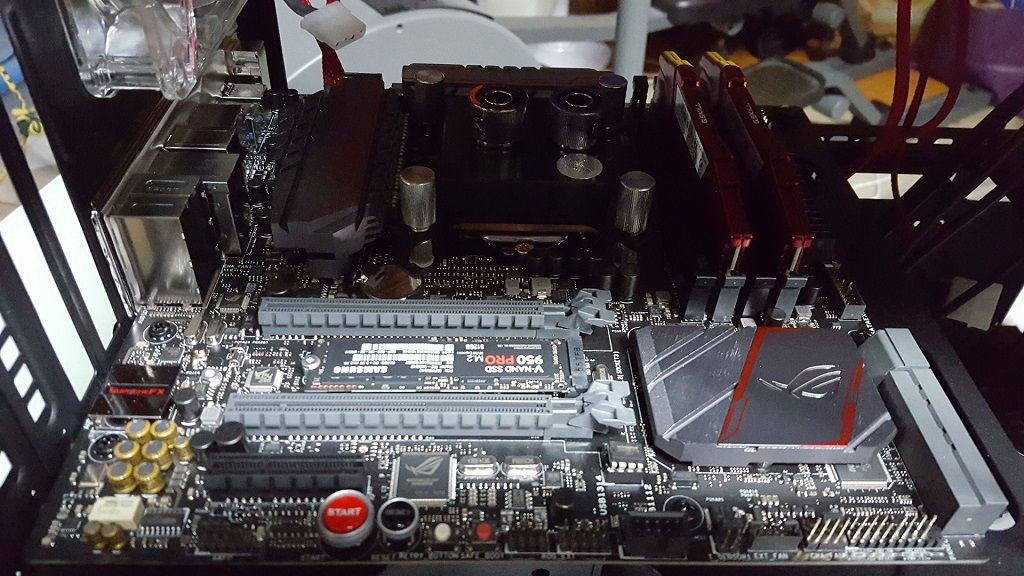
Other side of case.

Leak testing. Fired up fans too, as I wanted to see the LEDs. They sent me a white reservoir LED instead of the red LED I ordered. Oh well. XSPC rings were too tight on the tubing so tightening them was a pain in the butt; EK rings were much better in this regard.

Other side while leak testing.

Angle shot showing signature red glare.

Cleaned up wiring. Fan wires went up between radiators and top panel. The rest got tidied up and zip-tied. Yes I could replace that blue power LED; no I'm not going to.

950 Pro overheats during benchmarks. The heat sinks I bought were too tall, so I just put a fan on the mainboard tray blowing directly on the drive. I also removed the sticker -- you can see the bare drive above the PCIe slot.

I don't have a "before" pic but the 950 Pro peaked at 75°C and the thermal throttling kicked in, resulting in lower performance on the last half of the ATTO tests. After I put the fan blowing directly on it, it peaks at 61°C and doesn't throttle.
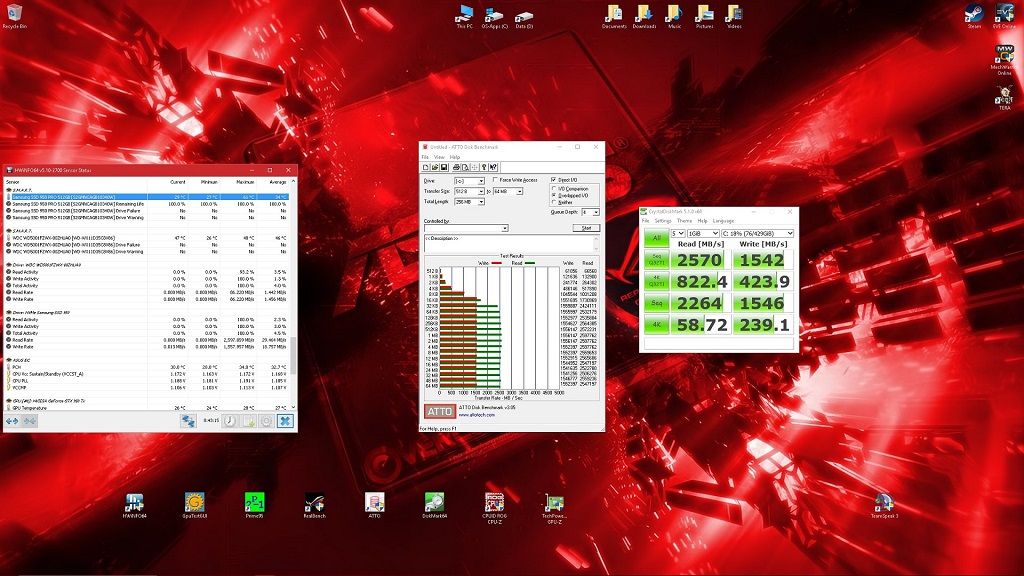
Op Success!
