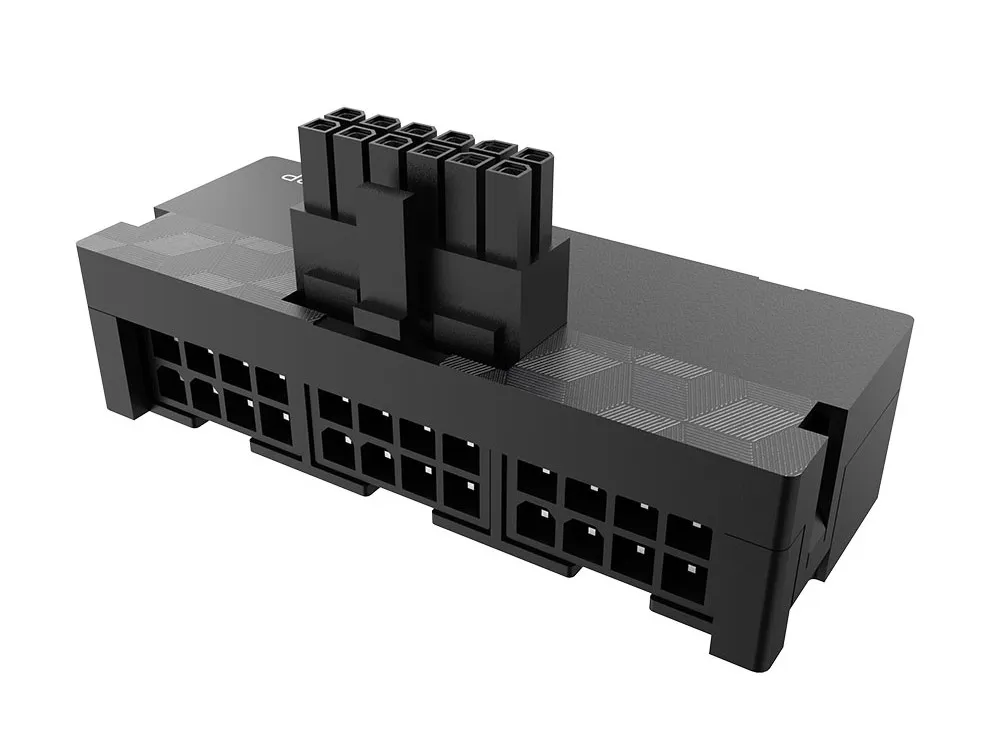Dicehunter
Resident Newb
So apparently Google are nerfing YouTubes performance on non Chromium browsers to make their seem faster, this has been tested and shown which I'm quite sure is against the EU's anti competitive/anti trust policy.
If you use Firefox you can test this yourself, I was wondering lately why YouTube was behaving weird but thankfully there's a fix.
You're welcome
If you use Firefox you can test this yourself, I was wondering lately why YouTube was behaving weird but thankfully there's a fix.
That's a cool idea. Thanks for bringing this to my attention.
You're welcome
Last edited: