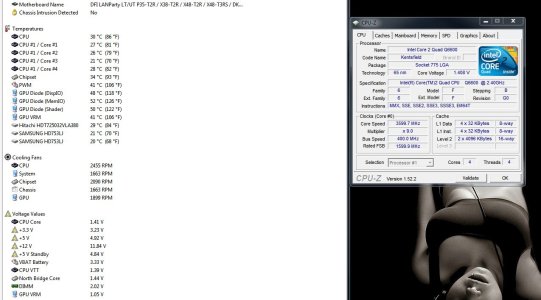thestepster
New member
i was wanting a bit of info as im a total noob when it comes to overclocking ive managed to get it to hit 3.33ghz but i soon figured out its unstable, i didnt change much on it just the fsb to 370mhz x 9, ram voltages were at default at 1.8 but the box says 2.1v so i changed it to that and the rams speed OCZ Flex II, stock @ 1150mhz overlocked to 1184mhz (1150hmz wasnt selectable) i really didnt want to mess with anything else and i was paranoid i would fry the cpu and not sure if one things running to fast for the other things and thats where the unstability comes from any help would be greatly appreciated
here's a better look at what my set up is
CPU: Intel C2Q Q6600 G0 stepping ( 2.4ghz stock clock just now)
M/B: Asus Maximus Formula
Cooler: Corsair H50 with 2 120mm Antec Tri Cool Blue LED's in Push Pull, pullin in air from the rear of the case like corsair advises
RAM: 4GB (2x2GB) DDR2 OCZ Flex II 1150mhz
GPU: ATI Radeon 4850 1GB (stock)
PSU: Tagan TG530-U15 (530W?)
Case: Antec 300
Fans: 5 120mm Antec Tri Cool Blue LED's (2 on the H50 in push pull) & 1 Tri Cool 140mm @ the top
stepy
here's a better look at what my set up is
CPU: Intel C2Q Q6600 G0 stepping ( 2.4ghz stock clock just now)
M/B: Asus Maximus Formula
Cooler: Corsair H50 with 2 120mm Antec Tri Cool Blue LED's in Push Pull, pullin in air from the rear of the case like corsair advises
RAM: 4GB (2x2GB) DDR2 OCZ Flex II 1150mhz
GPU: ATI Radeon 4850 1GB (stock)
PSU: Tagan TG530-U15 (530W?)
Case: Antec 300
Fans: 5 120mm Antec Tri Cool Blue LED's (2 on the H50 in push pull) & 1 Tri Cool 140mm @ the top
stepy