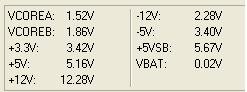Not sure if this is the right place for this but, as title says, my programs keep dying. Im sitting here happily playing/browzing/watching/editing and BAM! A program dies. It gives me the XP version of 'this program has performed and illegal operation', with the 'send an error message' to make M$ look more caring. Sometimes its the program im using, other just ones that need to run in the background (Belkin wireless utility for example).
Ive run memtests tests 5 and 7, and apparently my ram in ok. Any ideas?
Ive run memtests tests 5 and 7, and apparently my ram in ok. Any ideas?