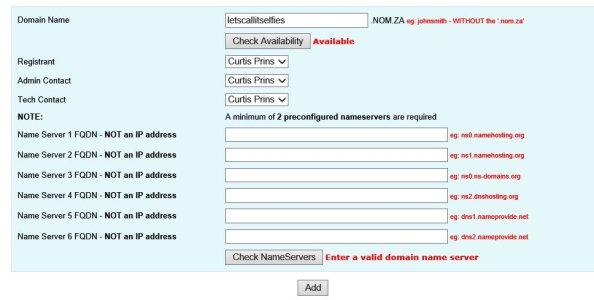http:// stands for hyper text transfer protocol, it basically tells the browser it's receiving a text file to be interpreted usually html which stands for hyper text markup language. This is, in it's most basic form, a kind of xml document (these days, xhtml or html5) the browser reads this and displays it accordingly.
if you had ftp:// that's a different protocol, called the file transfer protocol, which is used for transferring files, your browser wouldn't grab the files contents and display it, it *should* download it as a file, to you computer, or, display the contents of a directory to download it. I.E. used to (still does?) display these pages, but most modern browsers don't (security reasons)
the www. bit is called the subdomain, this is part of the url before the first dot, the bit after that dot before the .com or .co.uk or .org etc is called the top level domain or tld. You can point different subdomains to different places which are all attached to the main top level domain. for example
www.overclock3d.net goes to the main website, where as forum.overclock3d.net goes to a sub-folder in the main website directory which is forums. using subdomains makes having different 'chunks' of a website easier to manage, neater in the url structure, so instead of
www.overclock3d.net/forums/ it's just forum.overclock3d.net
(hope that helps)