jamesriley94
New member
Hi everyone,
I'm looking for recommendations for powerline adapters. I've bought a flat with gigabit internet. Does anyone have any recommendations for powerline adapters that can handle these kind of speeds?
I currently have some older TP Link "500Mbps" which are severely underperforming:
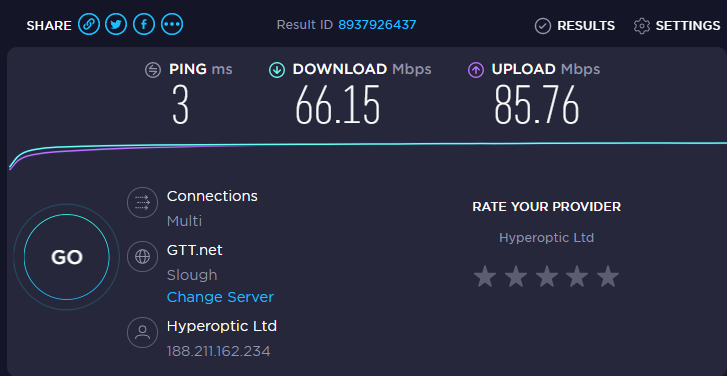
Sadly it isn't really possible to run an Ethernet cable through the walls, but this is what the line is capable of if I do hard wire:
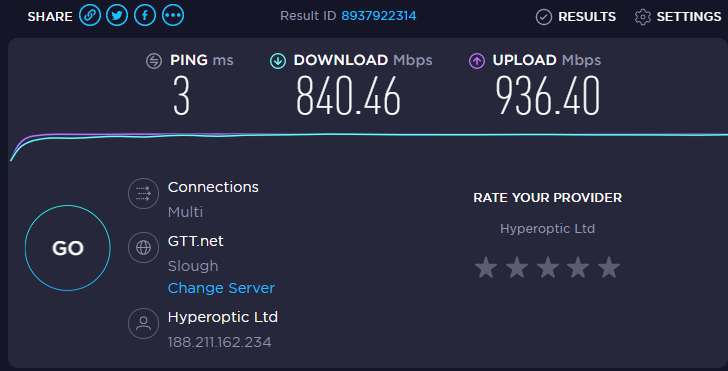
I'm keen to get as close to this as possible!
Thanks
I'm looking for recommendations for powerline adapters. I've bought a flat with gigabit internet. Does anyone have any recommendations for powerline adapters that can handle these kind of speeds?
I currently have some older TP Link "500Mbps" which are severely underperforming:
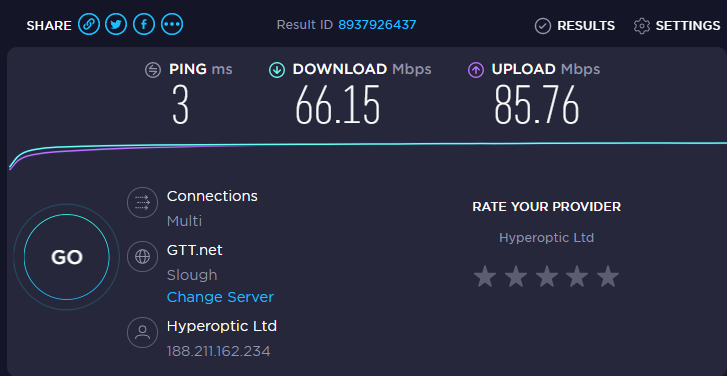
Sadly it isn't really possible to run an Ethernet cable through the walls, but this is what the line is capable of if I do hard wire:
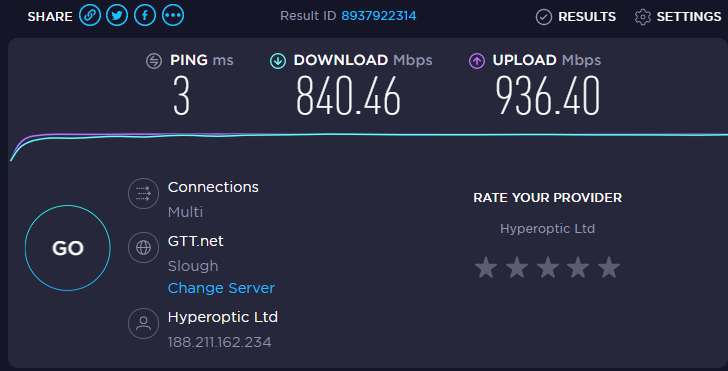
I'm keen to get as close to this as possible!
Thanks
