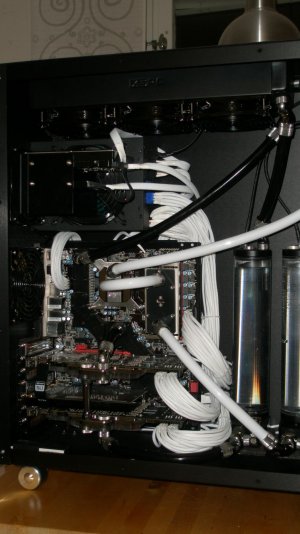killablade
New member
name='AquaMuscle' said:Load temps are ~60 and idle temps ~35 I'm happy with those temps. It's gonna be interesting to see what adding the ram and changing out the rad to a 120.3 is gonna do to the temps...
Adding the RAM will reduce your flow