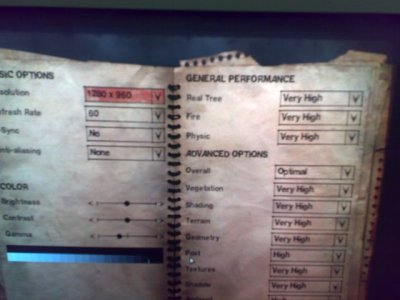Hello friends.
I am nvidia xfx 8800gt alpha dog 512MB display card and i was using original driver from cd which came with the display card box.
everything was running smooth even crysis and moh-airborn & pacific assault and even crysis war-head and assisin creed.
when i start playing far cry-2 i got the message that drive is too old and i should upgarde and after that it start the game which still works properly.
now, recently i have upgraded my display card driver and driver was downloaded from nVodia offical site according to my o/s (xp-pro) and display card (8800GT)
now i can still play crysis & crysis war-head and even starting far cry-2 normally but problem is only in far cry-2 and that is whenever i am collection medic kit, my computer screen just flash (blue screen comes) and pc is restarting.
i was using max resolution (1280x10nn somthing) when above problem happend.
then i reduced my game resolution 1280x9nn (something) and now far cry-2 is again working as normal...
but i want to play game in full resolution and don't know exactly what and where is the problem... may b a faulty display driver... then how to fix it...
i am using c2q 6600 4gb-ram and got lot of free HD space...
need ur help and pls let me know if u need more info to solve my problem....
1 funny thing that might give u some idea:
while playing far cry 2 my pc only only only reboot whenever i take medic and about to move from that place.
for examlpe, if i go close to the medic box and move from there without taking medic (or without pressing 'e') then pc doesn't reboot.
only after taking medic from any medic box it reboooooooot.
thanks for everybody.
I am nvidia xfx 8800gt alpha dog 512MB display card and i was using original driver from cd which came with the display card box.
everything was running smooth even crysis and moh-airborn & pacific assault and even crysis war-head and assisin creed.
when i start playing far cry-2 i got the message that drive is too old and i should upgarde and after that it start the game which still works properly.
now, recently i have upgraded my display card driver and driver was downloaded from nVodia offical site according to my o/s (xp-pro) and display card (8800GT)
now i can still play crysis & crysis war-head and even starting far cry-2 normally but problem is only in far cry-2 and that is whenever i am collection medic kit, my computer screen just flash (blue screen comes) and pc is restarting.
i was using max resolution (1280x10nn somthing) when above problem happend.
then i reduced my game resolution 1280x9nn (something) and now far cry-2 is again working as normal...
but i want to play game in full resolution and don't know exactly what and where is the problem... may b a faulty display driver... then how to fix it...
i am using c2q 6600 4gb-ram and got lot of free HD space...
need ur help and pls let me know if u need more info to solve my problem....
1 funny thing that might give u some idea:
while playing far cry 2 my pc only only only reboot whenever i take medic and about to move from that place.
for examlpe, if i go close to the medic box and move from there without taking medic (or without pressing 'e') then pc doesn't reboot.
only after taking medic from any medic box it reboooooooot.
thanks for everybody.