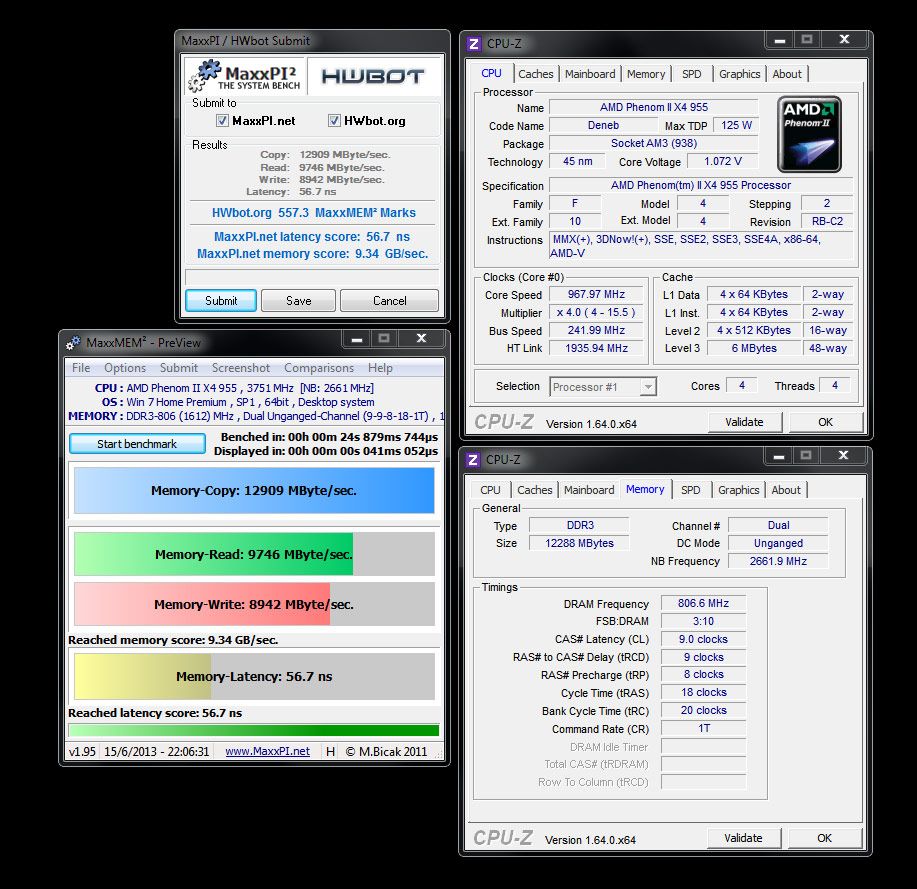Diffracted
New member
So I felt it was time for me to actually overclock my cpu.
Got bsod at 4.0 GHz with 1.3625v but at 1.3750v it's stable, so I'm just above. Got to ~50c at the most running prime95 in one hour with noctua nh-u12p (1 fan) in an R4 case, and 30-34 idle, cool n' quiet is off. I'm going to run it longer later to be sure. Is it reasonable? And can I leave cool 'n' quite on after testing or does it hurt gaming performance/make it unstable??:huh: (again noob)
Another thing I didn't want to touch until I got some advice is the CPU-nb multiplier and voltage. I think I've read that upping the cpu-nb a bit helps as well but I'm not sure about what's safe. I've got 1600mhz ram (not sure if that matters or not haha) so I don't know what frequency is best to run at. It's on 2000mhz now with 1.1000v (stock)
Sorry if I missed some vital information, I'm completely lost.:lol:
Got bsod at 4.0 GHz with 1.3625v but at 1.3750v it's stable, so I'm just above. Got to ~50c at the most running prime95 in one hour with noctua nh-u12p (1 fan) in an R4 case, and 30-34 idle, cool n' quiet is off. I'm going to run it longer later to be sure. Is it reasonable? And can I leave cool 'n' quite on after testing or does it hurt gaming performance/make it unstable??:huh: (again noob)
Another thing I didn't want to touch until I got some advice is the CPU-nb multiplier and voltage. I think I've read that upping the cpu-nb a bit helps as well but I'm not sure about what's safe. I've got 1600mhz ram (not sure if that matters or not haha) so I don't know what frequency is best to run at. It's on 2000mhz now with 1.1000v (stock)
Sorry if I missed some vital information, I'm completely lost.:lol:
Last edited: