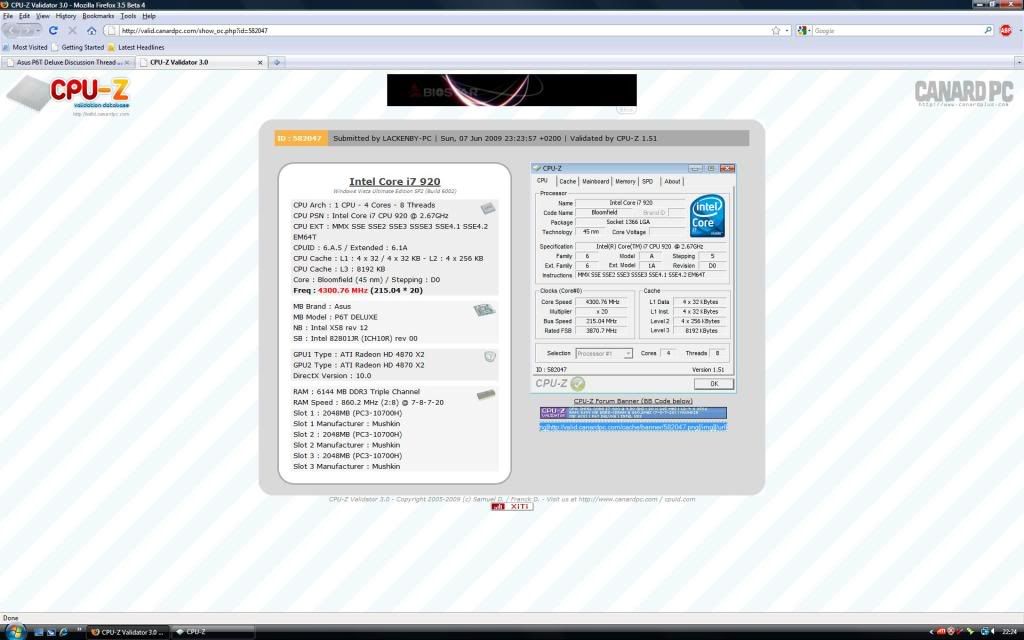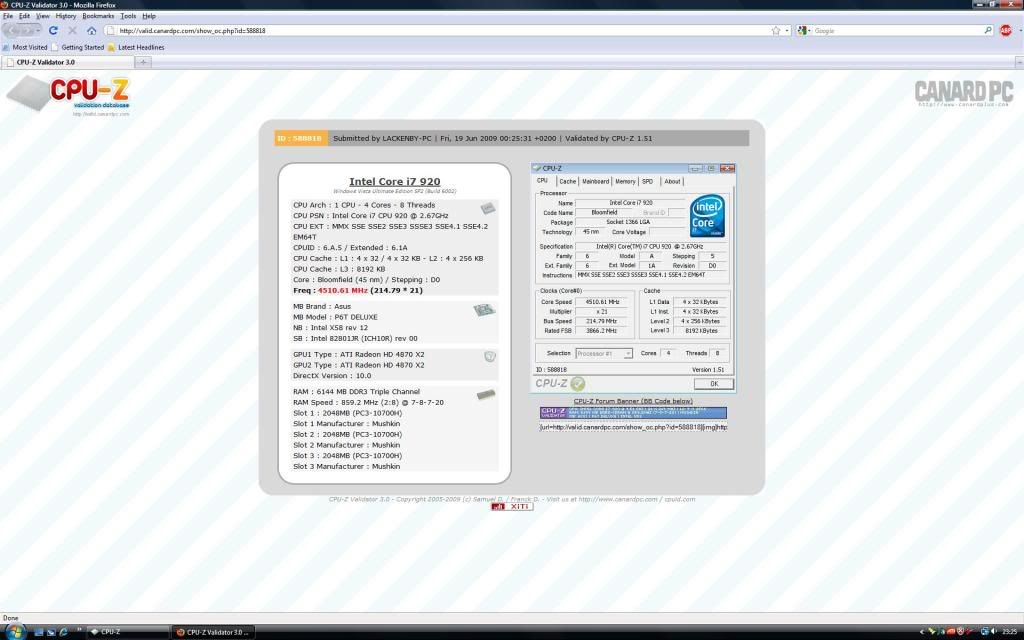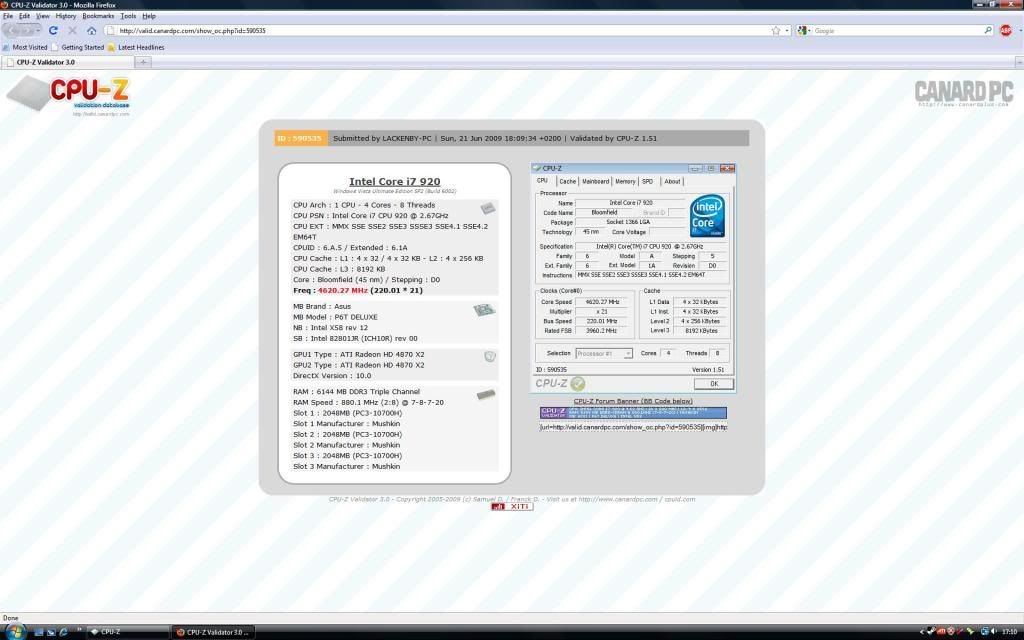Hey Ya Mother,
Im in the same boat as you, when manually entering the voltage as 1.65 mine also jumps up the extra notch. To be honest with you i havent had any problems yet, it also does this on the cpu voltage setting.
What speed are you shooting for with the cpu? Are you water cooling? and do you have the lastest bios on the board? Im using 1504 at present.
Im currently running my 920 @ 4.2ghz on the same board but under water.
With the following settings in the bios.
Ai Tweaker Page
=================
AI OC Tuner = Manual
CPU Ratio = 21
Speedstep = Disabled
BCLK = 200
PCIE = 101
Dram = 1603
UCLK = 3208
Dram timings i havent touched at the mo, but looking at them they are set to my ram.
CPU Voltage is 1.36250
Everything else re voltages i have set to auto at the moment.
At the bottom of the page i have..
Load Line Calibration = Enabled. this should stablise the voltage to your cpu
CPU Diff Amp = Auto
CPU Clock Skew = Auto
Spread Spectrum = Disable this can cause stability issues with an oc when on
IOH Clock Skew = Auto
PCIE Spread Spectrum = Disabled as with the Spread Spectrum can cause issues
Then on the CPU Config under advanced tab
CPU Ratio 21
C1E Support = This i disable as it can cause oc stability issues, others leave enabled though
Hardware Prefetcher = Enabled
Adjacent Cache = Enabled
Intel Virt = Disabled i dont run any vm
CPU TM = Disabled, again can cause stability issues with an oc. As before though others do leave it enabled
Execute Disabled Bit = Enabled
Intel HT Tech = Enabled, some people disable why oh why!!
Active Proc Core = All
A20M = Disabled but i cannot remember why (sorry)
Intel SpeedStep = Disabled can cause stability issues when it cuts voltage to the cpu (plus i want full power 100% of the time)
Intel C-State = Disabled
Well i hope that little lot is of some use to you. If your air cooled though dont go anywhere near the 1.36v on the cpu

and dont go thinking you will get 4ghz+ without that cpu running like a three legged dog at a greyhoud track as the temps will throttle it.
Edit
=====
Hope that makes some sense to you, its getting late