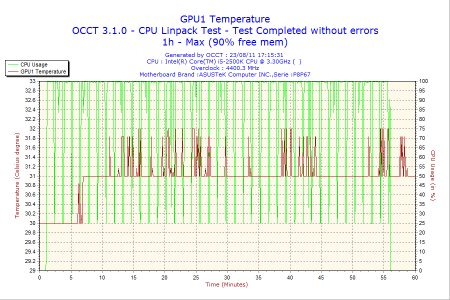zan76
New member
atempting to overclock again on this new board and cpu i have had it week and left to try this to let evevrthing settle in this time becase if you know what happened that last the board and cpu died before they were a week old .
so the only thing i have changed this time is the multiplier changed it to x40
did not change the volts it .still on offset mode and givin me 1.32 volts on ideal in cpuz i have prime 95 on small ffts running volts have drooped to 1.256 volts there a wee bit jumpy
1.248. 1.256 to 1.264
any advice would be good have not touched the llc or phase stuff because i dont have a clue with that. changed it last time and we know what happend there.
so the only thing i have changed this time is the multiplier changed it to x40
did not change the volts it .still on offset mode and givin me 1.32 volts on ideal in cpuz i have prime 95 on small ffts running volts have drooped to 1.256 volts there a wee bit jumpy
1.248. 1.256 to 1.264
any advice would be good have not touched the llc or phase stuff because i dont have a clue with that. changed it last time and we know what happend there.