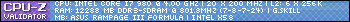Hi!
Very noob about the OC thing, have got my system to run at 4.2ghz, it will run 3dmark vantage 3dmark 11 heaven bench and so on, no problems, score just over 27,5k(cpu score 70084)
with vantage.
Can run my games no problem, havnet got one bsod on any of my "daily" uses.
But!!! prime at 3' or 4' worker(test #) it pushes it over the edge and bsod's

Using water cooling(but for now using a single 3.120 rad with single fans for both cpu and gpu, (but will get another rad in later on, and push pull on cpu will propably help alot)
idle temps 45-50c, play temps 50-55, prime temps 80-89:/ high for shure, but thinking its managable considiring.
Think i have to use a little to much volts on the i7, using 1,4125 isch on my clock.
i dont know what numbers u guys need to tell me a little about what i can do to get it "prime stable", so plz let me know what u need.
watched TTL vids and got a lot of help from what he says in he's vids

lastly today he sayed something about getting the qpi volts right, and i thougt to myself aha theres the answer(?)ive been looking for, havent touched it yet.
edit: have set it to 1.4 so have touched it, but had dram V set to auto, changed it 1.65 just know, and it ran prime like a champ for 10 mins. know this is low timer but couldt get there before

So, i am wondering what can i do to get the V on the cpu lower, thereby getting temps down i guess:?
And please in plain english(nooooob<----me)
nooooob from Norway, regards

got my cpuz validate here:
http://valid.canardpc.com/show_oc.php?id=1684954