You are using an out of date browser. It may not display this or other websites correctly.
You should upgrade or use an alternative browser.
You should upgrade or use an alternative browser.
Official OC3D Core i7 Overclocking thread
- Thread starter FarFarAway
- Start date
name='Mullet' said:Am gonna tinker with my i7 rig this weekend but don't know where to start... not familiar with the new BIOS QPI etc etc.... can someone post up a few BIOS screenies to give me a few pointers... my board is an ASUS GENE II mATX....
Cheers guys
I don't have a camera around to take any pictures, but I can give you a bit of help.
Okay, so first turn off the things you would normally (Power savers etc). Leave everything on auto first. I found out that my board set my core voltage to like 1.18 by defualt (d0), when in fact it could run at under 1v at stock. So find where you are stable at first with the stock settings. I have heard these chips don't like even blck multipliers, so set it to like 19 or 21. The QPI is a funny thing. My chip seems to not respond to it at all most of the time. It seems more important in the higher clocks. It even seems to make my system unstable if it is set too high.
This is good to note:
BSOD code 101: Increase the vcore. I recommend increasing by +.025 if you get a bsod
BSOD code 124: Increasese or decrease the qpi/uncore by .25. Depending on where you are in your stability tests you'll probably need to increase it. 1.375 is the max I'm comfortable with although people say 1.4+ is safe. This is for you to determine and research. Don't do anything you're not comfortable with. Intel says do not go above 1.35 so 1.375 with droop and loss is safe and not too outside specification.
It is important to note that sometimes qpi can be too high and that might cause this code. That's why it's not a good idea to just set things to 1.35 and hope for the best. If you find that increasing qpi/uncore voltage is not increasing stability, try decreasing it. Just remember of course, to keep track of your settings. I recommend not increasing, unless you have to (Don't be arbitrary about it).
D0 exclusive BSOD weird 2 letter/number codes: Treat this as a 101 and increase vcore by +.025.
-chadamir from overclock.net
((This<<Clicky)) is a good guide.
Some people suggest putting the core voltage up high along with the blck, then increasing the QPI until it becomes stable. I personally do it by ear, checking error codes etc. My system was fine with the stock QPI of 1.2v for quite some time.
There are some board specific settings that can help overclocking, just google it
Hope that helps. Just ask if you need more info.
SkinToxicated
New member
Hi guys. I didnt want to start another thread about over clocking the i7. I have a P6t Deluxe V2 with a 920, i have taken it to 4Ghz. I upped the CPU voltage to 1.475v (thats what CustomPc magazine did when the tested the P6T V2
Temps in Bios are in the mid 40s C. I am i ok? i have got an operating system on my PC yet (waiting for windows 7)
Cheerz in adance
Temps in Bios are in the mid 40s C. I am i ok? i have got an operating system on my PC yet (waiting for windows 7)
Cheerz in adance
1.475V is way too high, I can hit 4.2GHz with only 1.3V. What stepping is the chip (C0, D0 etc.)?
As the chip is at idle in the mid 40s it will probably go to load at much higher. Can you not put some form of OS on it (e.g. ubuntu or an old copy of XP or 7 RC). In either case, cut the voltage right down.
What cooling have you got?
As the chip is at idle in the mid 40s it will probably go to load at much higher. Can you not put some form of OS on it (e.g. ubuntu or an old copy of XP or 7 RC). In either case, cut the voltage right down.
What cooling have you got?
*Cough* TPB *Cough*name='SkinToxicated' said:(waiting for windows 7)
SkinToxicated
New member
name='Diablo' said:1.475V is way too high, I can hit 4.2GHz with only 1.3V. What stepping is the chip (C0, D0 etc.)?
As the chip is at idle in the mid 40s it will probably go to load at much higher. Can you not put some form of OS on it (e.g. ubuntu or an old copy of XP or 7 RC). In either case, cut the voltage right down.
What cooling have you got?
Thanx Diablo.
my 920 is a D0. my system is air cooled with a scythe mugen 2 heatsink and a shed load of fans in the case
i could get an RC (MS no longer have then on there site and i dare say there are other places) or a differrent OS in the meantime, where this my 1st build i would rather just wait and take my time with things.
any advice with OCing will be greatly appreciated
As I say, I think that voltage on the Vcore may be a little high (try 1.35V for starters or even less), VTT you may want 1.2V. If you are running 12GB RAM, you may need extra, and be careful not to put much more than 1.65V on the DIMM.
I'd be interested to see how it goes for you
I'd be interested to see how it goes for you
SkinToxicated
New member
Thanx again Diablo.
just showing my "newbicity" even further. Vcore is the same namesake as cpu voltage?
I have an Asus P6T V2 mobo and in bios, I have things called "CPU PLL" and "ICH" and "IOH" on my mobo, i dont think i saw anything called VTT, what is the VTT equivalent on my Mobo?
Thanx again, as you have probably already guessed i am really new to all this and thanx to everyone looking after/out for me
just showing my "newbicity" even further. Vcore is the same namesake as cpu voltage?
I have an Asus P6T V2 mobo and in bios, I have things called "CPU PLL" and "ICH" and "IOH" on my mobo, i dont think i saw anything called VTT, what is the VTT equivalent on my Mobo?
Thanx again, as you have probably already guessed i am really new to all this and thanx to everyone looking after/out for me
SkinToxicated
New member
thanx again, i dropped the cpu voltage to 1.3v as you suggested, BCLK is at 200mhz (giving me my 4Ghz), everything else is on auto. i think if its stable at 4Ghz with those settigs then i will leave as that will be more than enough for me.
just a note, when i dropped the voltage, the CPU temp didnt go above 40c, i know thats not under any load, but b4 it was on the mid 40s, so thats always good
Thanx again
just a note, when i dropped the voltage, the CPU temp didnt go above 40c, i know thats not under any load, but b4 it was on the mid 40s, so thats always good
Thanx again
Elemental_Dragon
New member
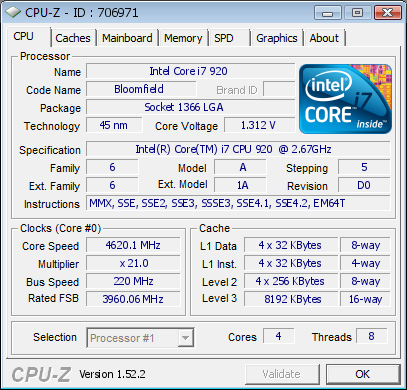
Needed 1.36v for prime stable, most voltages set ~1.4v in BIOS. I unfortunately do not have the exact settings handy on me atm, but it ran many months like that under water (topped out 87c on the worst day but usually sat ~78-80c). Cooled with XSPC Delta V3 with a Koolance Vertical 120.4 with Kaze 3000's and dual D5's. Motherboard required watercooling also with the WK full cover block.
Looking to change to AMD though for some fun. Would be nice to see if I could get 5Ghz out 1 of their hex cores
~Bex
kup
New member
Core i7 920 D0 @ 4.6GHz w/ 1.384v. - Suicide Run (stupid BCLK...)
Core i7 920 [4C 8T] @ 4501.7MHz | 1.360v | ASUS P6X58D | Water | 3912B185 - (Prime/LinX/Folding stable)

EDIT: ED, that is a mental 920, what batch is it? What was your ambient temp?
Core i7 920 [4C 8T] @ 4501.7MHz | 1.360v | ASUS P6X58D | Water | 3912B185 - (Prime/LinX/Folding stable)

EDIT: ED, that is a mental 920, what batch is it? What was your ambient temp?
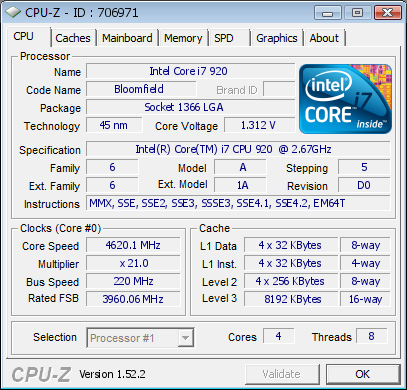
Needed 1.36v for prime stable, most voltages set ~1.4v in BIOS. I unfortunately do not have the exact settings handy on me atm, but it ran many months like that under water (topped out 87c on the worst day but usually sat ~78-80c). Cooled with XSPC Delta V3 with a Koolance Vertical 120.4 with Kaze 3000's and dual D5's. Motherboard required watercooling also with the WK full cover block.
Looking to change to AMD though for some fun. Would be nice to see if I could get 5Ghz out 1 of their hex cores
~Bex
Hey bex
Need to get me one of these i7's
Hey,
Got an i7 930 with a X58 board a few days ago.
Specs:
i7 930
Asus P6X58D-E
Noctua NH-D14 CPU cooler
Since i come from an AMD backround, i found everything in the BIOS to be new to me, so i am still experimenting.
So far, i got 3.8Ghz @ 1.2435v (1.23 in windows)100% stable on prime95, Intel burn (8 threads maximum 20 runs) and LinX (same s Intel Burn).
Will post CPUZ validation and tests/temps asap.
Got an i7 930 with a X58 board a few days ago.
Specs:
i7 930
Asus P6X58D-E
Noctua NH-D14 CPU cooler
Since i come from an AMD backround, i found everything in the BIOS to be new to me, so i am still experimenting.
So far, i got 3.8Ghz @ 1.2435v (1.23 in windows)100% stable on prime95, Intel burn (8 threads maximum 20 runs) and LinX (same s Intel Burn).
Will post CPUZ validation and tests/temps asap.
EliteComputerBuilds
New member
Hey,
Got an i7 930 with a X58 board a few days ago.
Specs:
i7 930
Asus P6X58D-E
Noctua NH-D14 CPU cooler
Since i come from an AMD backround, i found everything in the BIOS to be new to me, so i am still experimenting.
So far, i got 3.8Ghz @ 1.2435v (1.23 in windows)100% stable on prime95, Intel burn (8 threads maximum 20 runs) and LinX (same s Intel Burn).
Will post CPUZ validation and tests/temps asap.
There are alot of overclocking guides that will help you, some are very detailed.
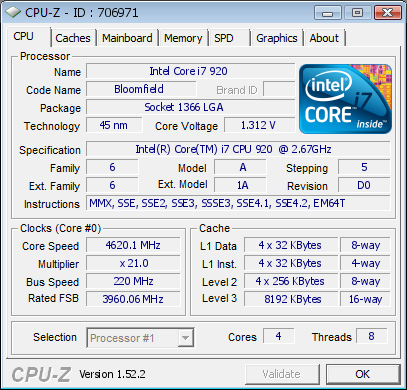
Needed 1.36v for prime stable, most voltages set ~1.4v in BIOS. I unfortunately do not have the exact settings handy on me atm, but it ran many months like that under water (topped out 87c on the worst day but usually sat ~78-80c). Cooled with XSPC Delta V3 with a Koolance Vertical 120.4 with Kaze 3000's and dual D5's. Motherboard required watercooling also with the WK full cover block.
Looking to change to AMD though for some fun. Would be nice to see if I could get 5Ghz out 1 of their hex cores
~Bex
That's pretty burly, I hope I can get my watercooled 980x to somewhere nice and stable like that. Preferably with turbo still enabled O_O
DLoaderMega88
New member
Hey guys,
I have a system i wanna try to tweak to 4.2ghz with memory speeds of 1600.
my specs are
- i7 920 D0
- Asus Rampage II Extreme x58
- Corsair 12gb (6x2gb) 1600mhz 8-8-8-24
- Cooler Master v10
- Cooler Master Real Power Pro 1250 watt
Ive gone through alot of reviews but was unable to get what alot were saying, i think its because i have all the dimm slots populated. If you guys can help me at all in tweaking or trying some ideas out, please help

I have a system i wanna try to tweak to 4.2ghz with memory speeds of 1600.
my specs are
- i7 920 D0
- Asus Rampage II Extreme x58
- Corsair 12gb (6x2gb) 1600mhz 8-8-8-24
- Cooler Master v10
- Cooler Master Real Power Pro 1250 watt
Ive gone through alot of reviews but was unable to get what alot were saying, i think its because i have all the dimm slots populated. If you guys can help me at all in tweaking or trying some ideas out, please help
Hey guys,
I have a system i wanna try to tweak to 4.2ghz with memory speeds of 1600.
my specs are
- i7 920 D0
- Asus Rampage II Extreme x58
- Corsair 12gb (6x2gb) 1600mhz 8-8-8-24
- Cooler Master v10
- Cooler Master Real Power Pro 1250 watt
Ive gone through alot of reviews but was unable to get what alot were saying, i think its because i have all the dimm slots populated. If you guys can help me at all in tweaking or trying some ideas out, please help
Help with what you didnt ask a question!
