nepas
New member
after taking out my gfx card earlier to re seat the block as temps were a bit high(idle at 50,load at 65)now its down to idle at 35 and load at 40.All my problems started after putting the card back in.When i first restarted the comp it would not fire up and just froze with the led display stuck at code 26,so I rest the cmos and fired back up,now after putting all my settings back and o/c'ing again the damm thing will not last more than 5 mins when gaming as it just locks up.
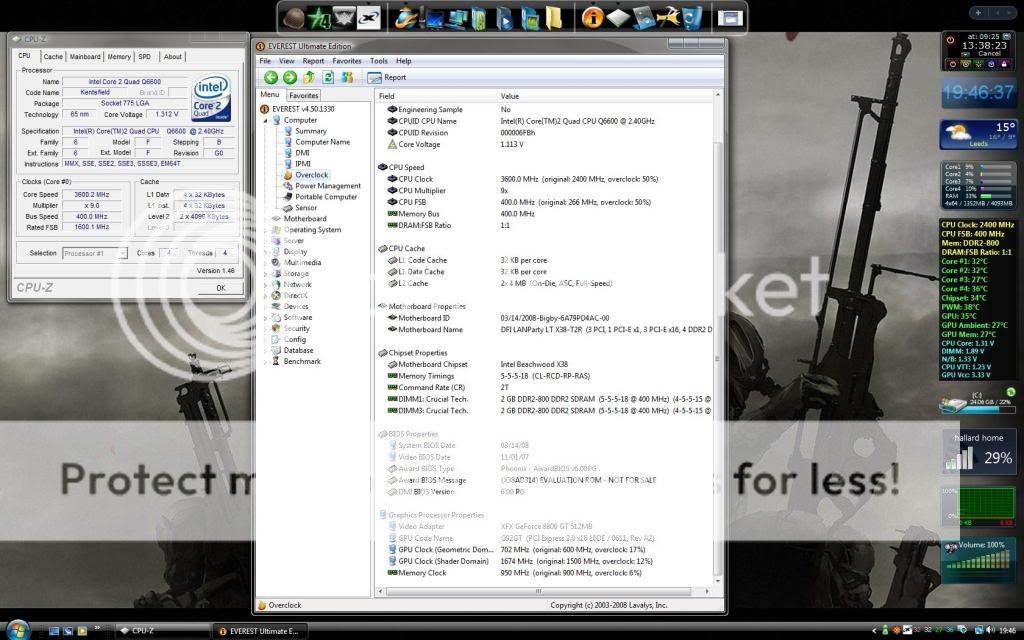
Any ideas?
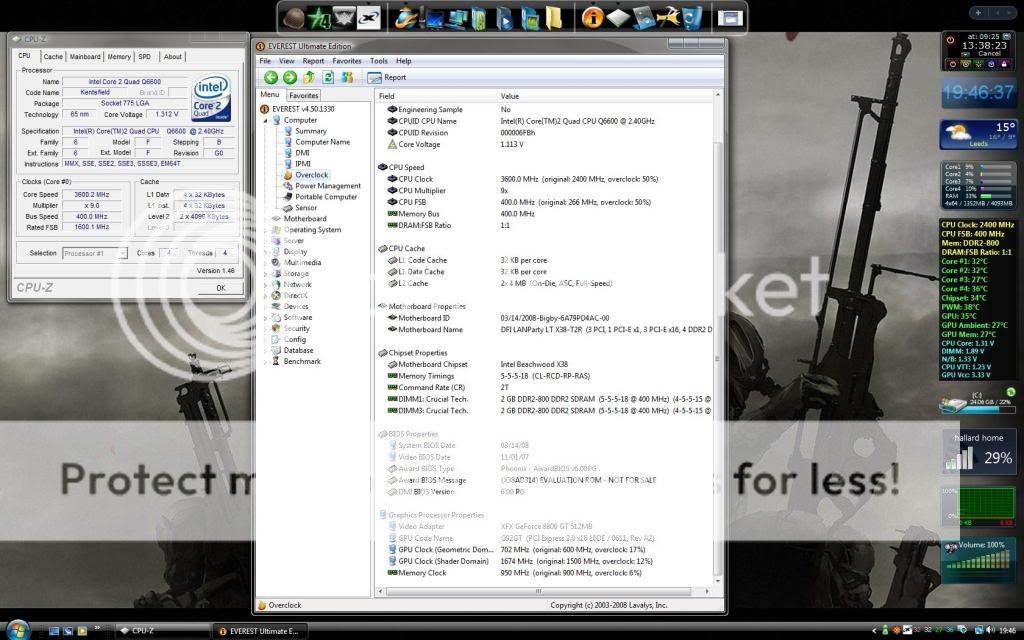
Any ideas?
