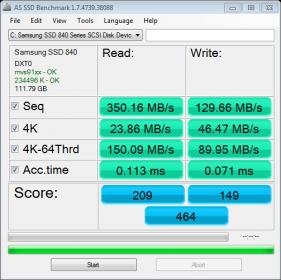Hi everyone, as some of you know i bought a new Samsung SSD, as your advice and reviews online rated them pretty highly, however, its sloooow.
i know it isnt meant to be slow and there is obviously an issue with my set up or something but i dont know what. i followed a couple of online guides on ssd optimisation and its still just as bad.
i just used a Z77X-UD5H in a hackintosh running a cheap Sandisk SSD and that was nice and quick, the windows logo on boot didnt even get time to fully load.
jut did another build on the MSI Mpower Z77 and i used one of my Crucial M4 64gb. Again the read writes are good (over 400) and the windows logo doesnt get to the end, the blue 'logging on' screen doesnt even show and then its desktop and fully loaded.
Both of these systems boot in sub 10 seconds!
my system does not. its very annoying because ive done nothing different, the only difference i can think of is my graphics card, but that cant be causing the slow speeds or boot.
my rig is in my sig -lol
and heres a screenshot of the 840's performance (please note this is not the 'pro' version but the regular 840)
can anyone help me?
i know it isnt meant to be slow and there is obviously an issue with my set up or something but i dont know what. i followed a couple of online guides on ssd optimisation and its still just as bad.
i just used a Z77X-UD5H in a hackintosh running a cheap Sandisk SSD and that was nice and quick, the windows logo on boot didnt even get time to fully load.
jut did another build on the MSI Mpower Z77 and i used one of my Crucial M4 64gb. Again the read writes are good (over 400) and the windows logo doesnt get to the end, the blue 'logging on' screen doesnt even show and then its desktop and fully loaded.
Both of these systems boot in sub 10 seconds!
my system does not. its very annoying because ive done nothing different, the only difference i can think of is my graphics card, but that cant be causing the slow speeds or boot.
my rig is in my sig -lol
and heres a screenshot of the 840's performance (please note this is not the 'pro' version but the regular 840)
can anyone help me?