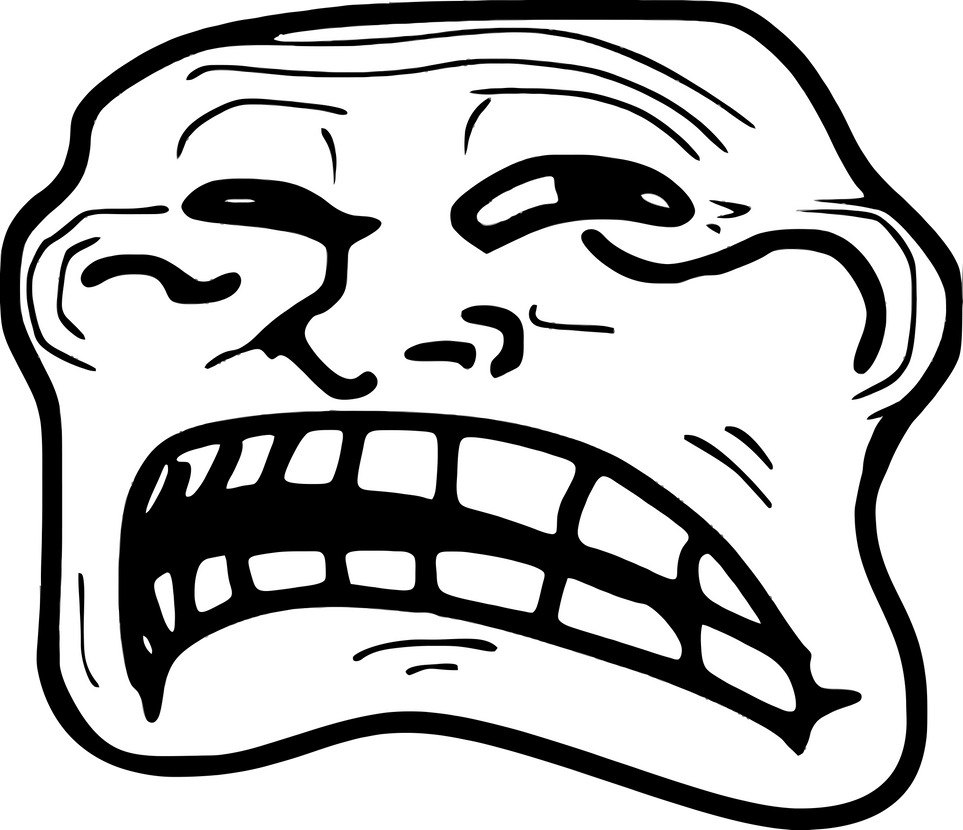Guys, don't you find yours to be buggy ( fails to initialize with the "... has stopped working" message, crash/freeze during benchmark ) ? I even updated to Beta18, it's still doing the same damned thing... I haven't decided wether I should pay for it or not... probably not.
You are using an out of date browser. It may not display this or other websites correctly.
You should upgrade or use an alternative browser.
You should upgrade or use an alternative browser.
New Benchmark
- Thread starter WillSK
- Start date
SieB
New member
I've personally not had any problems with it. It is still a Beta though, so there will be bugs and it wont be fully stable until it comes out of Beta and we get a final release.
It's worth the £9 if you have the money imo, I don't have 3DMark 11 or Vantage and they cost more than this, thats the reason I bought it anyway. Plus it's new and it's pretty demanding, it's also a good stability test for GPU overclocks.
It's worth the £9 if you have the money imo, I don't have 3DMark 11 or Vantage and they cost more than this, thats the reason I bought it anyway. Plus it's new and it's pretty demanding, it's also a good stability test for GPU overclocks.
Yes I had restarted quite a couple of times, but nothing.. it is sometimes working it is sometimes not. At first i blamed my GPU overclock, then my CPU overclock... but resetting both to stock didn't change anything. Now this isn't a major issue, I understand it's still in the developing stage, and my early search on forums did reveal other with this particular problem. At the same time, it doesn't matter to me, I get scores as low as 2500 with it, so I don't need it for the sole purpose of competing, just curious to see how my system's doing ( terrible! ).
JMMP
New member
Attachments
Josh Weston
New member


Apologies for the archaic proof, but i forgot to take a screen shot of the finishing page.
This is as much as my rig can realistically do.
3770K at 4.8GHz
7850 at 1305MHz
http://www.allbenchmark.com/profil/userprofile/jhweston - the link to my profile on their site.
*pats 7850* You did good, boy.
Head's up for anyone running this.
Here are the result's I got a while back when I saw this posted on another forum.
Single GTX 680 @ Stock Speeds
Tiger
Score: 8380
1.2Gb VRam Used
99% GPU Core Used
70c Max Core Temp

Catzilla
Score: 5108
1.8Gb VRam Used
99% GPU Core Used
114c (?) Max Core Temp

GTX680 SLI @ Stock Speeds Fans at Max
Tiger
Score: 8340
1.4Gb VRam GPU 1 Used
0.00Gb Vram GPU 2 Used
99% GPU Core 1 Used
1% GPU Core 2 USed
70c Max Core Temp GPU 1
31c Max Core Temp GPU 2

Catzilla
Score: 5126
1.8Gb VRam GPU 1 Used
0.00Gb Vram GPU 2 Used
99% GPU Core 1 Used
1% GPU Core 2 USed
116c (?) Max Core Temp GPU 1
31c Max Core Temp GPU 2

Did the test again after a reboot and stopping everything in the background from running and the score remained the same.
Decided to test using 3DMark 11 incase one of my cards was faulty and these were the results.
3DMark 11 Single GTX 680
P Score: 9673

X Score:3363

3DMark 11 GTX680 SLI
P Score: 15434

X Score: 6337

I then contacted the developers of it to find out why my SLI was not being used, and they mentioned changing the settings within the profile for it within the Nvidia, control panel and I found it wasn't in there.
After adding it to the profile list I then changed the setting they mentioned and my scores went up a fair bit.
The setting that needed to be changed is:
SLI Rendering Mode from the Default to Force Alternate Frame Rendering 2.
The 1st result after changing that setting was:
Tiger
15420

I then had a play around with a OC on my cards and this was the result:
Tiger
17018

That was using the following
+50 On Voltage
+32 On Power
+150 On Core
+350 On Vram
The speeds according to MSI Afterburner were
Core 1156mhz/1257mhz
Vram 3355mhz
I did not want to push my card's any further whilst they are still on air, but I probably could of squeezed a extra 50 points or so if I had tested it again using the same OC on the GPU's, but bumped my CPU up to 5.2ghz but couldn't be bothered.
Here are the result's I got a while back when I saw this posted on another forum.
Single GTX 680 @ Stock Speeds
Tiger
Score: 8380
1.2Gb VRam Used
99% GPU Core Used
70c Max Core Temp

Catzilla
Score: 5108
1.8Gb VRam Used
99% GPU Core Used
114c (?) Max Core Temp

GTX680 SLI @ Stock Speeds Fans at Max
Tiger
Score: 8340
1.4Gb VRam GPU 1 Used
0.00Gb Vram GPU 2 Used
99% GPU Core 1 Used
1% GPU Core 2 USed
70c Max Core Temp GPU 1
31c Max Core Temp GPU 2

Catzilla
Score: 5126
1.8Gb VRam GPU 1 Used
0.00Gb Vram GPU 2 Used
99% GPU Core 1 Used
1% GPU Core 2 USed
116c (?) Max Core Temp GPU 1
31c Max Core Temp GPU 2

Did the test again after a reboot and stopping everything in the background from running and the score remained the same.
Decided to test using 3DMark 11 incase one of my cards was faulty and these were the results.
3DMark 11 Single GTX 680
P Score: 9673

X Score:3363

3DMark 11 GTX680 SLI
P Score: 15434

X Score: 6337

I then contacted the developers of it to find out why my SLI was not being used, and they mentioned changing the settings within the profile for it within the Nvidia, control panel and I found it wasn't in there.
After adding it to the profile list I then changed the setting they mentioned and my scores went up a fair bit.
The setting that needed to be changed is:
SLI Rendering Mode from the Default to Force Alternate Frame Rendering 2.
The 1st result after changing that setting was:
Tiger
15420

I then had a play around with a OC on my cards and this was the result:
Tiger
17018

That was using the following
+50 On Voltage
+32 On Power
+150 On Core
+350 On Vram
The speeds according to MSI Afterburner were
Core 1156mhz/1257mhz
Vram 3355mhz
I did not want to push my card's any further whilst they are still on air, but I probably could of squeezed a extra 50 points or so if I had tested it again using the same OC on the GPU's, but bumped my CPU up to 5.2ghz but couldn't be bothered.
Josh Weston
New member
Something I noticed as I was looking through the leaderboards:
http://allbenchmark.com/component/comprofiler/userslist/Single%20Card%20AMD%20Tiger%20Results?Itemid=318
If you scroll to the bottom of that page, not only shall you see a familiar name (SieB's up the top, too), but there's also something that confuses me.
I've been beaten by a 6970 at 1,000 MHz with a 3930K at 4.6GHz, which is fair enough. However, i've also been beaten by a 6950 at 840MHz with a 8350 at 4GHz.
I'm guessing it's a glitch in the beta, but it made me scratch my head for a little while.
http://allbenchmark.com/component/comprofiler/userslist/Single%20Card%20AMD%20Tiger%20Results?Itemid=318
If you scroll to the bottom of that page, not only shall you see a familiar name (SieB's up the top, too), but there's also something that confuses me.
I've been beaten by a 6970 at 1,000 MHz with a 3930K at 4.6GHz, which is fair enough. However, i've also been beaten by a 6950 at 840MHz with a 8350 at 4GHz.
I'm guessing it's a glitch in the beta, but it made me scratch my head for a little while.
Master&Puppet
New member
Got myself the basic version too (can't complain for £2.50!). It seemed to stress my GPUs very well. Very tempted to upgrade to Advanced to set up a looping run for stress testing.
Anyway - this is the result I got with my couple of 7950s. I didn't quite make it to the first page of results but that was a little pipe dream given the amount of hardware on the first page...Nice to see some recognizable names on the first couple of pages though ^^

Anyway - this is the result I got with my couple of 7950s. I didn't quite make it to the first page of results but that was a little pipe dream given the amount of hardware on the first page...Nice to see some recognizable names on the first couple of pages though ^^

Last edited:
JMMP
New member
Got myself the basic version too (can't complain for £2.50!). It seemed to stress my GPUs very well. Very tempted to upgrade to Advanced to set up a looping run for stress testing.
Anyway - this is the result I got with my couple of 7950s. I didn't quite make it to the first page of results but that was a little pipe dream given the amount of hardware on the first page...Nice to see some recognizable names on the first couple of pages though ^^
hey!!! Nice score!!!! But you can give a Little more juice to those magnificent 7950´s that you have and jump directly to the first page!!
Josh Weston
New member
Nice scores, M&P B)
I talked to the software dev about what I brought up earlier, and it turns out the benchmark's having issues with distinguishing Crossfire systems with those using single cards. Thus, the 6950 score that's beating me is most likely a crossfire system.
I talked to the software dev about what I brought up earlier, and it turns out the benchmark's having issues with distinguishing Crossfire systems with those using single cards. Thus, the 6950 score that's beating me is most likely a crossfire system.
JMMP
New member
Attachments
JMMP
New member
Single GTX 480:
Good score on cat mode !!! but can you try to benchmark on Tiger mode?
Similar threads
- Replies
- 1
- Views
- 412