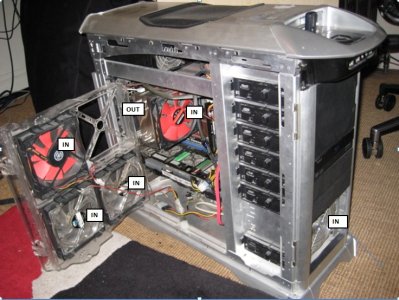You are using an out of date browser. It may not display this or other websites correctly.
You should upgrade or use an alternative browser.
You should upgrade or use an alternative browser.
NEED HELP!!!!!! Temps are rising!!
- Thread starter dlads
- Start date
Ok I'm not sure how your helping me by saying speedfan is easy to set up?? All thats doing is making me feel like a thicko cos i don't know what to do!! :nono:
Do you have any pointers on how i can moderate my fans??? Theres auto speed on the main window of speedfan and then theres all these tabs saying 100% or 50% and I'm not sure as to what each of them do.
So no i don't think it is easy to set up to be honest, this isn't something i'm used to, hence the reason why i'm here.
Do you have any pointers on how i can moderate my fans??? Theres auto speed on the main window of speedfan and then theres all these tabs saying 100% or 50% and I'm not sure as to what each of them do.
So no i don't think it is easy to set up to be honest, this isn't something i'm used to, hence the reason why i'm here.
Ducky Spud
New member
I hate speed fan too!!
Got 4 fans plugged into my mobo, all 4 speeds show up in speedfan. If I change speed02 it changes 2 of my fans... but cant find anyway to change the other 2!! speed01 and speed03 just seem to do nothing at all lol
Got 4 fans plugged into my mobo, all 4 speeds show up in speedfan. If I change speed02 it changes 2 of my fans... but cant find anyway to change the other 2!! speed01 and speed03 just seem to do nothing at all lol
name='dlads' said:Do you mean just to circulate the air I'm already putting in or do oyu mean to actually have an intake from underneath the case??
Sorry thats prob a dumb question to you.
Cheers an spk soon.
Sry it took long to answer. I was away. A fan having one side completely closed (by the case frame) doesn't work at all. It will only add noise... That is because there is no air volume to suck and blow it on the other side. Making holes yourself is not difficult, is cheap and doesn't spoil the PC internal appearance since the fan will sit on the holes hiding them from the viewers eyes.
I built my new pc and have a fan as intake on the floor, blowing directly on the fan of my GTX-285.
Attachments
Thanks for putting that pic up i can see just what you mean now, but how did you get those hoels to be so perfect underneath the case?
Surely they must have been there already.
I'll get myself a drill if not and start slotting a new fan in there to cool down me GPU, oh i can't post it yet cos im at work at the mo but i got a new cooler for my cpu and its brought the temps down to the mid to late thirties.
I'l post some pics of speedfan later on for you to take a peek at, thanks for getting back to me aswell, better late than never eh.
Spk soon i'll be on later at about 18:30 ish.
Maybe you can give me a pointer about my cooling which i might have missed.
Thanks again.
Surely they must have been there already.
I'll get myself a drill if not and start slotting a new fan in there to cool down me GPU, oh i can't post it yet cos im at work at the mo but i got a new cooler for my cpu and its brought the temps down to the mid to late thirties.
I'l post some pics of speedfan later on for you to take a peek at, thanks for getting back to me aswell, better late than never eh.
Spk soon i'll be on later at about 18:30 ish.
Maybe you can give me a pointer about my cooling which i might have missed.
Thanks again.
Ok i got myself a drill from a neighbour and drilled a cross with a large circle of smaller holes in a circle of the cross in the base of the pc,(looks really good) which i then screwed a 8cm fan to.
Initially it was much cooler, cpu was at 32C and the GPU was idling at 49C - 52C, so i got a little decrease in temps.
I also changed the thermal paste on both the CPU and the GPU, but now its running a little jerky in small 10 second interludes when the graphics on particular games gets heavy, it literally feels less stable than it did, I dont think this is down to your suggestion of having a fan on the base of the pc, i think its down to the fact I changed the GPU's thermal paste, the CPU's temp is still low, and has peaked at 51C once and then it promptly goes back down to 44 ish.
To be honest the paste on the GPU was awful, badly spread and a lot of it was on the surrounding area around the die, I'm not sure if tis supposed to be like that so i just popped some on the die itself and left the surrounding green area where the little metal pieces are on a green background.
I'll take it apart tonight again and ill take some pics and upload them if you would like to see what i mean.
Spk soon, hopefully you'll get back to me b4 tonight. (18:00.)
Initially it was much cooler, cpu was at 32C and the GPU was idling at 49C - 52C, so i got a little decrease in temps.
I also changed the thermal paste on both the CPU and the GPU, but now its running a little jerky in small 10 second interludes when the graphics on particular games gets heavy, it literally feels less stable than it did, I dont think this is down to your suggestion of having a fan on the base of the pc, i think its down to the fact I changed the GPU's thermal paste, the CPU's temp is still low, and has peaked at 51C once and then it promptly goes back down to 44 ish.
To be honest the paste on the GPU was awful, badly spread and a lot of it was on the surrounding area around the die, I'm not sure if tis supposed to be like that so i just popped some on the die itself and left the surrounding green area where the little metal pieces are on a green background.
I'll take it apart tonight again and ill take some pics and upload them if you would like to see what i mean.
Spk soon, hopefully you'll get back to me b4 tonight. (18:00.)
I tested my machine by playing about an hour the GRID with all display options at Ultra High and the resolution at 1920x1080... After that I checked the SpeedFan and saw the GPU at 84 Celsius (with the fire symbol you had described) and the CPU at ...20 Celsius. Of course you should take into consider that the case I have is the HAF from Coolermaster, on which I have a total of six fans mounted (4 from CM, 1 on the Thermalright Ultra 120 Extreme heatsink and one on the floor). I will change the one on the floor with a faster one because the one I have is really silent but slow. At the bottom line, my conclusion is that your GPU temps are not that bad. 
The problem you had with the GPU is happened because of the thermal paste story. Feed your card with air...that can bring only lower temps, nothing more.
A reference to a previous message of yours. I too tried to run the SpeedFan software to adjust the speed of my fans, but when I tested a single fan by reducing it to zero, 3 fans stopped spinning! Oh well. it makes no diff cause I have already ordered a fan regulator with 6 channels...
The problem you had with the GPU is happened because of the thermal paste story. Feed your card with air...that can bring only lower temps, nothing more.
A reference to a previous message of yours. I too tried to run the SpeedFan software to adjust the speed of my fans, but when I tested a single fan by reducing it to zero, 3 fans stopped spinning! Oh well. it makes no diff cause I have already ordered a fan regulator with 6 channels...
Hi again, well all that doesnt matter now cos ive already gone an broke my pc havent i,
i knocked a capacitor and its snapped off an now the thing won't even boot up, drove me round the bend for ages, i was only removing a fan from the back just to check i wasnt getting conflicting airflows.
Guess ill never know now lol, i'm going to be making a new pc very soon, end of this month ill get either the cpu or the mobo, and then the rest in july when i get my bonus from work.
Any ideas for something??? something i can easily overclock and be within a respectable speed with half decent temps.
I don't want to always be struggling with my temps all the time, drives me nuts lol.
Anyway im open to ideas now that this one is fried.
i knocked a capacitor and its snapped off an now the thing won't even boot up, drove me round the bend for ages, i was only removing a fan from the back just to check i wasnt getting conflicting airflows.
Guess ill never know now lol, i'm going to be making a new pc very soon, end of this month ill get either the cpu or the mobo, and then the rest in july when i get my bonus from work.
Any ideas for something??? something i can easily overclock and be within a respectable speed with half decent temps.
I don't want to always be struggling with my temps all the time, drives me nuts lol.
Anyway im open to ideas now that this one is fried.
rapidman17
New member
firstly depends on whether you want i7 or 775, or AMD even.
Personally i would go with an e8XX, combined with x48 board and a decent cooler.... noctua NHXX, TRUE, Tuniq Tower etc; all will keep your temps pretty low..
Personally i would go with an e8XX, combined with x48 board and a decent cooler.... noctua NHXX, TRUE, Tuniq Tower etc; all will keep your temps pretty low..
rapidman17
New member
400 should be perfectly fine....
Processor: Intel Core 2 Duo E8400
Mobo: Asus P5Q Pro or similar
Memory: 4GB Crucial Ballistix 800mhz or similar
Graphics: Ati hd4850 or similar
cooler: zalman 9700, Thermalright Ultra 120, Tuniq Tower ( depends on how much you have, all do a good job)
This is the basics of what you need. I assume you can use your old hard drive and case....
Also, how far do you think you can stretch. I think my mate wants to sell his old PC due to upgrading to i7.... good spec but could be a bit over 400....
Processor: Intel Core 2 Duo E8400
Mobo: Asus P5Q Pro or similar
Memory: 4GB Crucial Ballistix 800mhz or similar
Graphics: Ati hd4850 or similar
cooler: zalman 9700, Thermalright Ultra 120, Tuniq Tower ( depends on how much you have, all do a good job)
This is the basics of what you need. I assume you can use your old hard drive and case....
Also, how far do you think you can stretch. I think my mate wants to sell his old PC due to upgrading to i7.... good spec but could be a bit over 400....
Thanks for the gesture but i would like to buy brand new to be honest with you but thanks for the offer 
I also don't need a gpu so im on just the ram cpu and mobo which would come to £280, sounds good to me. Would you not go for an amd phenom 2 x4?? i know theyre really good processors but i dont know how the matc up to the 8400.
Oh yea the cpu i saw which you mentioned i picked the 8500 is this a better one?? or roughly the same?
Thanks for your time too.
I also don't need a gpu so im on just the ram cpu and mobo which would come to £280, sounds good to me. Would you not go for an amd phenom 2 x4?? i know theyre really good processors but i dont know how the matc up to the 8400.
Oh yea the cpu i saw which you mentioned i picked the 8500 is this a better one?? or roughly the same?
Thanks for your time too.
rapidman17
New member
Tbh i dont really like the AMd processors... they can be good value but arent on par for some applications.... 147 is a bit much for an e8400... . you can hunt around a bit and get a cheaper one than that..e8500 is better but was going to be above your budget if you needed a GPU. If you can afford it then by all means go for it, although overclocking the e8400 would also be a cheaper option
1:30 hours of continuous GRID playing, as said with visuals at 1920x1080 and ultra high adjustments, and these are the data that the SpeedFan gave me. Ambient temp is about 16 C.
Sry to hear that the patient died. Well, these things happen all the time. I guess a part of you will at least be excited for the new pc you're going to setup.
Sry to hear that the patient died. Well, these things happen all the time. I guess a part of you will at least be excited for the new pc you're going to setup.
Attachments
OMG they are fantastic temps, you lucky bugger.
I've been asking a few other people and ive been swayed towards intel, im going to get an intel e8600 i cant remember the clock speed but i think it was good, also an i45 i board these arre £147 for the cpu and £92 for the board.
I'm just after some decent ram now and i think ill be ok.
I just want it to cool better, and after seeing yours im thinking its really needing it.
Any ideas on keepin it cool for starters?
I've been asking a few other people and ive been swayed towards intel, im going to get an intel e8600 i cant remember the clock speed but i think it was good, also an i45 i board these arre £147 for the cpu and £92 for the board.
I'm just after some decent ram now and i think ill be ok.
I just want it to cool better, and after seeing yours im thinking its really needing it.
Any ideas on keepin it cool for starters?