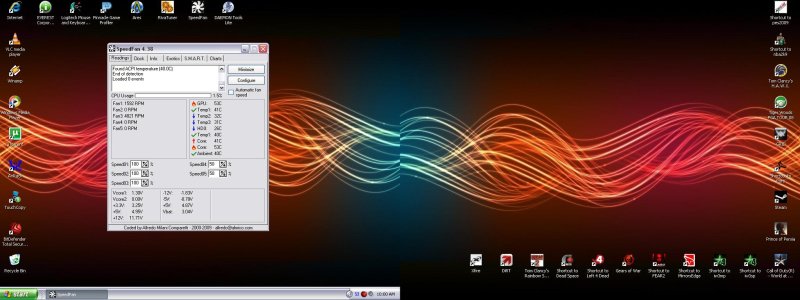Is there a way that i can make a fan blow in! instead of out?? without actually removing the fan and turning it around? Not sure what prog i would have to use to do this, if there is one but i know what you mean and i would think that a constant airflow through the pc would create a better cooling system.
I've just been mad busy with work and cooking cleaning things like that, oh an the football (soccer to the yanks) (c'mon Liverpool) lol sorry. But ill see if there is a way to reverse the fan so one is blowing in and one is blowing out if you look on the pics i've put up theres one of the case from a side andgle with one of the fans being on the back (or the left side of the image) and there is one down the bottom on the right) so if i have the one at the bottom right blowing in and the other one blowing out? i think it'll create a better airflow, moving from down to up?? or not lol any ideas? Oh and i can't get the thermal paste til i get paid either, and the heat sink / fan isn't moving it's stuck and is being held on by something but nothing which resembles glue, it feels like its going to come off and then it stops like somethings blocking it.
I'll keep trying.