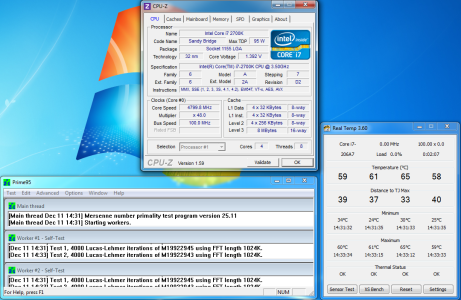megamindstorm101
New member
Alright I got my cpu/liquid cooling, mobo, ram ect for the ultimate PC upgrade and I used some guide to overclock to 4.8 ghz and it works nice. My cpu doesnt ever get over 65 degrees C under 40 minutes of prime95 and after constant streaming starcraft 2 while i play on highest settings it never went over 62.
Is it ok to run this 24/7 ? or should I clock down when I am not doing long streaming sessions.
Is it ok to run this 24/7 ? or should I clock down when I am not doing long streaming sessions.