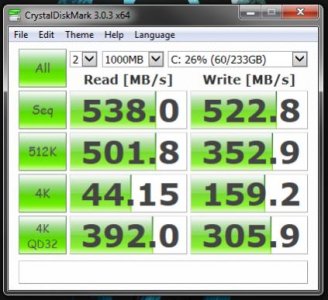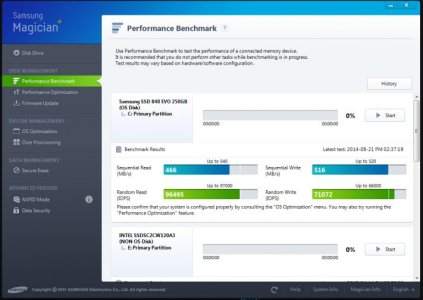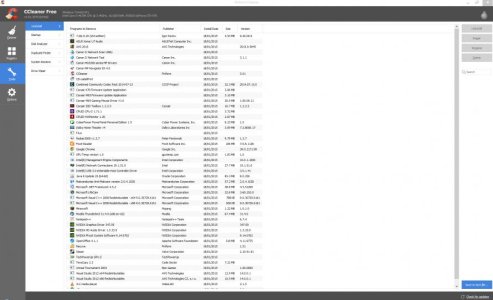You are using an out of date browser. It may not display this or other websites correctly.
You should upgrade or use an alternative browser.
You should upgrade or use an alternative browser.
In the market to buy 2 new SSD's
- Thread starter Doomslayer
- Start date
Doomslayer
New member
How does it look in crystaldisk?
Here are the screenshots one program said one thing the other one said different which one is correct?
Attachments
Doomslayer
New member
have you set up magician to target maximum performance or maximum reliability?
atm its set to advanced, is it really worth using samsung magician
Here is something that might help you
http://www.tomshardware.co.uk/answers/id-1966301/samsung-840-evo-120-low-read-speeds.html
Check out the comments and suggestions. I see a HUGE amount of complaints about the EVO but nothing for the PRO series. Maybe firmware issue?
Anyways, try this chaps suggestion and see how it goes.
http://www.tomshardware.co.uk/answers/id-1966301/samsung-840-evo-120-low-read-speeds.html
Check out the comments and suggestions. I see a HUGE amount of complaints about the EVO but nothing for the PRO series. Maybe firmware issue?
Anyways, try this chaps suggestion and see how it goes.
Doomslayer
New member
Here is something that might help you
http://www.tomshardware.co.uk/answers/id-1966301/samsung-840-evo-120-low-read-speeds.html
Check out the comments and suggestions. I see a HUGE amount of complaints about the EVO but nothing for the PRO series. Maybe firmware issue?
Anyways, try this chaps suggestion and see how it goes.
Ok i will have a look, like i have said earlier maybe now i brought the wrong model maybe right brand
Thanks for all of the advice
Lazlo
Member
The Benchmarks don't look to bad to me tbh. You could always try the Samsung Performance Restoration tool http://www.samsung.com/global/business/semiconductor/minisite/SSD/us/html/support/downloads.html
(scroll to about the middle].
Boot times depend on a lot of factors. To name a few:
- Is the SSD partitioned with a MBR or a GPT (Uefi Boot)?
- Is fast boot enabled?
- How many USB Devices are connected?
- The motherboard boot options ( quick memory chek...)
http://www.samsung.com/global/business/semiconductor/minisite/SSD/us/html/support/downloads.html
(scroll to about the middle].
Boot times depend on a lot of factors. To name a few:
- Is the SSD partitioned with a MBR or a GPT (Uefi Boot)?
- Is fast boot enabled?
- How many USB Devices are connected?
- The motherboard boot options ( quick memory chek...)
http://www.samsung.com/global/business/semiconductor/minisite/SSD/us/html/support/downloads.html
Doomslayer
New member
The Benchmarks don't look to bad to me tbh. You could always try the Samsung Performance Restoration tool http://www.samsung.com/global/business/semiconductor/minisite/SSD/us/html/support/downloads.html
(scroll to about the middle].
Boot times depend on a lot of factors. To name a few:
- Is the SSD partitioned with a MBR or a GPT (Uefi Boot)?
- Is fast boot enabled?
- How many USB Devices are connected?
- The motherboard boot options ( quick memory chek...)
http://www.samsung.com/global/business/semiconductor/minisite/SSD/us/html/support/downloads.html
Ok which reading would be more correct i would say the CrystalDiskMark, so maybe i just don't have the Samsung Magician program set up correctly, i have been told bye a computer shop they wouldn't use it, they just don't recommend it when they build systems
Doomslayer
New member
@NeverBackDown
I did some changing of the SSD's i now have the 128GB as the OS drive and the larger one as the games drive.
I have follow the guide on Tom's you sent me and now my used space is now 35.7GB spare space is 83.3GB does that sound about right.
I did some changing of the SSD's i now have the 128GB as the OS drive and the larger one as the games drive.
I have follow the guide on Tom's you sent me and now my used space is now 35.7GB spare space is 83.3GB does that sound about right.
NeverBackDown
AMD Enthusiast
@NeverBackDown
I did some changing of the SSD's i now have the 128GB as the OS drive and the larger one as the games drive.
I have follow the guide on Tom's you sent me and now my used space is now 35.7GB spare space is 83.3GB does that sound about right.
What size is the larger one?? Don't think you mentioned it
83.3GB of free space? Ya sounds about right to me. With mine and all my programs that i have on the C drive i have about 77GB of free space. So it looks fine to me
Doomslayer
New member
What size is the larger one?? Don't think you mentioned it
83.3GB of free space? Ya sounds about right to me. With mine and all my programs that i have on the C drive i have about 77GB of free space. So it looks fine to me
The games SSD is 240, i did change drives i'm not using the Samsung anymore, here is a screenshot of all of my programs installed and the last one on the list is utorrent
Attachments
NeverBackDown
AMD Enthusiast
looks fine to me dude. So how much space did you free up in total?
Doomslayer
New member
looks fine to me dude. So how much space did you free up in total?
about 20GB but i did a reformat tho
NeverBackDown
AMD Enthusiast
about 20GB but i did a reformat tho
Not bad at all dude. That could be like another game or two!
Doomslayer
New member
Not bad at all dude. That could be like another game or two!
One thing does annoy me too is why isn't the size of the programs show up when you get to the uninstalled, there is a lot of stuff missing on some things like Publisher, Size & Version, i know its not windows fault its the companies who write the software it just would be nice to see that extra info.
NeverBackDown
AMD Enthusiast
One thing does annoy me too is why isn't the size of the programs show up when you get to the uninstalled, there is a lot of stuff missing on some things like Publisher, Size & Version, i know its not windows fault its the companies who write the software it just would be nice to see that extra info.
If you go to the file install location you can click properties and it will tell you. It's usually little bit more since files are stored all over.
Doomslayer
New member
If you go to the file install location you can click properties and it will tell you. It's usually little bit more since files are stored all over.
Ah ok, so through the uninstaller page size is different but if you go where the programs are installed its more of a correct read
NeverBackDown
AMD Enthusiast
Ah ok, so through the uninstaller page size is different but if you go where the programs are installed its more of a correct read
I suppose so, depends i would assume on what windows is seeing in each locations
Doomslayer
New member
I suppose so, depends i would assume on what windows is seeing in each locations
That is one thing i don't like how windows installs programs spreads them all over the hard drive, i like the MAC system better where it keeps everything in one area, I remember reading years ago where WINFS was going to be more like the MAC file system unless i wrong or miss understood what i was reading at the time.
NeverBackDown
AMD Enthusiast
That is one thing i don't like how windows installs programs spreads them all over the hard drive, i like the MAC system better where it keeps everything in one area, I remember reading years ago where WINFS was going to be more like the MAC file system unless i wrong or miss understood what i was reading at the time.
Mac does the same thing. In the programs list.. it shows everything from the registry to other locations the software installed somewhere else and the main program etc. If you look for it in the drive it only shows what you click on. Its not windows fault. Just how computers work.
Similar threads
- Replies
- 1
- Views
- 541