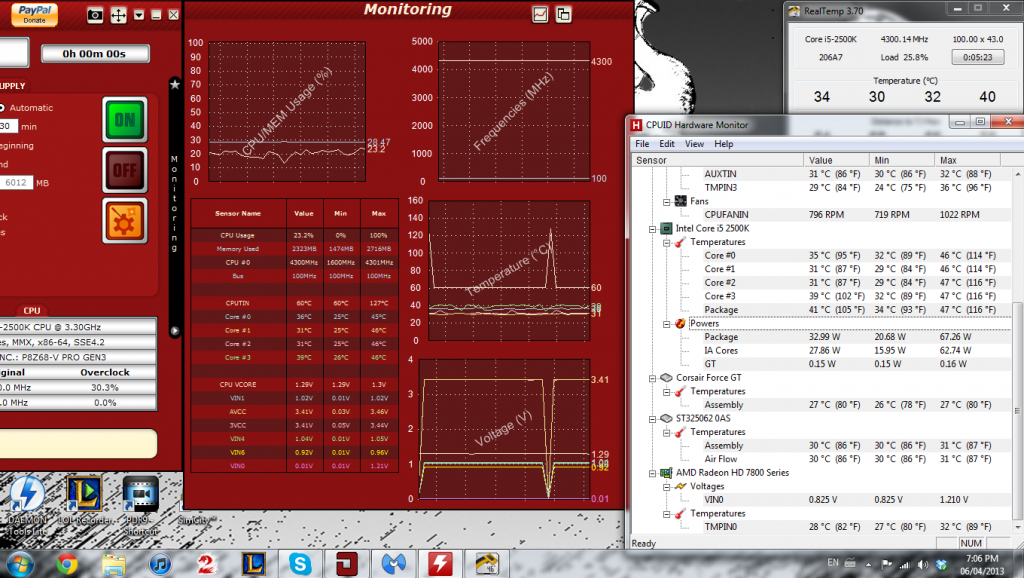Master&Puppet
New member
1. Add more VCORE first. See if the problem goes away. The QPI/VTT is the memory controller voltage, you shouldn't be needing to touch that at these clocks with the correct RAM settings form your memory set in BIOS. Best thing to do is to take it off auto and set it to a fixed figure 0.05v higher. That will be more than enough. You can do that for other voltages like the CPUPLL, DRAM and System Agent too.
2. When the CPU is unstable you will get all kinds of errors which are misdirected. Crashes at idle are to do with not enough vcore as the CPU goes to load up. More power needed! When the system is 'apparently stable' it can get confusing. It will pass somethings and fail randomly on others but because the system is still working (just) you'll get all kinds of messages saying "this application is not working properly" or similar. Actually the program is fine but the CPU isn't stable and caused the crashed.
It's probable that your memory error is the same thing if you step back and think about it. Auto effectively means overvolt in our world and if that is combined with sensible speed RAM then there should be no load on the IMC (integrated memory controller) but plenty of volts being supplied. So it makes sense to assume that the CPU is throwing a wobbly and blaming the memory. Try a few increments of VCORE first.
3. For 24/7 use stress testing to 80c as a good target.
4. Lastly remember when you watch videos like Tom's on overclocking that the figures he sets in BIOS will be slightly different because he is on the next generation CPU to you. VCORE is going to be a bit bigger on yours.
2. When the CPU is unstable you will get all kinds of errors which are misdirected. Crashes at idle are to do with not enough vcore as the CPU goes to load up. More power needed! When the system is 'apparently stable' it can get confusing. It will pass somethings and fail randomly on others but because the system is still working (just) you'll get all kinds of messages saying "this application is not working properly" or similar. Actually the program is fine but the CPU isn't stable and caused the crashed.
It's probable that your memory error is the same thing if you step back and think about it. Auto effectively means overvolt in our world and if that is combined with sensible speed RAM then there should be no load on the IMC (integrated memory controller) but plenty of volts being supplied. So it makes sense to assume that the CPU is throwing a wobbly and blaming the memory. Try a few increments of VCORE first.
3. For 24/7 use stress testing to 80c as a good target.
4. Lastly remember when you watch videos like Tom's on overclocking that the figures he sets in BIOS will be slightly different because he is on the next generation CPU to you. VCORE is going to be a bit bigger on yours.
Last edited: