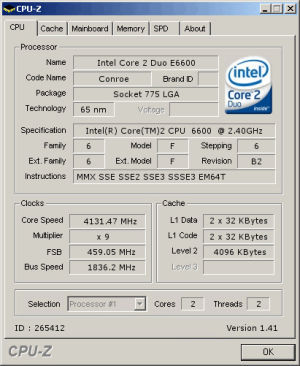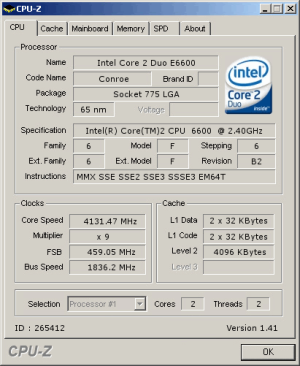name='systech' said:i set my multiplier low on bios but,why multiplier is still same????:eh:
Almost all P4's have their multi's locked i'm afraid mate. If you need a hand overclocking your rig, just start a new thread on the forum and we'll help ya out