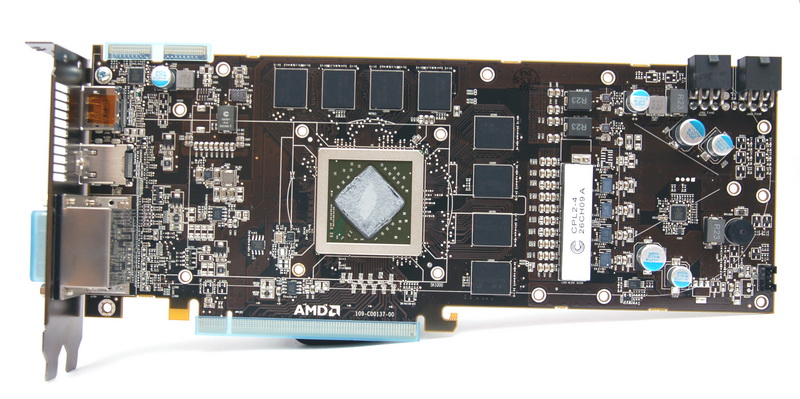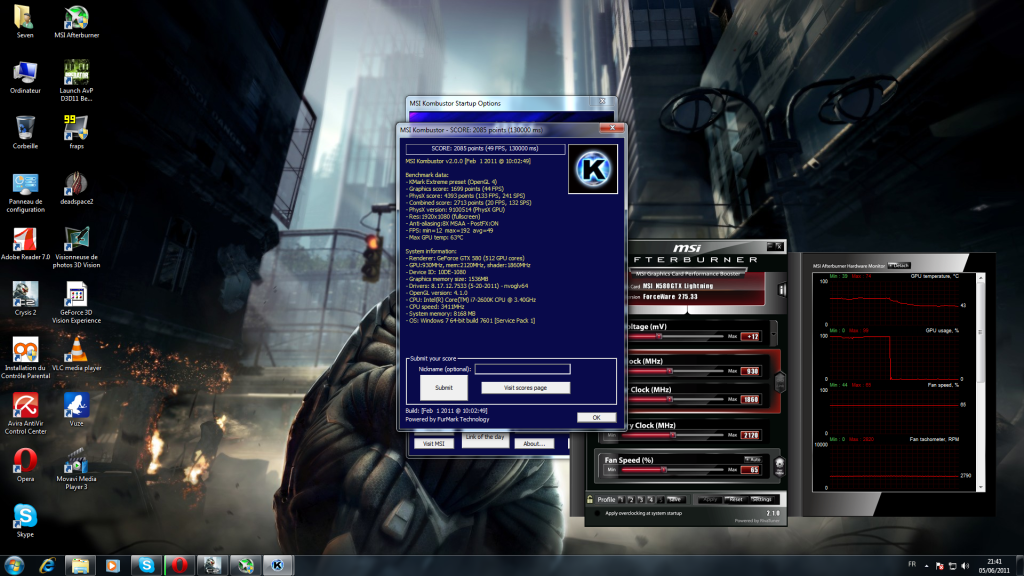KING_OF_SAND
New member
The label is just a label to make it sound good and attract buyers (by no means I'm saying its a bad card). If they changed reference design, that is for stability, better cooling, etc. It also means potentially higher stable clocks.
That is totally not true! The card was designed from the ground up to take more volts then the reference design while keeping it more stable. The lightning cards use more watts than the reference cards as well. My 5870 lightning used TWO 8pins, it was just one card that used a crap load of power. The card was specifically built for the most EXTREME OC possible. The lightning cards dont even look anywhere near close to the reference cards.
Lightning 5870

stock 5870