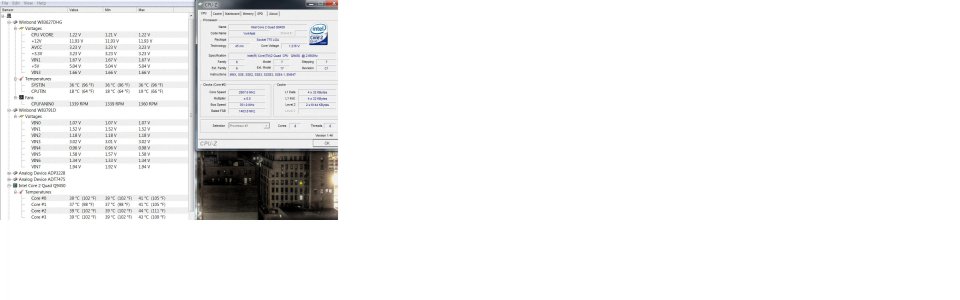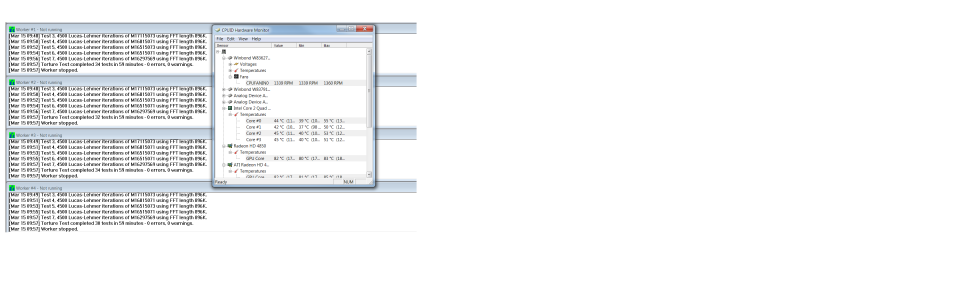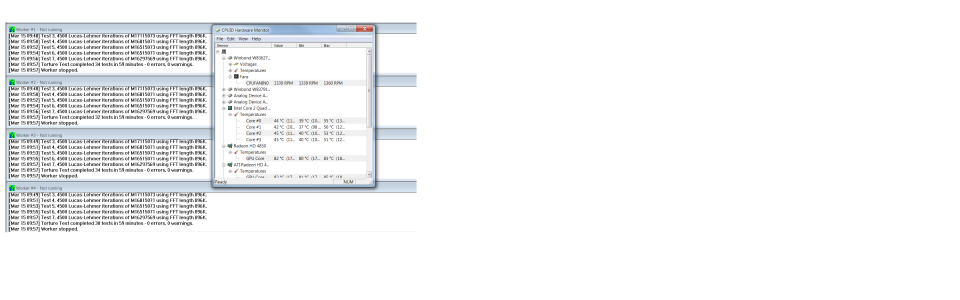Hi
It's been well over a year since I posted at OC3d! I had some great advice about my propsed kit at the time and once purchased have been extremly happy for the last year or so! The only thing is I've been using it without changing ANY defaults! What a waste eh!
So here is my set up and what I'd like to know is how to get the best out of my system:
*Windows Index Score of just 5.9
I'm no expert with OC'ing, but I beleive that I can change settings in the BIOS to make the CPU and Memory faster? If so I would really appreciate it if someone could tell me what, where and how to make these changes without killing any of my components!
Many Thanks
J
It's been well over a year since I posted at OC3d! I had some great advice about my propsed kit at the time and once purchased have been extremly happy for the last year or so! The only thing is I've been using it without changing ANY defaults! What a waste eh!
So here is my set up and what I'd like to know is how to get the best out of my system:
- Antec 900 case
- Corsiar TX750W Power supply
- Asus Rampage Formula
- Intel Q9450 Quad Core (currently at 2.66 default)
- Noctua Fan
- 8GB of OCZ Reaper HPC DDR2
- WD VelociRaptor 150GB with Windows
- Sammsung F2 1TB with Programs
*Windows Index Score of just 5.9
I'm no expert with OC'ing, but I beleive that I can change settings in the BIOS to make the CPU and Memory faster? If so I would really appreciate it if someone could tell me what, where and how to make these changes without killing any of my components!
Many Thanks
J