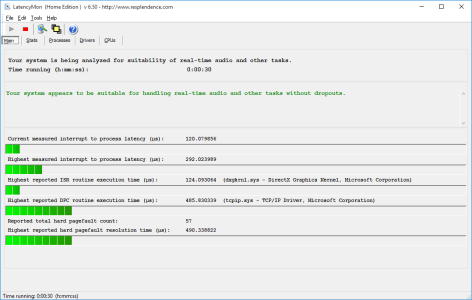Hi All,
Not sure if I posted this to the right place...
My sound is lagging everytime the graphics card is under load e.g. everytime I play a game the sound slows down and distorts.
I've done a couple of tests... (Sorry about the shots being taken with a camera, my print screen button doesn't work).
DPC test:


Latencymon test:

As you can see the highest latency drivers are the "Nvidia Kernel Mode Driver" and "DirectX Graphics Kernel".
I've already tried different graphics drivers, the latest one and audio drivers. Reinstalling Windows.
My specs:
OS: Windows 10
Processor: i7 5960X
RAM: Corsair Dominator Platinum 2 x 8gb @ 3000Mhz
Motherboard: Asus Rampage V Extreme
SSD: Toshiba Q Series 128gb
HD: Seagate 2tb @ 7500rpm
Graphics Card: MSI 780 OC Twin Frozr III
The only other hardware I have is Corsair H100i, HX1000i and a light strip connected to the Corsair commander.
I have no idea how to fix this problem, any ideas.
Not sure if I posted this to the right place...
My sound is lagging everytime the graphics card is under load e.g. everytime I play a game the sound slows down and distorts.
I've done a couple of tests... (Sorry about the shots being taken with a camera, my print screen button doesn't work).
DPC test:


Latencymon test:

As you can see the highest latency drivers are the "Nvidia Kernel Mode Driver" and "DirectX Graphics Kernel".
I've already tried different graphics drivers, the latest one and audio drivers. Reinstalling Windows.
My specs:
OS: Windows 10
Processor: i7 5960X
RAM: Corsair Dominator Platinum 2 x 8gb @ 3000Mhz
Motherboard: Asus Rampage V Extreme
SSD: Toshiba Q Series 128gb
HD: Seagate 2tb @ 7500rpm
Graphics Card: MSI 780 OC Twin Frozr III
The only other hardware I have is Corsair H100i, HX1000i and a light strip connected to the Corsair commander.
I have no idea how to fix this problem, any ideas.