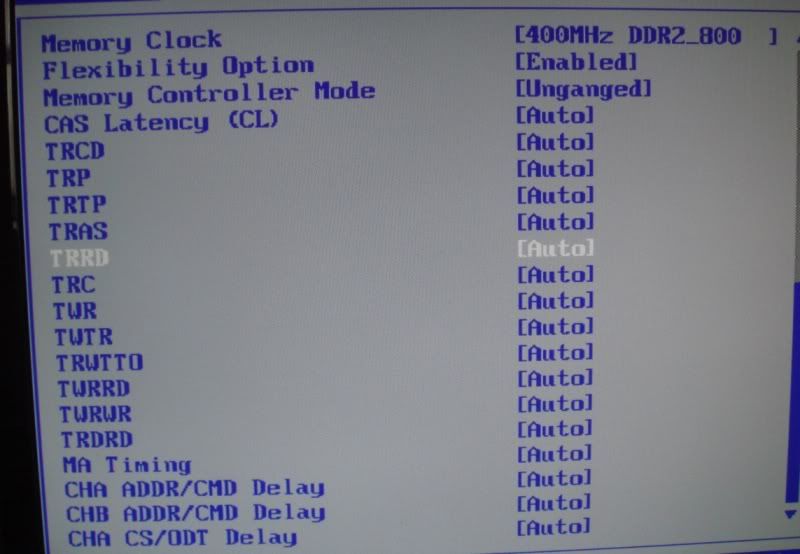alienware
Banned
Hey all

Since recasing and fitting the duct I have shaved a few degrees from my CPU. As thus (and the fact it was pretty good on temps before) I would like to try and increase my overclock by say, 200mhz to hit 3.6. However I can't get it to go any higher.
Well, that's not strictly true as I can get it to 3.75ghz and into Windows and load Prime. However, as soon as Prime goes to the second stage (the bit where it starts to change and load up more lines of text) it simply reboots. On 3.8ghz I was not able to make it into Windows, it BSOD on the way in.
Now I have tried upping my MP, upping the FSB and upping the voltage (highest I went was 1.45v and the max is 1.52) but still I could not get it stable. Even if I up the multi to 17.5 for 3.5ghz it reboots in the same situ, at exactly the same time as all the other OC I have tried.
Now I read a tutorial this morning, but sadly the guy who wrote it deemed it necessary to spend about three days talking about it and it became incredibly confusing. Picking the peanuts out of the poo I was able to see that he mentioned the NB FSB and that it would be base @ 1800mhz. Now this is the part that has got me interested because he also said that if you don't raise this to counter the overclock the system will not be able to get enough juice to the CPU and 'keep up' and the CPU will be unstable due to the NB.
The problem is I have absolutely no experience with tweaking this and it frightens me a bit (just being honest) as I dont' want to kill my hardware. As I said, 3.6ghz is where I would like to be right now and I can't see why that would not be possible as the temps are like 1-2c above my 3.4ghz mark, only unstable.
I've heard Bryan (VB) mention all of this during reviews (namely the 1090T and when the CHIV was reviewed) but as I say, complete amateur and not in a position to go out and replace my board/cpu etc.
Can some one please offer me some examples?
Right now I am running...
P2 940 @ 3.4ghz via multi. 1.35v, NB @ 1800mhz (stock apparently).
Thanks guys !
Oh, also..
I have this spangly new Dominator ram (well it's new to me haha) and would like to set all the numbers (you know what I mean) in the bios. If I take a shot of my bios could some one tell me what to enter and where? I can get the ram specs no probs

Since recasing and fitting the duct I have shaved a few degrees from my CPU. As thus (and the fact it was pretty good on temps before) I would like to try and increase my overclock by say, 200mhz to hit 3.6. However I can't get it to go any higher.
Well, that's not strictly true as I can get it to 3.75ghz and into Windows and load Prime. However, as soon as Prime goes to the second stage (the bit where it starts to change and load up more lines of text) it simply reboots. On 3.8ghz I was not able to make it into Windows, it BSOD on the way in.
Now I have tried upping my MP, upping the FSB and upping the voltage (highest I went was 1.45v and the max is 1.52) but still I could not get it stable. Even if I up the multi to 17.5 for 3.5ghz it reboots in the same situ, at exactly the same time as all the other OC I have tried.
Now I read a tutorial this morning, but sadly the guy who wrote it deemed it necessary to spend about three days talking about it and it became incredibly confusing. Picking the peanuts out of the poo I was able to see that he mentioned the NB FSB and that it would be base @ 1800mhz. Now this is the part that has got me interested because he also said that if you don't raise this to counter the overclock the system will not be able to get enough juice to the CPU and 'keep up' and the CPU will be unstable due to the NB.
The problem is I have absolutely no experience with tweaking this and it frightens me a bit (just being honest) as I dont' want to kill my hardware. As I said, 3.6ghz is where I would like to be right now and I can't see why that would not be possible as the temps are like 1-2c above my 3.4ghz mark, only unstable.
I've heard Bryan (VB) mention all of this during reviews (namely the 1090T and when the CHIV was reviewed) but as I say, complete amateur and not in a position to go out and replace my board/cpu etc.
Can some one please offer me some examples?
Right now I am running...
P2 940 @ 3.4ghz via multi. 1.35v, NB @ 1800mhz (stock apparently).
Thanks guys !
Oh, also..
I have this spangly new Dominator ram (well it's new to me haha) and would like to set all the numbers (you know what I mean) in the bios. If I take a shot of my bios could some one tell me what to enter and where? I can get the ram specs no probs