You are using an out of date browser. It may not display this or other websites correctly.
You should upgrade or use an alternative browser.
You should upgrade or use an alternative browser.
Hd 6970 Heat issues.
- Thread starter sheldonleigh
- Start date
sheldonleigh
New member
Go up in small dosesset the voltage, run prime if it crashes up the voltage again, keep doing that until it doesn't crash.
Thanks for the reply
Again I appreciate the input.
sheldonleigh
New member
You will probly find someone who has had success with your cpu...google it! but dont just follow what they did, read it as a way if getting ideas. diff volts, multi's, freq's...many ways to do it. Also do you need to do it at all :0
Hey Inmate, I have found a few OCs done by other people, it seems that everyone wants to do maximum OCs like 4ghz!! I really don't want to push the chip because after the events of the last couple of days (Heading for medical discharge due to injuries I sustained in 2008) it's going to have to last me a long time.
As for the do I need to do it, I have been playing Cities XL 2011 and loving it. Problem is as soon as the city starts to grow the computer gets super slow. That's with 4gb of ram and a HD6970. I do think the CPU is the bottleneck at the moment. I know that the average safe OC for daily use is 3.6ghz (running a noctua NH-D14)
Thanks for your input again. It's so good to have you all to help me in my ignorance.
Hey there people I have a problem. I have installed an 800w atx novatech power supply, a noctua NH-D14 and a HD6970 to my existing pc.
The case has one mesh side and 1push+1Pull fan. The card does fine on Lost Planet Bench on max settings. I ran 8 in a row with no problem. However when I play a game (Cities 2011 or COD MW2) it runs for 10 min then the whole pc trips. I checked a few times and the card is VERY HOT each time.
Can the GFX card overheating trip te whole pc? What is a safe max temp for a HD6970??
This is annoying and any help will be much appreciated
Cheers Ron
HA !!!! MAYBE YOUR PLAYING TOO MUCH PORN THATS WHY IS SO VERY HOT
sheldonleigh
New member
Ok so I have had a long play and found ou that it is a fault with the power supply so I need to apologize. But in their usual good form Novatech has said tha I can keep it till I have the cash for a better quality one. The one I bought was not the one I set out to buy as I can be very blonde at times

So I am leaving the CPU at stock and the GFX card at -20% power. So I can play and it doesn't trip.I will OC it all when I get the one I need.
Thanks again all
So I am leaving the CPU at stock and the GFX card at -20% power. So I can play and it doesn't trip.I will OC it all when I get the one I need.
Thanks again all
i would realy realy get a different PSU the psu you have is not very good and its something you should not scrimp on.
IMO get a differnet PSU
Yeh, thought so. Whacking the fan up on the 6970 doesn't work?
sheldonleigh
New member
HA !!!! MAYBE YOUR PLAYING TOO MUCH PORN THATS WHY IS SO VERY HOT
Lol,
sheldonleigh
New member
Yeh, thought so. Whacking the fan up on the 6970 doesn't work?
Well I've been playing with CPUid running and its not overheating. Thats why I am returning the PSU.
The 6970 is performing better than my old 4850
JezEngland
New member
Hi,
Default fan settings:
My 480's get hot, it's expected. The fan noise can be controlled. The default fan setting makes the fan spin loud/fast when the GPU is erly 90 degrees C. In many games the GPU gets to 90's and the fans stay loud for ages, alternating a little, dropping speed alot when a level is loading, then when it's back to real-time rendering the fans are back to high speed and loud.
My custom fan settings, results are from playing Bad Company 2 maxed + NVIDIA 3D setting enhancements, V Sync'd, 1920 x 1080p:
My custom fan setting findings led to geting a noise level thats tolerable with high fan speed. 70% fan speed suits me, my case has sound proofing. Now the fans run at 70% from a low temperature up to a v high temperature. The GPU rarely hits 90 Degrees. At first it's very slow to heat up. When the cards are loaded for ages the 2 480's alternate between 72-89 degrees mostlty, 79-82 more, and if the GPU spikes to the 90's it's heat is quickly dispersed.
not allowing the GPU and heatsink to store lots of heat in the begining is what helps.
The 480's are at NVIDIA's refernce stock frequencys set with MSI's Afterburner. The first card is factory overclocked (I've reduced its frequency's) and on the OASIS map it runs around 6-7 degrees hotter than the second 480. Both cards have back-plates. The EVGA ran at 78 degrees and the POV (stock card) ran at 72 degrees. On the HARVEST DAY map, we had 2 tanks working together with engineers firing at us etc, the cards max temp were 82 & 76 degrees C
Here is a pic of my MSI's Afterburner custom fan settings:
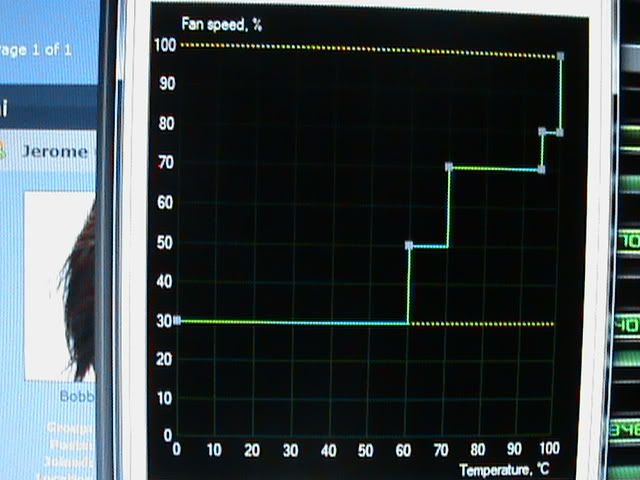
Try similar settings with your card, first know your GPU's thermal limit reccomendation from AMD
For long time benchmarking etc this idea isn't suitable
EDIT: I played LOST PLANET 2 a couple of days ago with the default fan setting. Chapter 5, level 1 and the temps were around 89-93 degrees for both cards.
Now I'm usin the custom profile, I've just done Chapter 5, level 1 and am now on level 2. The temps
 70-74
70-74

Max temp i saw on GPU 1: 86
Max temp I saw on GPU 2: 79
Ron if you wana play LOST PLANET 2 with me message me, I'd like that.
Screen shots:
At the bottom of each picture is MSI's afterburner monitoring readings.
MSI's moniotring readings are in this order: GPU temperature, GPU usage, cooler fan speed, GPU core clock frequency


The game is more demanding in the movie clips and this shot is from a boss ending movie.

Default fan settings:
My 480's get hot, it's expected. The fan noise can be controlled. The default fan setting makes the fan spin loud/fast when the GPU is erly 90 degrees C. In many games the GPU gets to 90's and the fans stay loud for ages, alternating a little, dropping speed alot when a level is loading, then when it's back to real-time rendering the fans are back to high speed and loud.
My custom fan settings, results are from playing Bad Company 2 maxed + NVIDIA 3D setting enhancements, V Sync'd, 1920 x 1080p:
My custom fan setting findings led to geting a noise level thats tolerable with high fan speed. 70% fan speed suits me, my case has sound proofing. Now the fans run at 70% from a low temperature up to a v high temperature. The GPU rarely hits 90 Degrees. At first it's very slow to heat up. When the cards are loaded for ages the 2 480's alternate between 72-89 degrees mostlty, 79-82 more, and if the GPU spikes to the 90's it's heat is quickly dispersed.
not allowing the GPU and heatsink to store lots of heat in the begining is what helps.
The 480's are at NVIDIA's refernce stock frequencys set with MSI's Afterburner. The first card is factory overclocked (I've reduced its frequency's) and on the OASIS map it runs around 6-7 degrees hotter than the second 480. Both cards have back-plates. The EVGA ran at 78 degrees and the POV (stock card) ran at 72 degrees. On the HARVEST DAY map, we had 2 tanks working together with engineers firing at us etc, the cards max temp were 82 & 76 degrees C
Here is a pic of my MSI's Afterburner custom fan settings:
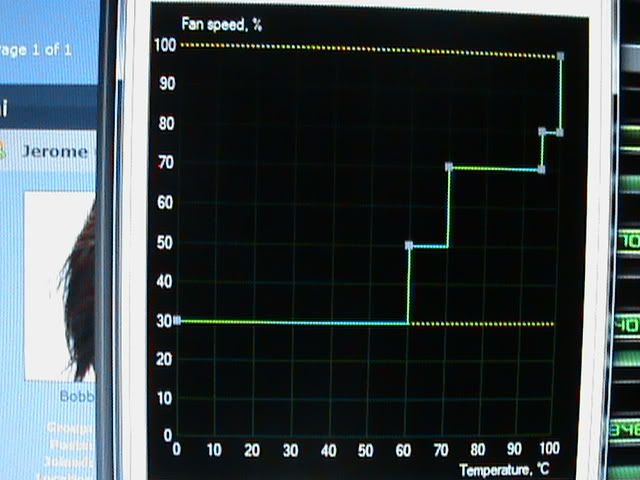
Try similar settings with your card, first know your GPU's thermal limit reccomendation from AMD
For long time benchmarking etc this idea isn't suitable
EDIT: I played LOST PLANET 2 a couple of days ago with the default fan setting. Chapter 5, level 1 and the temps were around 89-93 degrees for both cards.
Now I'm usin the custom profile, I've just done Chapter 5, level 1 and am now on level 2. The temps
Max temp i saw on GPU 1: 86
Max temp I saw on GPU 2: 79
Ron if you wana play LOST PLANET 2 with me message me, I'd like that.
Screen shots:
At the bottom of each picture is MSI's afterburner monitoring readings.
MSI's moniotring readings are in this order: GPU temperature, GPU usage, cooler fan speed, GPU core clock frequency


The game is more demanding in the movie clips and this shot is from a boss ending movie.

