Warning, this is for Intermediate/Advanced Users ONLY. Do not follow through if you have NO CLUE about anything
Welcome! This guide will help you unlock your NV40 (nVidia 6800), to full 6800GT/Ultra, with NO BIOS Modding, Volt Modding, etc. This is all done with software.
First off, you need a 6800! Heres my BFG 6800 OC

:mrgreen:
Now, You need RivaTuner. Download It Here.
http://downloads.guru3d.com/download.php?det=163
Then, start it up, and go into Customize, Low Level System Settings.
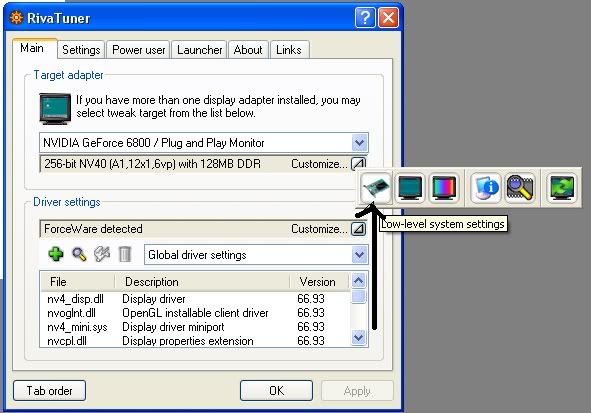
Then install the nvstrap driver, check "Allow enabling hardware masked units", and in the checkdown box press custom, then press customize.
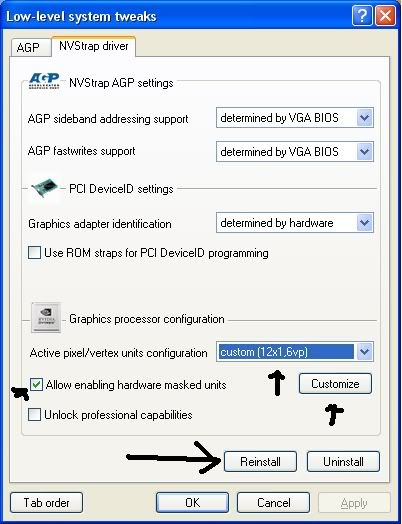
Check those two circled ones, one is Pixel Pipelines, those are four pipes. The vertex shader almost ALWAYS works on 6800's, so if you restart and play a game and you get little dots or large artifacts, disable the pipes and keep the vertex shader and retest.
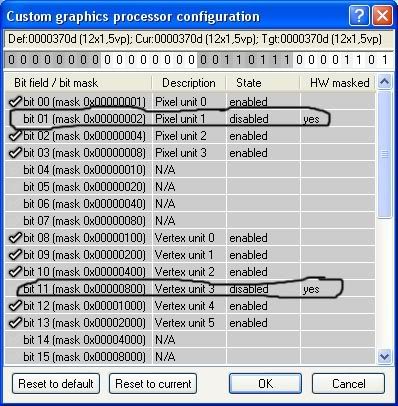
Then apply and restart, then open back up rivatuner once rebooted
It should say this...
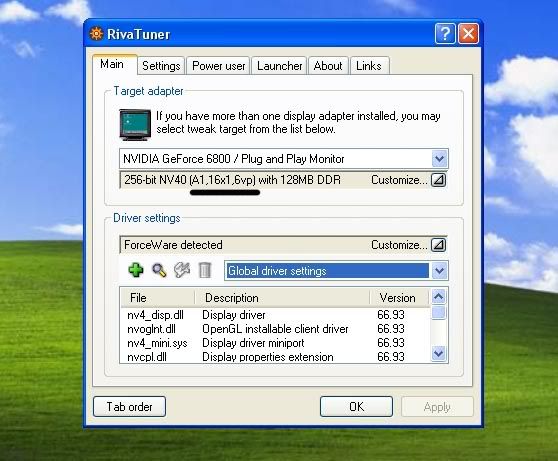
If it doesnt you didnt follow directions properly, try again. If it does run a DX9 3D Game.
If all is a go, then have fun! If you get artifacts exit game and lock the pixel pipes keep the vertex shader.
Restart and try a game again, if sucessful, then alreet!
*Note, if rivatuner is uninstalled, your vertex shaders and pixel pipelines will be locked again*
Enjoy!
*NOTE, I am not responsible for broken hardware! This WILL Void your warranty if it is caught, AND you are taking chances. Most people do not encounter damage, but, your up against some odds*
Welcome! This guide will help you unlock your NV40 (nVidia 6800), to full 6800GT/Ultra, with NO BIOS Modding, Volt Modding, etc. This is all done with software.
First off, you need a 6800! Heres my BFG 6800 OC

:mrgreen:
Now, You need RivaTuner. Download It Here.
http://downloads.guru3d.com/download.php?det=163
Then, start it up, and go into Customize, Low Level System Settings.
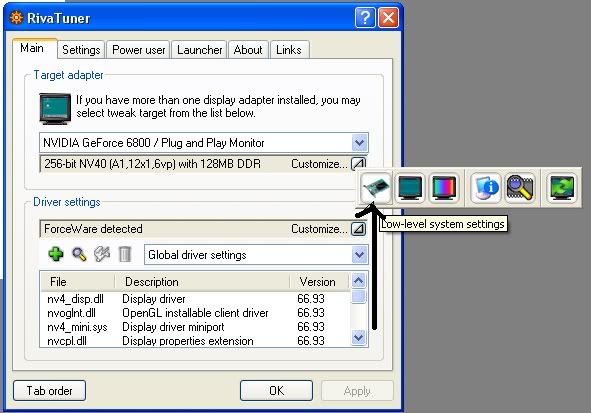
Then install the nvstrap driver, check "Allow enabling hardware masked units", and in the checkdown box press custom, then press customize.
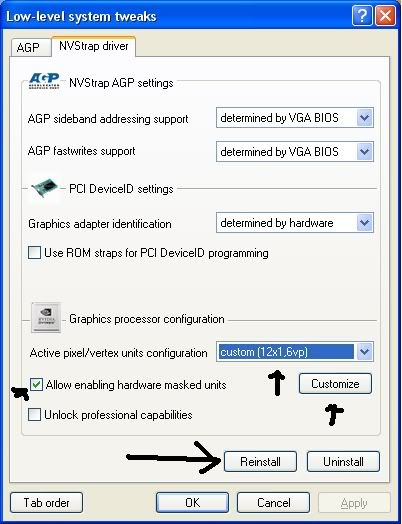
Check those two circled ones, one is Pixel Pipelines, those are four pipes. The vertex shader almost ALWAYS works on 6800's, so if you restart and play a game and you get little dots or large artifacts, disable the pipes and keep the vertex shader and retest.
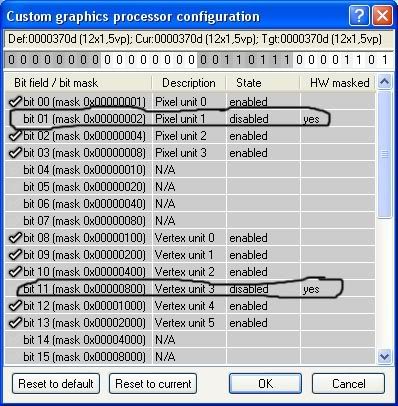
Then apply and restart, then open back up rivatuner once rebooted
It should say this...
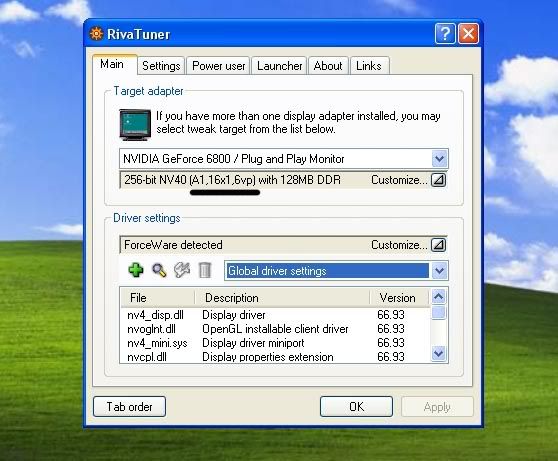
If it doesnt you didnt follow directions properly, try again. If it does run a DX9 3D Game.
If all is a go, then have fun! If you get artifacts exit game and lock the pixel pipes keep the vertex shader.
Restart and try a game again, if sucessful, then alreet!
*Note, if rivatuner is uninstalled, your vertex shaders and pixel pipelines will be locked again*
Enjoy!
*NOTE, I am not responsible for broken hardware! This WILL Void your warranty if it is caught, AND you are taking chances. Most people do not encounter damage, but, your up against some odds*
