Ello everyone.
Yep, another guide, I think you will all like.
--
Index
I. Stressing your CPU (or CPU Burn-In, testing overclock)
II. Stressing your GPU (or GPU Burn-In, testing overclock)
III. Stressing your RAM (or testing overclock)
IV. Stressing your Mainboard/Motherboard (or testing overclock)
----Stressing your Power Supply
--
I. Stressing your CPU (Processor).
Before anything, I highly reccomend you download CPU-Z 1.30.
This program tells you CPU Speed & FSB, voltage, revision, core information, memory speed & latencies, etc.

Note, stressing your CPU will create enormous amounts of heat.
Make sure your CPU cooling is adequate and up to the task. Case airflow is key to having a cool-running CPU.
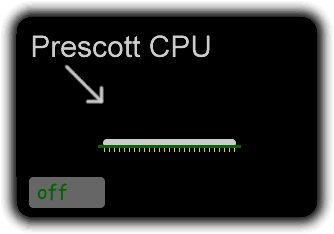
To monitor your temp's accurately...I reccomend MBM5 (Motherboard Monitor)
For DFI LanParty nForce 3 & 4 users, go here.
People without DFI LanParty nF3 & 4 boards, go here.
To begin stressing your CPU, or performing a CPU Burn-In...
Download S&M. This application stresses your CPU like no other and is guarunteed to make your computer run at least 2ºC warmer than with Prime95. Download.
Once S&M is extracted, launch it.

Then select Cache 1 Level, Cache 2 Level, CPU Integer, and CPU FPU.
Now click Start Testing. BE SURE TO MONITOR YOUR TEMPERATURES. THEY WILL RAISE.
If this test completes, your CPU is 24/7 stable, and nothing will stand in it's way.
*Note, ATM, there is no way of testing for DUAL CORE & HyperThreaded processors. To my knowledge, FPU does use BOTH threads on HT...not sure about DUAL CORE.*
II. Stressing your GPU (Video Card).
There's a neat little app out called Rthdribl. This application is geared towards nVidia's 6xxx & 7xxx series as it specifically target's HDR...but it will work with ATi's also.
First, you need the appy. Rthdribl.
Rthdribl.
Once the (quite hefty) download is finished, extract and launch rthdribl.
You will see something like so.

DO NOT, PUT THIS IN FULL SCREEN.
You can enlarge it to fill the screen but there are crash issues with full screen atm.
This will skyrocket your video card temp, and stress it more than most games today.
If this errors out, you know you have a video card clock problem. This is much easier than starting and restarting games to test.
*Note if you get a Video Card Out of Ram error...go back in and click Options, then Multisampling, and click None. Then resize it to a big window again.*
III. Stressing your RAM (Memory).
A lot of people don't realize, Windows RAM testers are just as good as MemTest 86+, just without the hassle! Sure, MemTest 86+ is awesome when your compy wont boot, but, what if it does.
Fire up S&M again, and click on the Memory Tab.

Then press Start!
It will take control of your ram slowly but sureley and run it through it's paces.
I felt my Golden Dragon after about 5 minute's and it was getting quite warm. If you have BH-5 with more than 3.1v going through it, I reccomend you have active cooling.
IV. Stressing your Mainboard/Power Supply.
Warning, I reccomend you DO NOT try to do things on the computer while this is going on. If your system is not able to handle a heavy load, it may malfunction. This will definentally tell you if your PSU is up to the task or not. This will also cause severe instability if you try to do ANYTHING on the compy.
It is not safe to touch anything, until the Memory Test is done.
First, if you have Folding@Home installed (which you should..) fire that up.
While Folding@Home is entering M.D and starting the WU, bring up a temperature & rail monitoring program.
Once Folding is fully kicked in, fire up Rthdribl. Resize it so it's the biggest you can get it, while still having room for yer temp appy, and S&M.
Now, once everythings full speed ahead, fire up S&M and start the memory test.
Do not attempt to do any more.
Monitor your temps, fans, and voltages.
Once the ram test is finished, you're complete.
Here's what my screen looks like when I'm stressing my whole system.
Yes, the video FPS will be around 1-5 FPS.
See how my Rail's are all fairly good, temp's are okay. (Note my CPU temperature is read ~10ºC too high.)

This also tests the motherboard, because the Chipset goes CRAZY sending data back and forth for AGP/PCI-E, etc.
NOTE. Do not have ANY APPLICATINOS RUNNING BESIDES S&M, FOLDING, A TEMPERATURE MONITOR, and RTHDRIBL.
The only reason I have FF open is cuz I was writing this.
If your computer passes all of these rigerous tests, your 100% stable all the way around, or, "360º stable."
Hope you liked this guide.
-NickS_
Yep, another guide, I think you will all like.
--
Index
I. Stressing your CPU (or CPU Burn-In, testing overclock)
II. Stressing your GPU (or GPU Burn-In, testing overclock)
III. Stressing your RAM (or testing overclock)
IV. Stressing your Mainboard/Motherboard (or testing overclock)
----Stressing your Power Supply
--
I. Stressing your CPU (Processor).
Before anything, I highly reccomend you download CPU-Z 1.30.
This program tells you CPU Speed & FSB, voltage, revision, core information, memory speed & latencies, etc.

Note, stressing your CPU will create enormous amounts of heat.
Make sure your CPU cooling is adequate and up to the task. Case airflow is key to having a cool-running CPU.
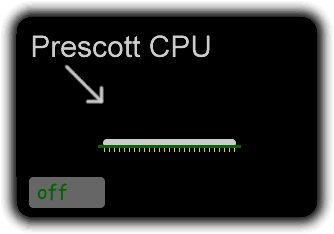
To monitor your temp's accurately...I reccomend MBM5 (Motherboard Monitor)
For DFI LanParty nForce 3 & 4 users, go here.
People without DFI LanParty nF3 & 4 boards, go here.
To begin stressing your CPU, or performing a CPU Burn-In...
Download S&M. This application stresses your CPU like no other and is guarunteed to make your computer run at least 2ºC warmer than with Prime95. Download.
Once S&M is extracted, launch it.

Then select Cache 1 Level, Cache 2 Level, CPU Integer, and CPU FPU.
Now click Start Testing. BE SURE TO MONITOR YOUR TEMPERATURES. THEY WILL RAISE.
If this test completes, your CPU is 24/7 stable, and nothing will stand in it's way.
*Note, ATM, there is no way of testing for DUAL CORE & HyperThreaded processors. To my knowledge, FPU does use BOTH threads on HT...not sure about DUAL CORE.*
II. Stressing your GPU (Video Card).
There's a neat little app out called Rthdribl. This application is geared towards nVidia's 6xxx & 7xxx series as it specifically target's HDR...but it will work with ATi's also.
First, you need the appy.
Once the (quite hefty) download is finished, extract and launch rthdribl.
You will see something like so.

DO NOT, PUT THIS IN FULL SCREEN.
You can enlarge it to fill the screen but there are crash issues with full screen atm.
This will skyrocket your video card temp, and stress it more than most games today.
If this errors out, you know you have a video card clock problem. This is much easier than starting and restarting games to test.
*Note if you get a Video Card Out of Ram error...go back in and click Options, then Multisampling, and click None. Then resize it to a big window again.*
III. Stressing your RAM (Memory).
A lot of people don't realize, Windows RAM testers are just as good as MemTest 86+, just without the hassle! Sure, MemTest 86+ is awesome when your compy wont boot, but, what if it does.
Fire up S&M again, and click on the Memory Tab.

Then press Start!
It will take control of your ram slowly but sureley and run it through it's paces.
I felt my Golden Dragon after about 5 minute's and it was getting quite warm. If you have BH-5 with more than 3.1v going through it, I reccomend you have active cooling.
IV. Stressing your Mainboard/Power Supply.
Warning, I reccomend you DO NOT try to do things on the computer while this is going on. If your system is not able to handle a heavy load, it may malfunction. This will definentally tell you if your PSU is up to the task or not. This will also cause severe instability if you try to do ANYTHING on the compy.
It is not safe to touch anything, until the Memory Test is done.
First, if you have Folding@Home installed (which you should..) fire that up.
While Folding@Home is entering M.D and starting the WU, bring up a temperature & rail monitoring program.
Once Folding is fully kicked in, fire up Rthdribl. Resize it so it's the biggest you can get it, while still having room for yer temp appy, and S&M.
Now, once everythings full speed ahead, fire up S&M and start the memory test.
Do not attempt to do any more.
Monitor your temps, fans, and voltages.
Once the ram test is finished, you're complete.
Here's what my screen looks like when I'm stressing my whole system.
Yes, the video FPS will be around 1-5 FPS.
See how my Rail's are all fairly good, temp's are okay. (Note my CPU temperature is read ~10ºC too high.)

This also tests the motherboard, because the Chipset goes CRAZY sending data back and forth for AGP/PCI-E, etc.
NOTE. Do not have ANY APPLICATINOS RUNNING BESIDES S&M, FOLDING, A TEMPERATURE MONITOR, and RTHDRIBL.
The only reason I have FF open is cuz I was writing this.
If your computer passes all of these rigerous tests, your 100% stable all the way around, or, "360º stable."
Hope you liked this guide.
-NickS_
